3.1.24:Error when reading
1:Error message
The following error message may appear when reading and saving data from the target chip:
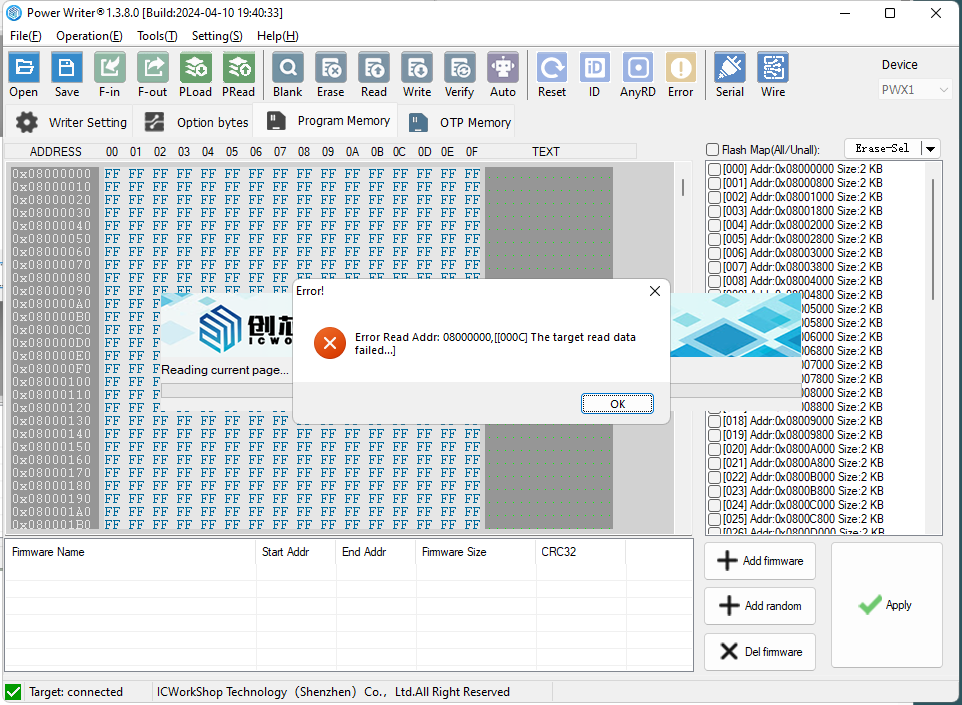
How to read and save data on the target chip
2:Handling
- Wrong selection of target chip type: Check whether the target chip is connected successfully, and when making sure that the chip is connected, pay attention to checking whether the type of your own chip is the same as the selected chip type.
- Chip open read protection: Chip open read protection can not be read on the chip after the operation, you can try to lift the read protection operation
The status of the read protection can be viewed before this by performing a read option byte first operation in the menu bar:
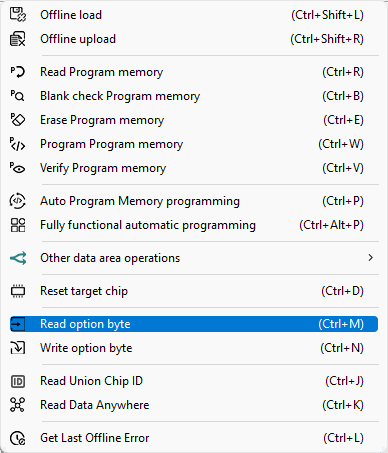
tip
When reading data after unprotecting the read protection, the internal memory data will be erased automatically, so please be careful with it.