3.1.9:Add firmware error
1.Error message when adding firmware
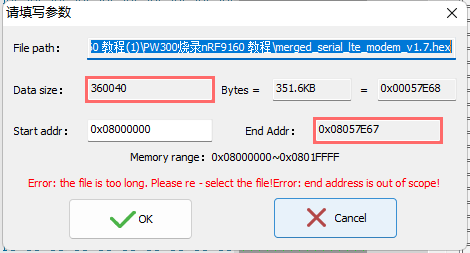
Such as file is too long,start address is out of range and end address out of scope. The following error messages are all caused by a mismatch between the firmware file size and the chip's memory capacity. You can try the following methods to resolve the issue.
Verify that the chip capacity is correctly selected in the software.
Check the firmware file size or your compilation settings .
If dealing with a segmented HEX file, try disabling the firmware merge feature, and add and write each segment separately.
2.Error message when importing firmware
The above prompt appears because the firmware's compiled address does not match the chip's FLASH address.
When importing a .bin format file, which contains no address information, the software assumes a default starting address of 0x00000000. As a result, the software may prompt that address information is missing or incorrect, and ask whether you want to load the firmware to a specified address.
Solution:
Use the " Add Firmware" method. In the pop-up window, confirm additional details such as size, checksum, and starting address.
3.Online Failure
3.1Impunity
Descriptive: Error Write Flash Address The target write flash failed。
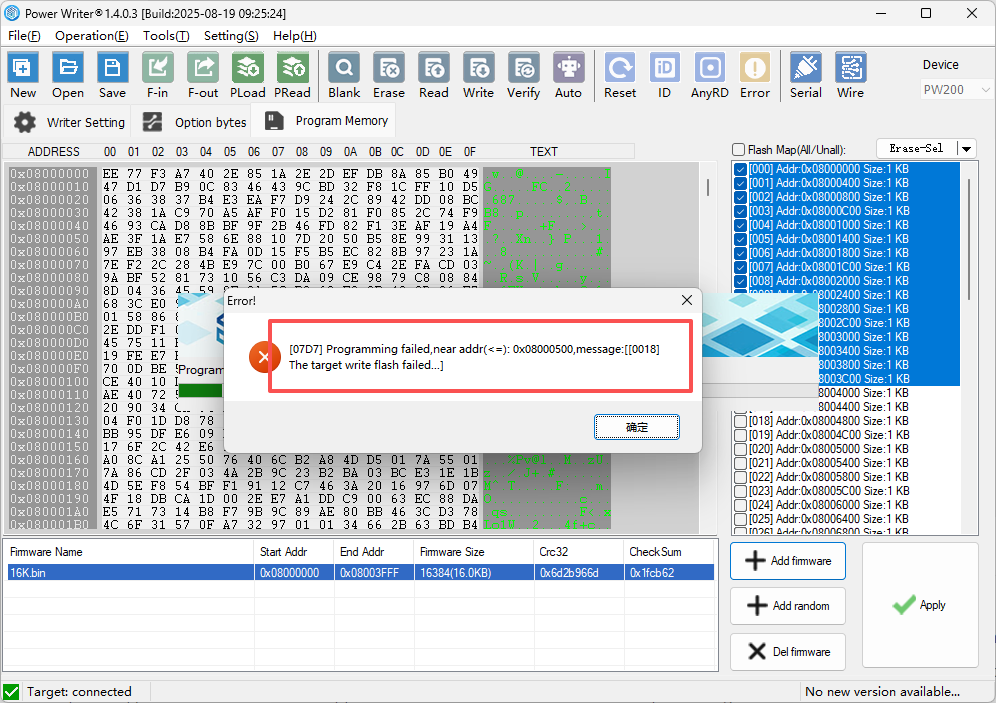
3.2Handling
- Not erased before programming (programming): Please erase the chip first and retry.
- The chip is (write) protected: Please set the option byte to default, and then perform a reset after writing the default option word.
- Other reasons: Occasional reasons such as unstable communication, you can try to replace the cable and retry, if you can not identify the cause by yourself, please contact technical support and submit detailed information for processing.
3.3Operation Demonstration
Due to the absence of erasure, errors occurred during the direct write operation. Erasure is required before programming, or you can opt for the fully automatic programming mode directly.
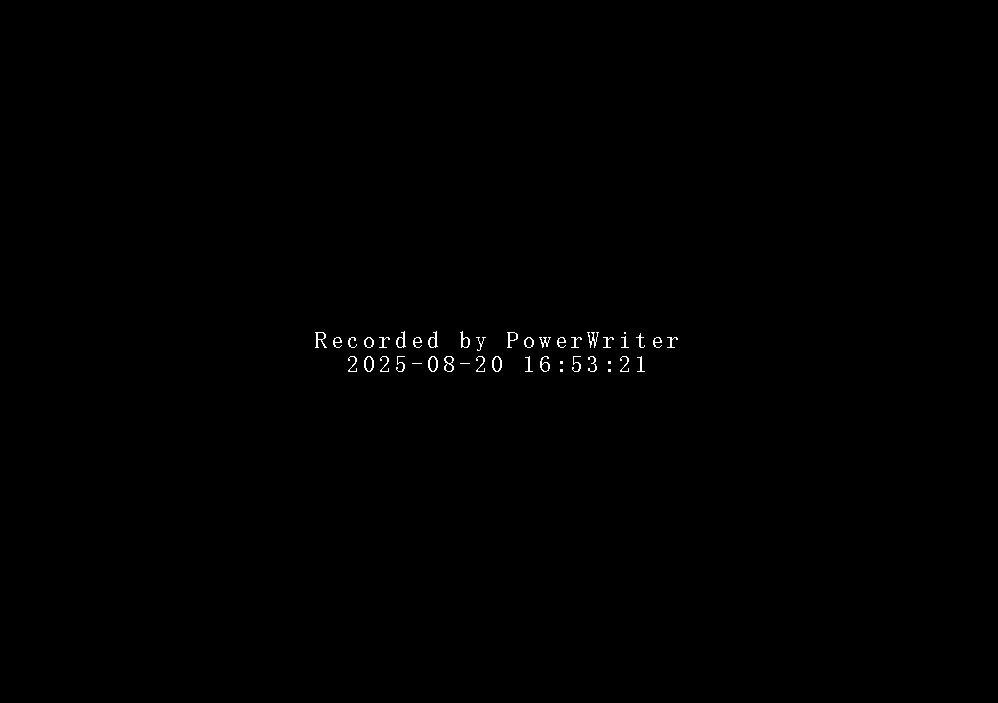
Programming errors occurred due to the protection being enabled. You can either use the fully automatic programming mode, which will first disable the protection and then write the program, or manually disable the protection before writing the program.
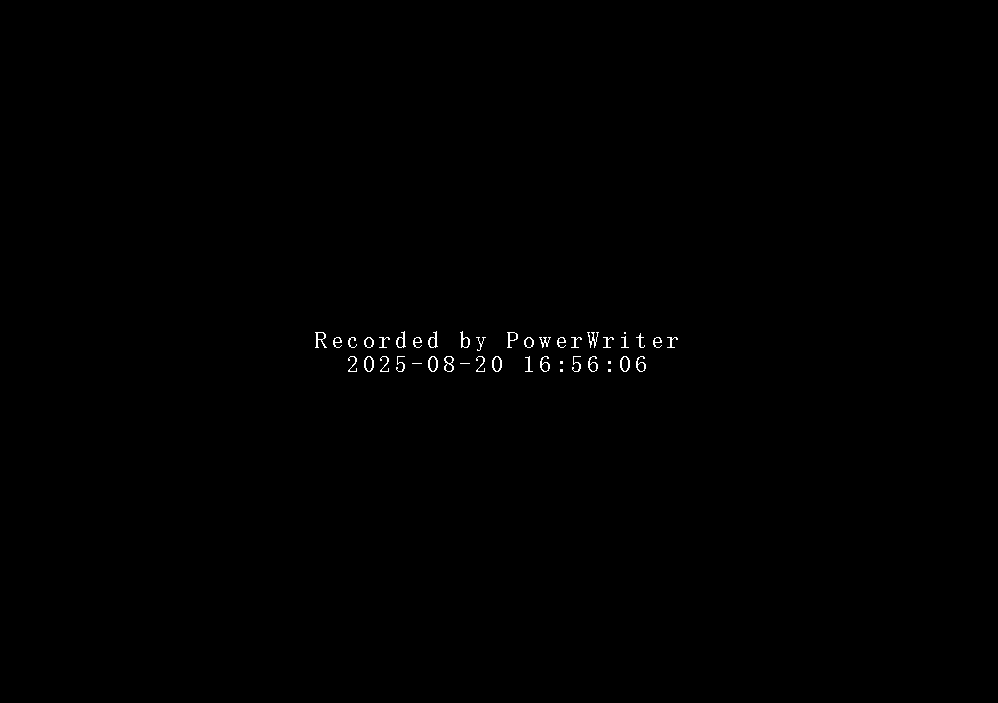
4.Failed W/R OB
4.1Error message
During the process of reading and writing the Option Byte (OB) to the target chip, the following read/write errors may occur, as shown in the figure below:
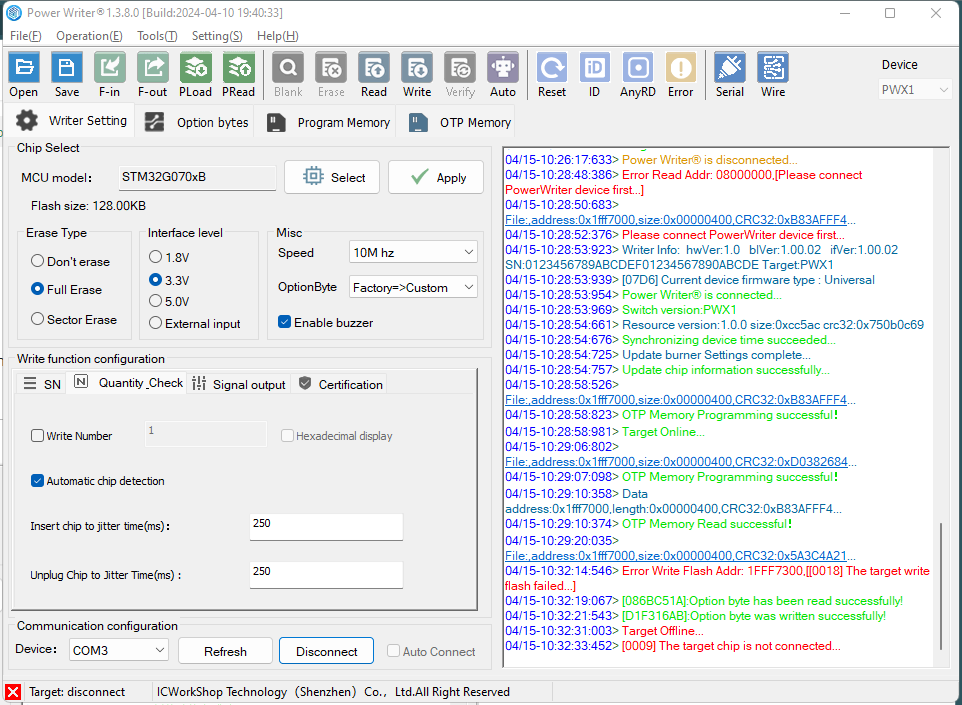
4.2Possible causes
Discrepancy between the actual chip and the target chip: Each model may have a different memory layout structure (memory map), which may result in undefined behavior if reading or writing in the wrong way. If you read or write in the wrong way, it may lead to undefined behavior and cause errors, please make sure the chip is the currently selected chip. -Please make sure the chip is the currently selected chip.
Wiring is unstable: Replace wire, 'Re-plug and retry.
Other reasons: Please provide feedback to our technical support.
5.Flash Address Alignment
When adding firmware, the following prompt may appear:
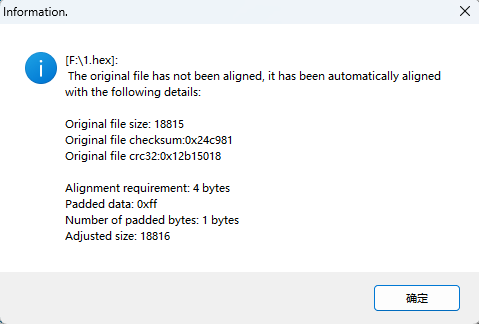
The bytes that need to be aligned when the target chip writes Flash are related to the minimum unit of Flash writing in the chip manual, and generally do not affect the program.
For example, the minimum unit for writing Flash is to write at least 4 bytes at a time, and the firmware has 7 bytes in total, so the PowerWriter client will fill 1 byte, and the filled data is the value after the chip is erased, generally 0xff.