3.1.15:Generate PKG
1 PKG instruction
A PKG file is a file with the .pkg extension generated by the PowerWriter® software after saving a project. It is typically used for loading projects during subsequent offline programming or for delivering firmware via the ICWorkshop cloud platform.
The PKG file contains the firmware to be programmed, the chip model, configured option bytes, and some programmer settings, such as enabling the serial number function or automatic chip detection. The specifics are described as follows:
2 How to generate PKG
2.1 Installing the PowerWriter® Software
PowerWriter® software can be obtained through the following site, and then install the client software, the software is completed to start the software, PowerWriter® supports Win7 or above system.

2.2 Selecting target MCU
Click 【Select chip】,you can enter the chip model in the lower left corner of the page,the software will automatically identify the corresponding model.
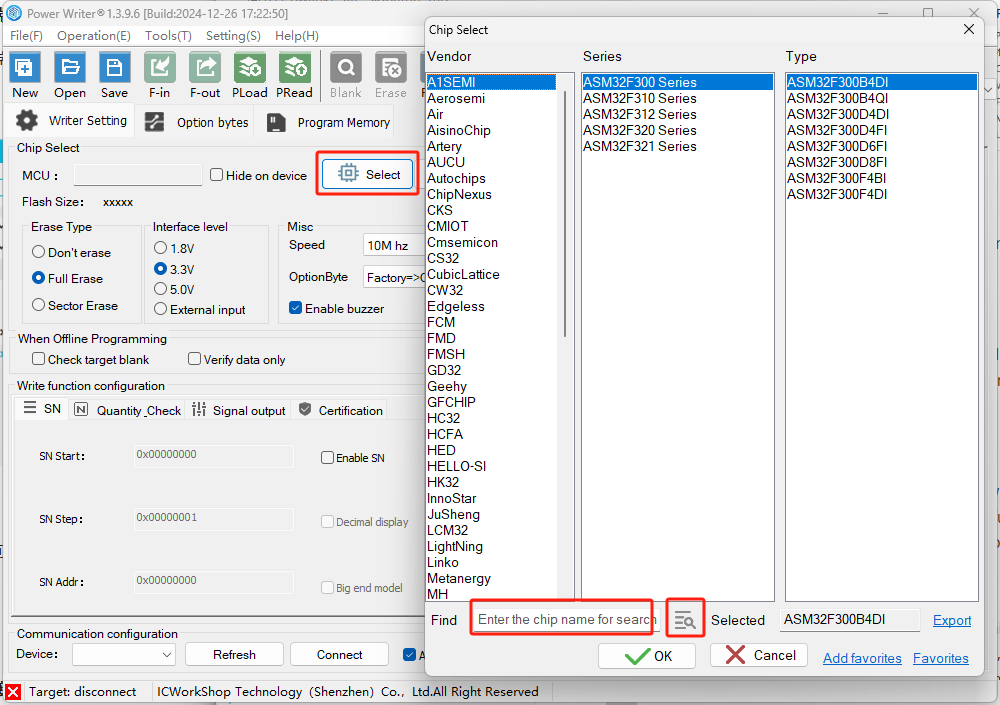
2.3 Writer Setting
Writer Setting includes Erase Type,Interface level,Misc,and OptionByte.Before production,it is best to check whether each parameter meets the requirements,and if there are no special requirements,the default state can be maintained.

2.4 Writer function configuration
Writer function configurations is set to offline write,which includes SN,Quantity Check,Signal output,Certification.In offline write,it supports the function of checking whether the chip is empty or verifying the data, which can be selected according to the needs of the production project.
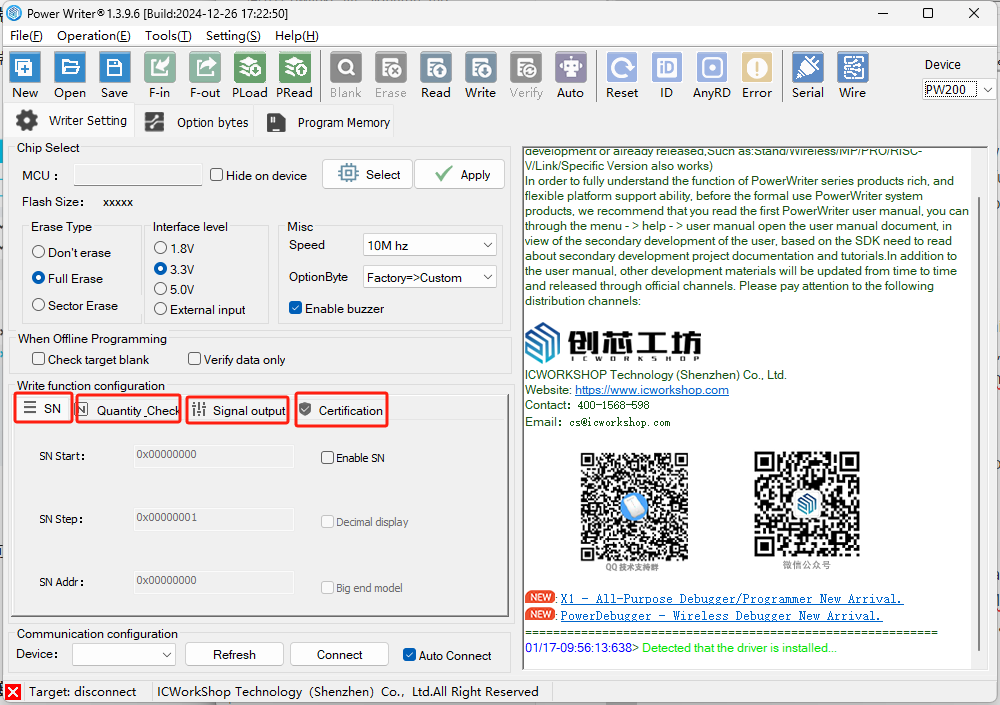
2.5 Option bytes
In option bytes,you can set the option bytes about chip hardware features.The content of this option bytes are based on the description in the chip user manual,and the definition of each byte is recommended to check the official manual of the chip manufacturer.The following is an example of a chip.
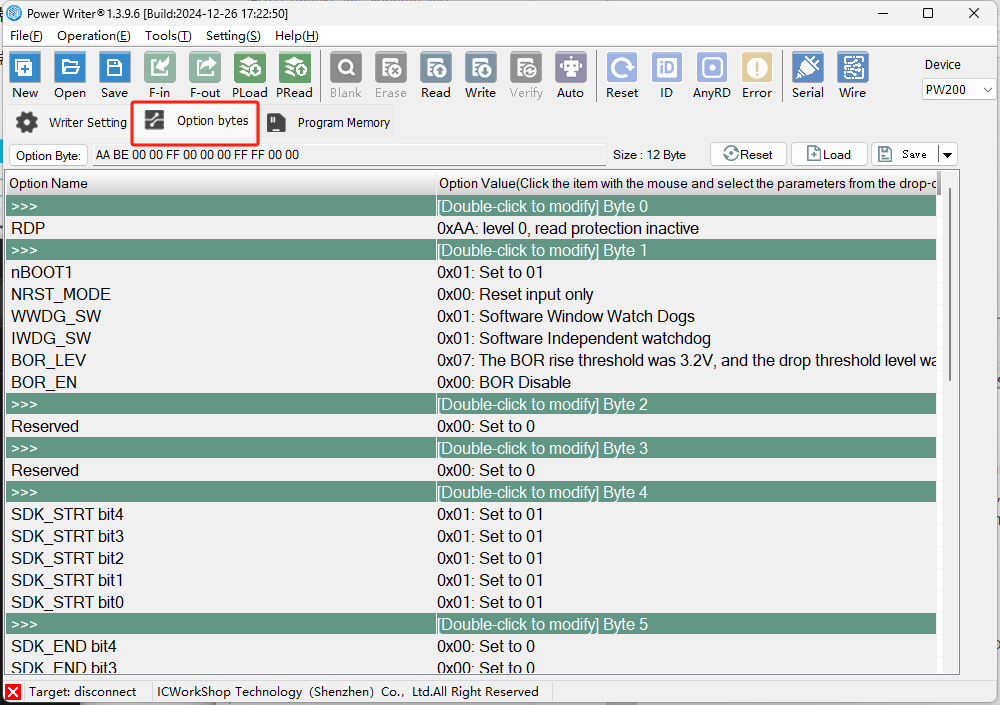
2.6 Program Memory
In this page,you should add the procedure,support to add multiple firmware,ensure that the firmware load address is correct.
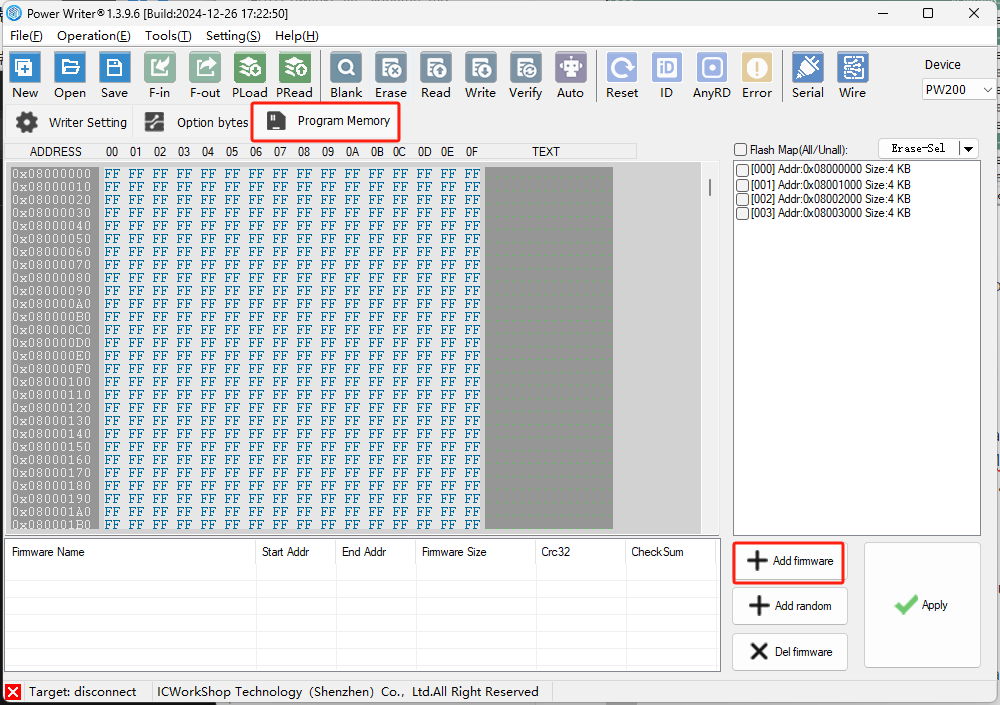
2.7 Other Page
Most of the chips have only flash area,and the Program Memory page is displayed on the software,and a small number of chips will contain OTP or EEPROM.In these pages,it is also used to add burned firmware,and it is necessary to ensure that the burn address is correct when adding. The following is an example of a chip.
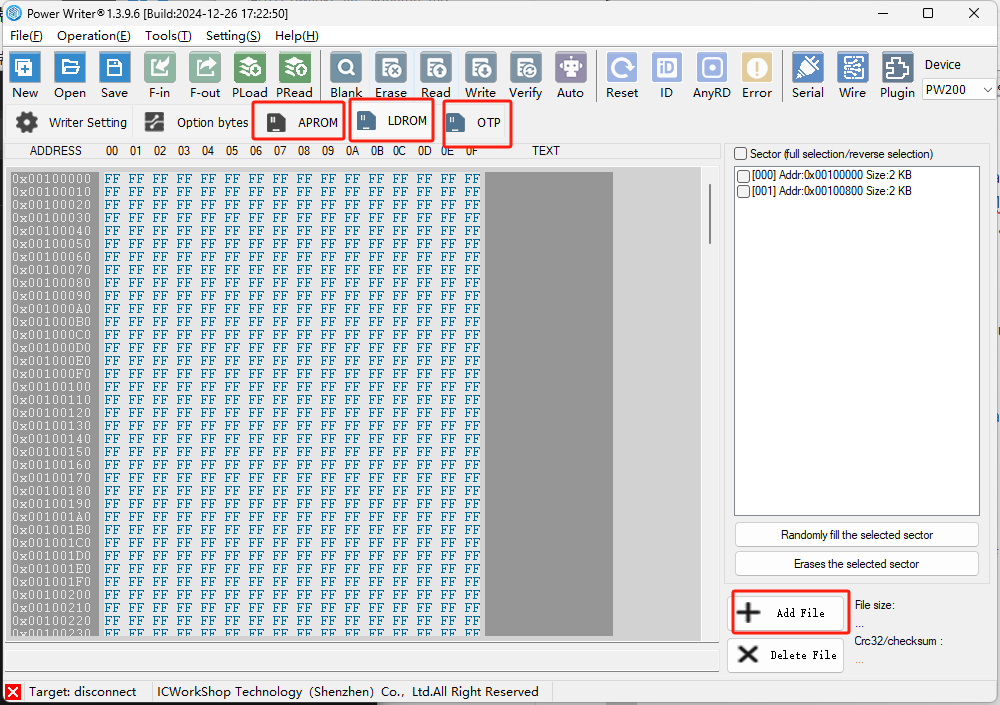
All the above Settings can be set according to the requirements of the production project.
3.【Save】 ---> 【Generate PKG】
The last step is to generate PKG.You can choose to save the project or save the project as in the menu bar file.
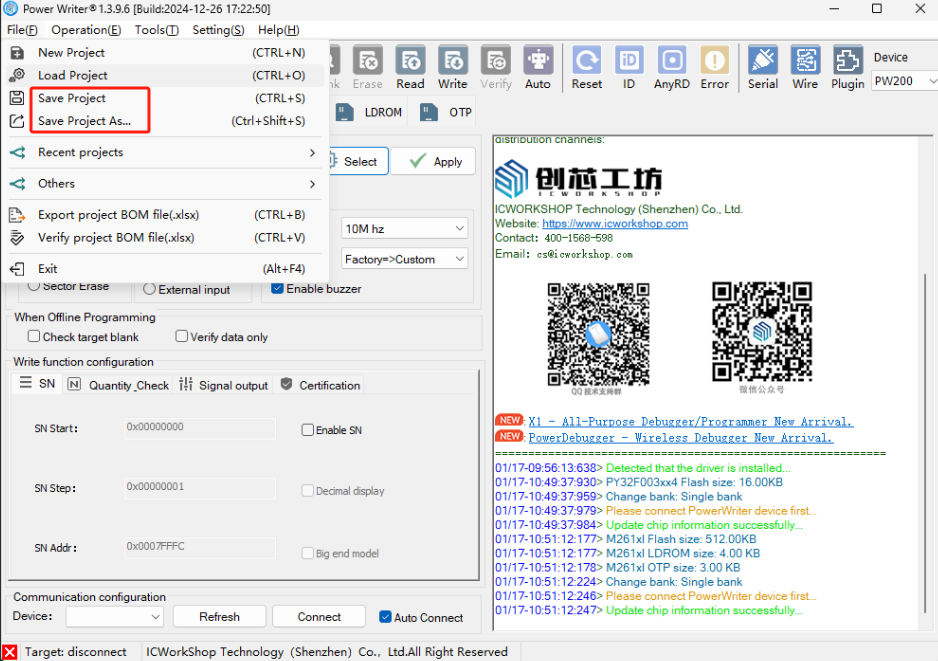
Marked words:
When 【PLoad】the project or closing the software,if the current project is detected not saved or modified,it will pop up to prompt whether to save.
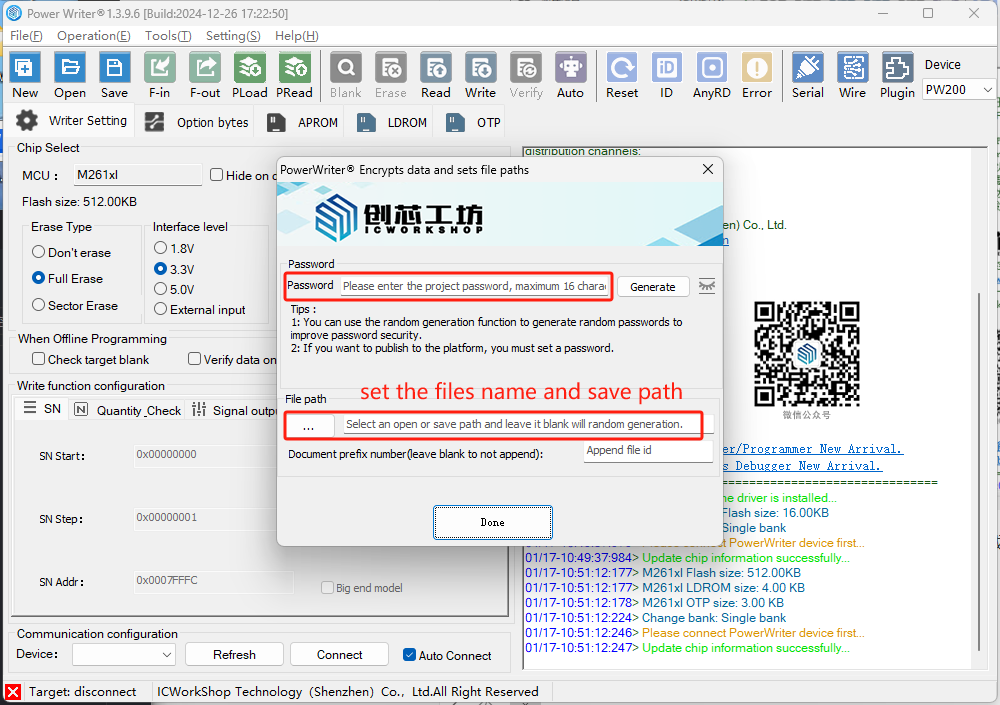
Notes regarding project passwords:
- Temporary project files cannot be read back normally and will prompt: "Password verification failed."
- When saving project files to the local disk, the password can be left blank, and the file can still be read back normally.
- When delivering project files via the ChipSpark Workshop platform, a password must be set for the project file.
4.Operation Demonstration
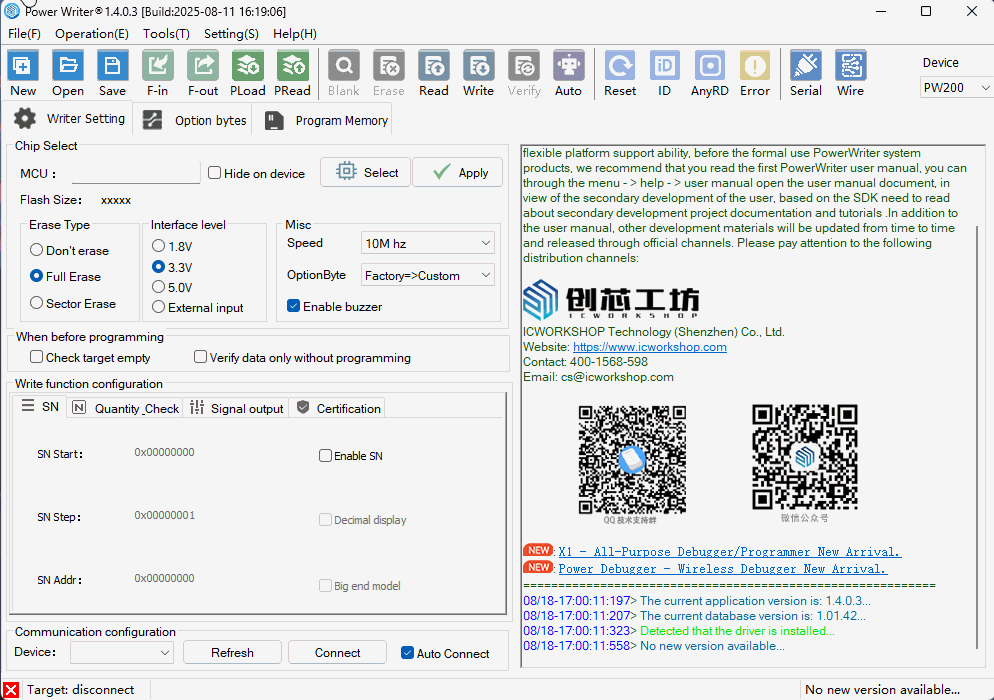
Considering firmware delivery security on the ChipSpark Workshop platform, we encourage developers to pay close attention to the security of their own firmware. You may consider the following aspects:
Chip: Whenever possible, choose chip products with stronger security features.
Keys: Key-based authentication is one of the most fundamental and proven methods for code protection. PowerWriter® integrates various flexible signature mechanisms to meet different customer requirements.
Platform Delivery: The ChipSpark Workshop cloud platform provides firmware developers with a fast, user-friendly, and secure mode for firmware protection and delivery. Therefore, when generating a delivery order, a project password must be provided to ensure the developer's rights and interests.