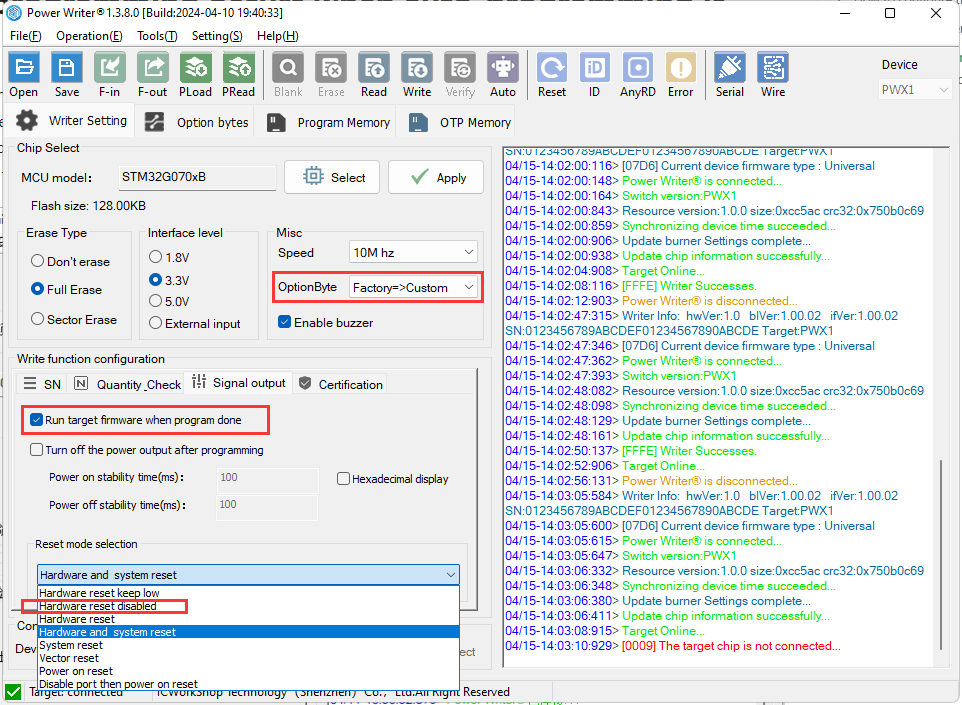3.2.1:Offline status get
PWX1 The status of the device operation results are all displayed in the screen interface, without the need for client query.
1:Read the results of an offline operation
You can reconnect to the PC software and click on the Log button to check the reason for failure when you encounter a programming failure during offline programming:
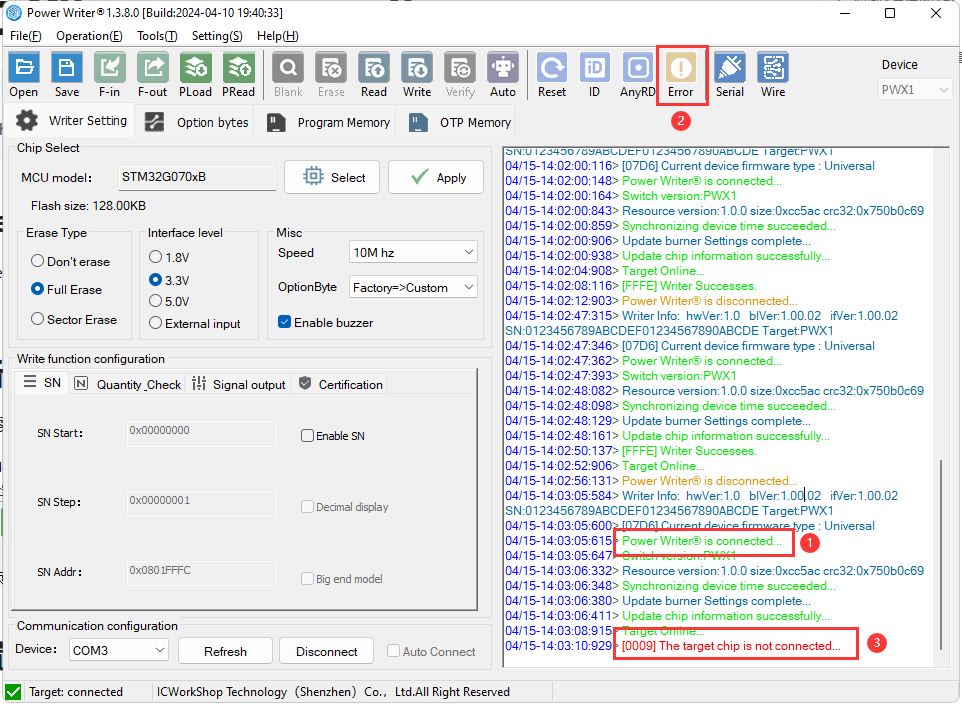
2:Read device project file
Via Menu->Execute->Read Offline and Save, or the Offline Read button on the toolbar.

3:How to configure the number of writer
See Offline config
4:How to read the remaining count
See Query method
5:Repeat programming occurs when auto-programming is turned on
Some chips open SWD multiplexing, offline programming, there is a choice to write the option byte, or turned on the completion of programming to start the chip, or selected the output reset, and turned on the automatic chip detection function (as shown in the figure), may cause the possibility of repeated programming, to detect the chip as far as possible, so that the chip is programmed in the time to be connected to the chip, will not be mistakenly judged as taking open the chip.