3.4.3.1:NRF stack upgrade
1:Entrance
PowerWriter® support for manufacturer-specific features, are using the plug-in mode, you can support any manufacturer requires a specific function, the method of entry and other brands of the support method is consistent with the selection of the chip, such as in the toolbar on the right side of the most a plug-in support icon, the current selection of the chip has a plug-in support function, as shown below:
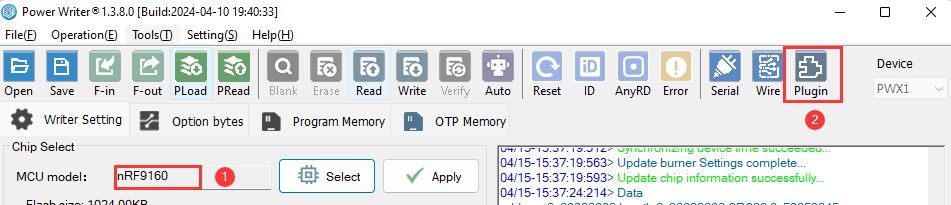
After selecting the Nordic family of chips, an Extended Functions button appears on the right side of the toolbar, defined as Vendor Specific Plug-In Functions, which can be clicked to enter the configuration page of the NRF Protocol Stack Programmingin, as shown in the figure:
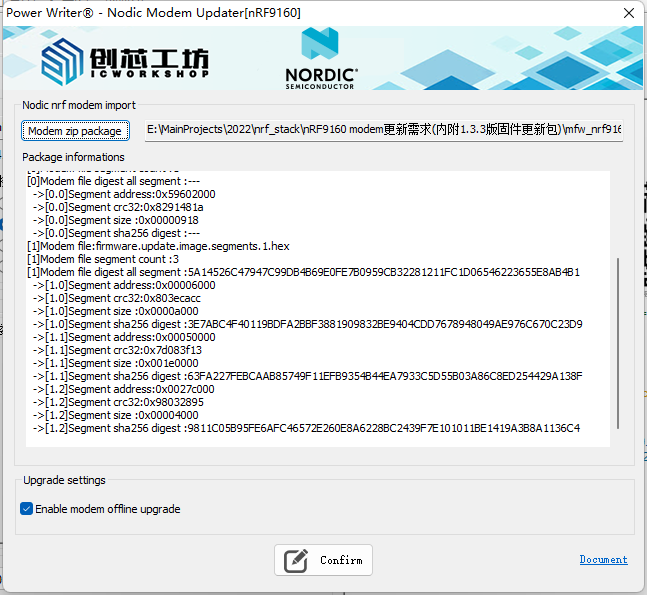
2:Firmware Import
2.1:Modem zip package
Download the latest modem upgrade firmware package from the official website, which is in zip format and contains all the files required for upgrading the stack. PowerWriter® supports parsing all the information required for upgrading from the zip package without unzipping it, and after importing it, it will automatically start parsing the zip package, and if the parsing is successful, it will display the corresponding information in the log box, as shown below:
-----------------------modem information-----------------------
DFU address:0x2000000c
DFU crc32:0x84fbec7c
DFU sha256 digest:72B3D7C
DFU file name:72B3D7C.ipc_dfu.signed_1.1.0.ihex
DFU file size:0x00001290
DFU version:1.1.0
[0]Modem file:firmware.update.image.segments.0.hex
[0]Modem file segment count :1
[0]Modem file digest all segment :---
->[0.0]Segment address:0x59602000
->[0.0]Segment crc32:0x8291481a
->[0.0]Segment size :0x00000918
->[0.0]Segment sha256 digest :---
[1]Modem file:firmware.update.image.segments.1.hex
[1]Modem file segment count :3
[1]Modem file digest all segment :5A14526C47947C99DB4B69E0FE7B0959CB32281211FC1D06546223655E8AB4B1
->[1.0]Segment address:0x00006000
->[1.0]Segment crc32:0x803ecacc
->[1.0]Segment size :0x0000a000
->[1.0]Segment sha256 digest :3E7ABC4F40119BDFA2BBF3881909832BE9404CDD7678948049AE976C670C23D9
->[1.1]Segment address:0x00050000
->[1.1]Segment crc32:0x7d083f13
->[1.1]Segment size :0x001e0000
->[1.1]Segment sha256 digest :63FA227FEBCAAB85749F11EFB9354B44EA7933C5D55B03A86C8ED254429A138F
->[1.2]Segment address:0x0027c000
->[1.2]Segment crc32:0x98032895
->[1.2]Segment size :0x00004000
->[1.2]Segment sha256 digest :9811C05B95FE6AFC46572E260E8A6228BC2439F7E101011BE1419A3B8A1136C4
The latest modem of Nordic NRF series chips can be downloaded from the official website, such as NRF9160 download address is:
After importing the zip package, if the parsing fails, it will prompt the corresponding tips, do not decompress and modify the official release of the original zip package data, in order to prevent the information can not complete the automatic parsing, such as parsing the time of the error, contact us in time, with the error message tips and upgrade packages zip file.
3:Offline Upgrade Stack Enable
- Enable modem offline upgrade
As shown below:
PWLINK2(Lite) and other products do not support stack upgrade, but products with offline support this function.