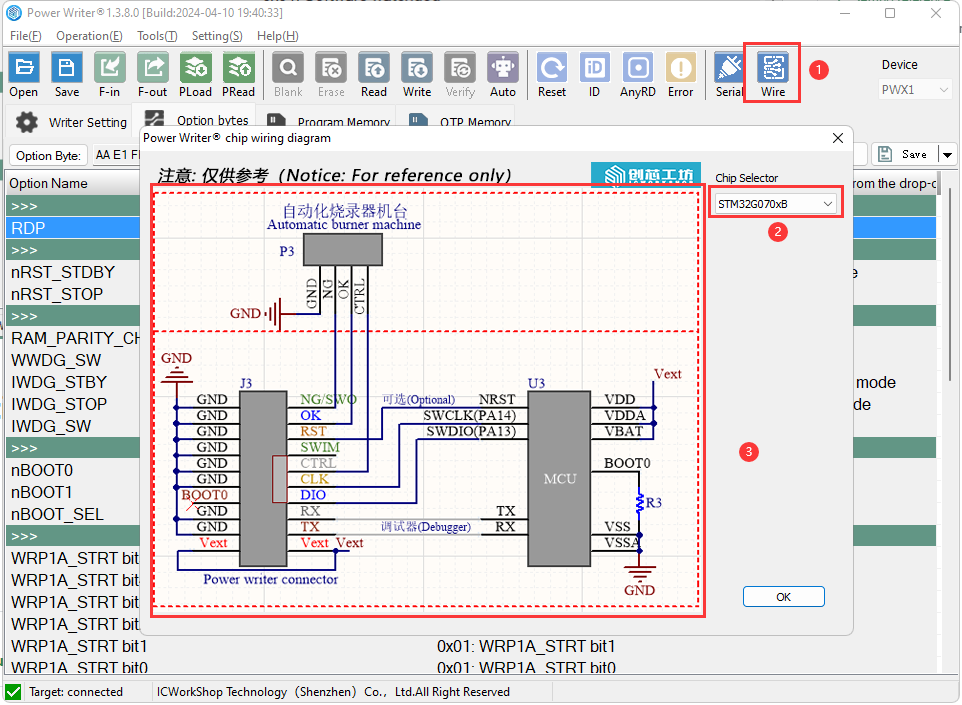3.2.2:CX32 connect failure
When programming the CX32 chip, due to some differences between the chip and the mainstream chip, additional processing methods are required, as described below.
1:Offline programming
CX32 option byte is set to one level of protection or two levels of protection, the chip will automatically turn off the SWD after programming, you can only press the button to turn on the ISP mode once to unlock before continuing to programming, even if the automatic programming is turned on.
2:Online Programming
To unlock the chip, you need to set the option byte to unprotected and click on write.
3:Setting reference
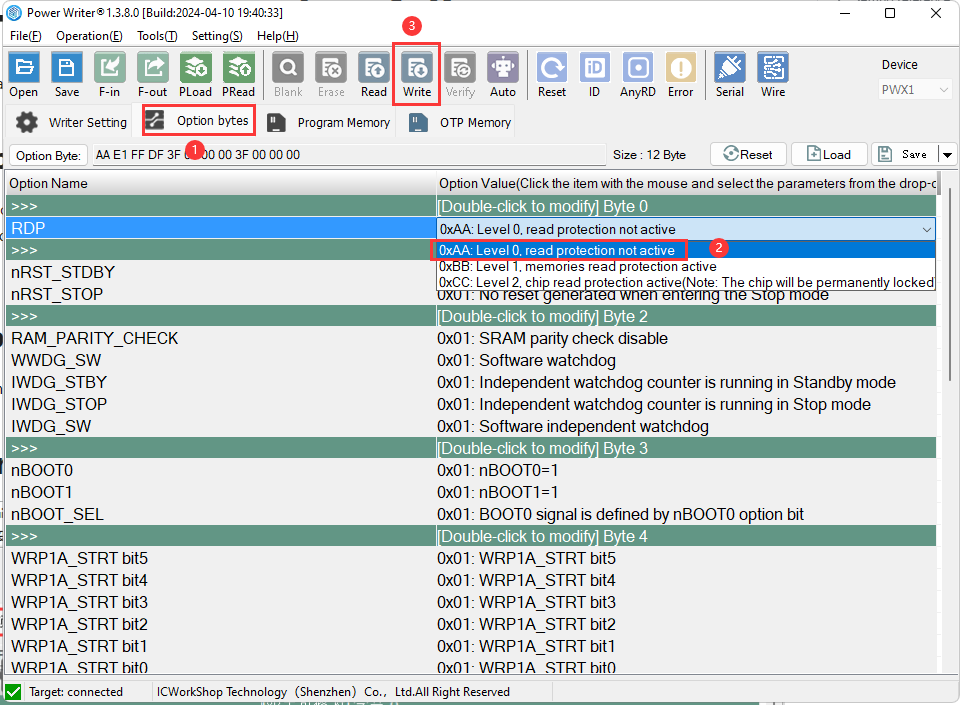
4:Connection Diagram Reference