3.1.19:Target not running
After programming the firmware (program), whether the chip operates or not depends on the settings and whether the programmed data is complete or not, please follow the flow as below.
1:Manual reset in online mode
1.1:Toolbar click on the reset button
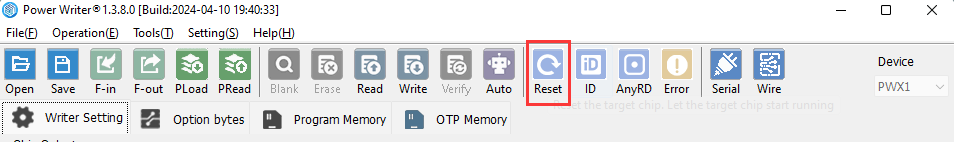
1.2:Reset button (shortcut) in the menu
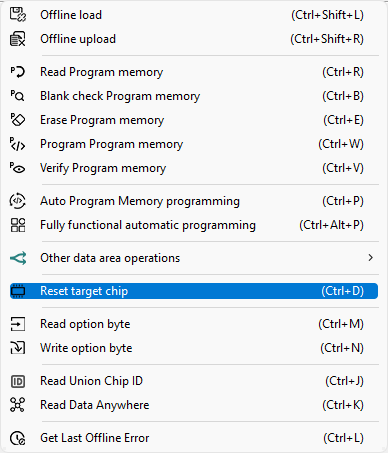
2:Automatic reset in online mode
If you use online full-function auto-programming, before performing full-function auto-programming operation, please check the box: Start the target chip after programming is completed in Signal Output Control, and then perform full-function auto-programming as follows:
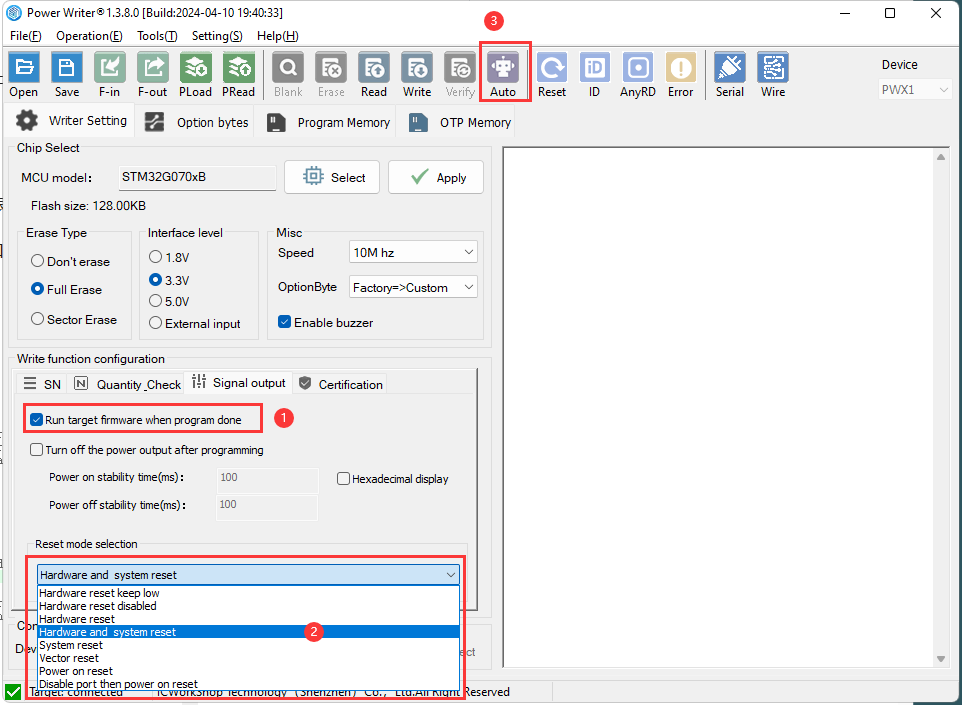
3:Automatic reset in offline mode
The setting of auto reset in offline mode is the same as that of auto reset in online mode: please check the box: Start the target chip after programming is completed in Signal Output Control.
4:Still not working after reset
If the program still fails to run after a reset, the problem lies in the programmed file itself, which is roughly categorized as follows based on feedback:
Very few manufacturers SDK compiled firmware, need to perform additional patches, such as interrupt entry error or missing, for example, SWM181x9 series chips, different version of the SDK compiled firmware, interrupt vector table entry is not correct, but instead in the programming process to patch.
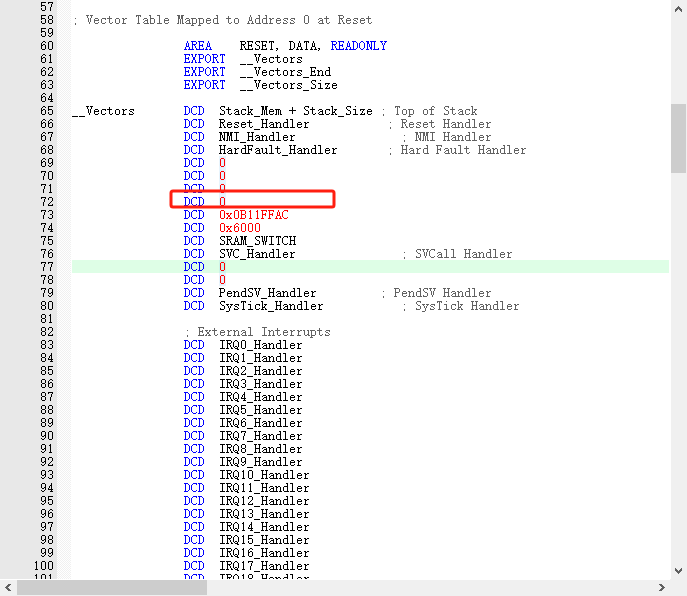
The marked position is the option word, which is only valid if it is 0xabcd1234; other values may cause problems that prevent operation.
The compiled firmware contains SRAM firmware, but when programmed, only the flash firmware is programmed, resulting in incomplete firmware. To deal with this kind of problem, please adjust the compilation settings (sct hash file), or consult with the manufacturer to compile a complete flash firmware and programming it.
Firmware contains multiple segments, when programming, only add one of the segments, forget to add the other segments, you can merge to add the firmware, refer to the Multi-Zone Firmware Adding Method