3.1.14:ICWorkshop Guide
Power Writer can be used independently as a development tool, but the best application solution is to use the backend management system to realize remote mass production and authorization control, PowerWriter® is not only a Debugger, but also a Writer, and a powerful production tool, in order to facilitate the users to get started with the production control mode of Power Writer, this chapter will outline the functions of the backend management system. In order to facilitate users to quickly get started with the production control mode of PowerWriter®, this chapter will outline the features of ICWorkshop, for more detailed information on how to use the backend management system, please read the documentation of ICWorkshop help center. Help Center- (icworkshop.com),This section will guide users to register for a ICWorkshop account and test the remote operation process of Power Writer, which is divided into the following chapters:
- Sign up for a ICWorkshop developer account.
- Power Writer firmware is released to the ICWorkshop.
- Remote programming of Power Writer firmware by ICWorkshop application.
3.1.39.1 Register for a developer account
When Power Writer uses remote firmware mass production, it needs to use the function of the ICWorkshop platform. The platform uses the registration mechanism, the firmware is released in the form of an order to the specified producer account, and the producer logs into the account to carry out the order production, and the registration process of ICWorkshop is divided into the following steps, and you have a complete developer account after completing the following steps, and you need to carry out the collection operation through the platform. If you need to collect money through the platform, please refer to the platform's help center document for more detailed help guide.
The process of registering for a developer account at ICWorkshop:
- Click icworkshop.com to enter the registration process, displayed as shown in the figure:
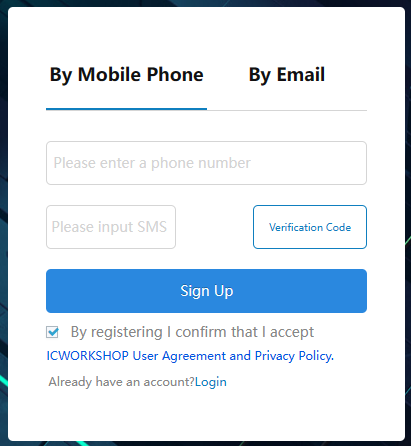
Registration is divided into two forms of cell phone registration and e-mail registration, the two forms of the process is the same, we recommend the use of cell phones to register, convenient and fast, you can also use the mailbox to register, as shown below:
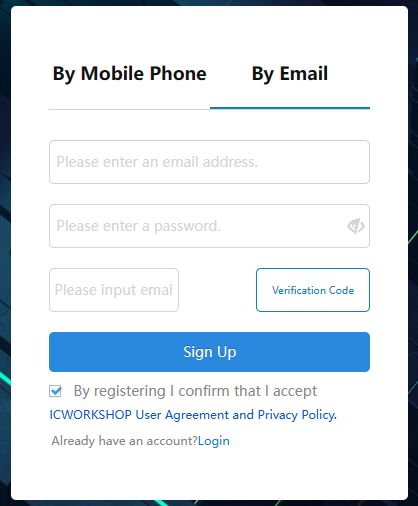
Next, log in to the mailbox to obtain the verification code, the verification code will be filled into the registration page of the mailbox verification code input box, and then click on the Register button, you can complete the account registration function, after registering the account will automatically enter into the background control page, showing whether to set the user name, this step can be canceled, or set up to see the personal preferences.
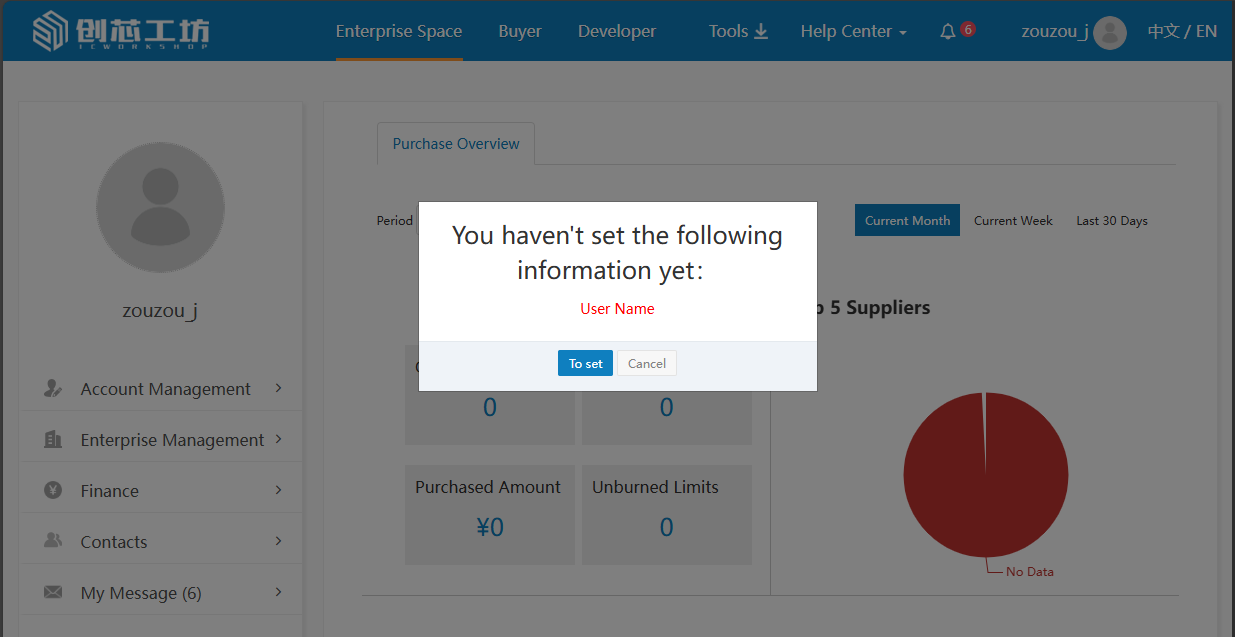
3.1.39.2 Firmware Release
After registering the account of ICWorkshop, log in this account and publish the firmware in the form of order to the backend of Genesis Workshop, log in the account and click I am a developer -> Program Publishing, as shown in the picture:
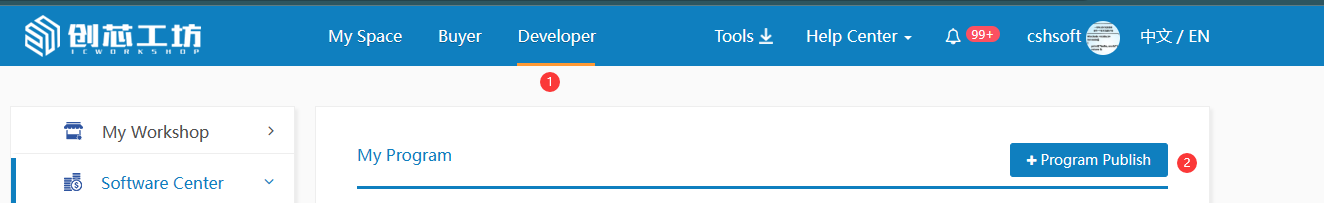
The process for releasing Power Writer firmware is as follows:
Fill in the project name: The project name is the name of the project for the current firmware submission, and the user can name it according to the naming convention.
Fill in the order release unit price: ICWorkshop' backend as the production management backend, there is a complete order release process, production management backend, the developer and producer to seller or buyer's role in the online transaction, the unit price here refers to the price that the buyer needs to pay to the seller (developer) for each burned-in chip, you can check the box here for the gift, and after the gift, it will be directly sent to the buyer account for the specified number of times the current firmware is sent to the buyer account. After the gift, the current firmware will be sent directly to the buyer's account for the specified number of times.
Fill in Inventory: Inventory indicates what the total number of last burn-ins for the firmware is, or in the case of a complimentary sample, the number of complimentary samples.Note: During PKG file packaging, if a write count limit has been configured in the PowerWriter® software, this setting must still be applied here. The write count restriction defined in the PKG file only takes effect in offline programming mode. When uploading to a platform, the write count limit will be governed by the platform’s configuration.
Resale Permission: Select "Yes" if resale is permitted. This allows the program recipient to resell the program. Select "No" if resale is not allowed. Additional terms can be found in the [Resale Policy](Help Center)
Fill in the buyer's account: Specify the account to receive the firmware purchase information or the account to receive the complimentary samples, which can be your own account for realizing off-site remote burning.If there are multiple recipients, separate the entries with a comma.
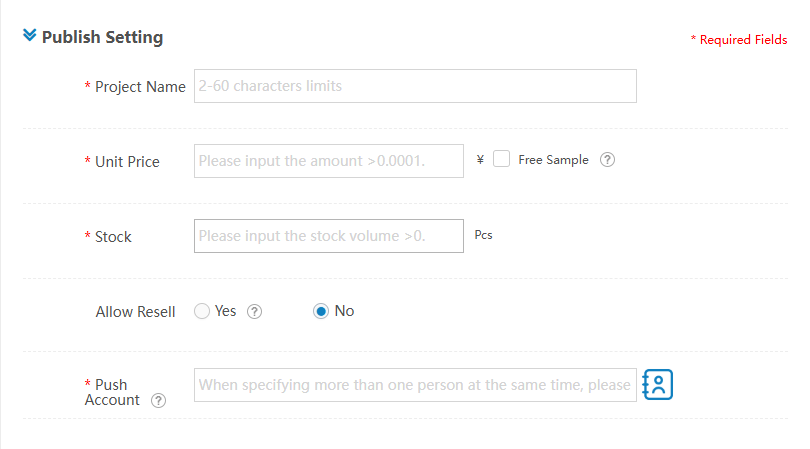
Chip information: Here you need to need to select the chip brand, model, series, due to the ICWorkshop on some chips to do more than one burner support, or a burner to support more than one chip burning, so according to your choice of chip, ICWorkshop will list the support of the burner.
Set Chip Alias:When you want to hide the actual chip model, you can set a chip alias here. This way, the recipient will see the alias instead of the real chip model.
Fill in the burner parameters: each burner has a different type of server-side parameters, this part can only be seen after selecting the burner, usually ARM series of chips can be found in Power Writer's burner support, if you can't find it, Power Writer's support for it is still in the process of adapting.
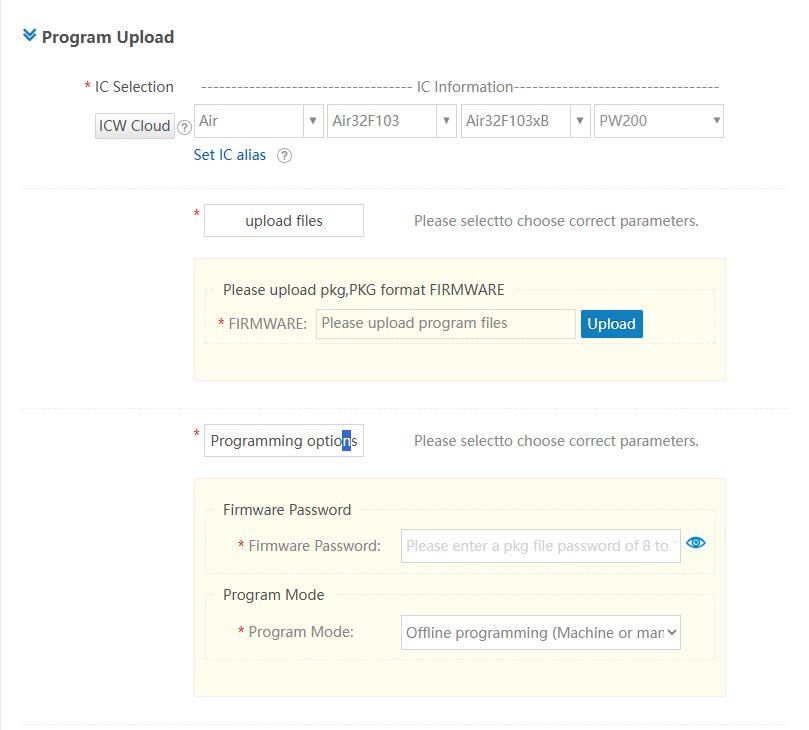
The parameter selection interface of Power Writer is shown in the above figure, in which the uploaded firmware format is pkg format, which is the Power Writer project file,.The firmware must be uploaded in PKG format, which is a file generated by saving or saving as a project in the PowerWriter® software.And the programming option needs to be filled with the password of the pkg project file .This password is the one set in the PowerWriter® software when generating the PKG file.The other option is the programming mode, PowerWriter® 's remote download mode is divided into the following modes.
Online programming (No signature):This mode is equivalent to fully automatic programming in PowerWriter®. The recipient needs to connect the chip to perform programming, and only one chip can be programmed at a time. To program the next chip, the recipient needs to download the file again from the platform.
Online programming + signature (ICWorkshop): For Power Writer's online authorization application, ICWorkshop has built-in ECDSA electronic signature algorithm with asymmetric encryption algorithm. Users can add items to the authorization center to see the authorization algorithm when releasing the firmware in Power Writer, and refer to the development manual of ICWKEY for the SDK of ICWorkshop built-in authorization algorithm. ICWKEY development manual, the authorization principle is the same as ICWKEY, just for some specific users, chips with high security requirements, and applications that need to manage the background authorization data, the interface of the setup page is shown in the figure:
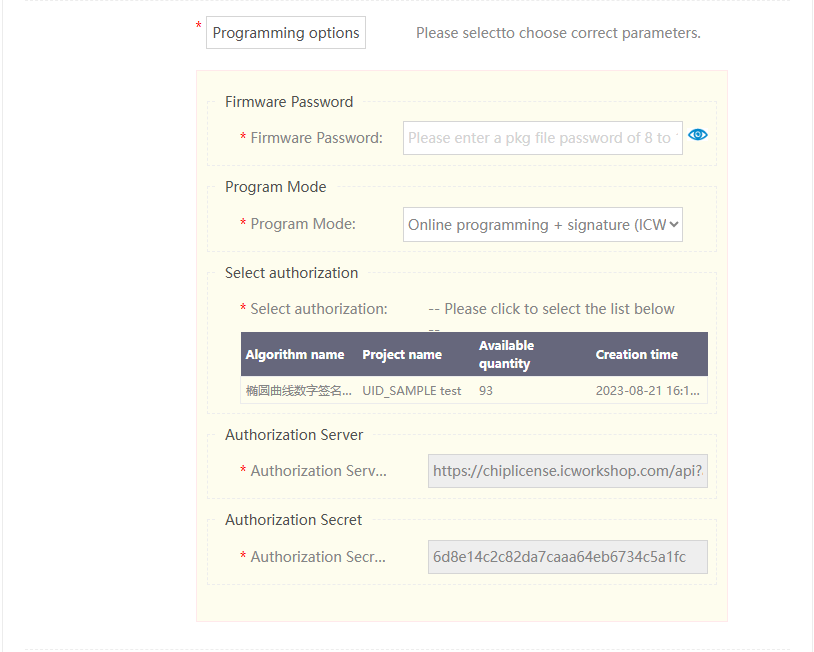
- Online programming + signature (Customized): ICWorkshop also provides a quick template for authorization server, for users who want to build their own authorization server, they can do the secondary development based on the SDK of ICWorkshop. Then fill in the authorization server address and authorization key of your own server in the interface shown in Figure 3.4.2-3 below, please refer to the authorization server secondary development help file for the authorization server API format.
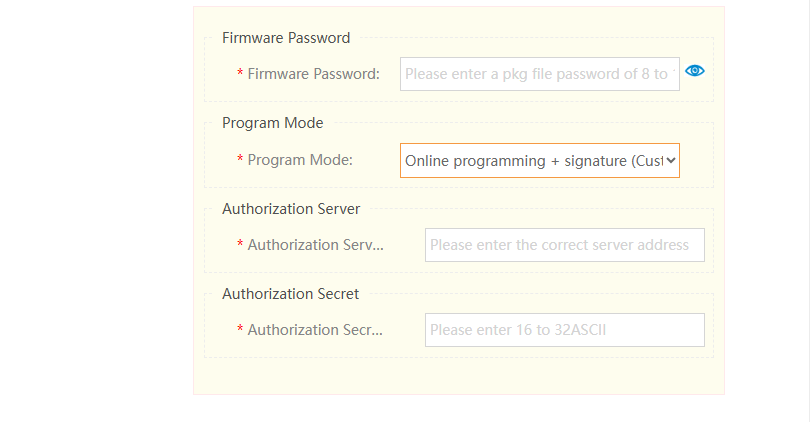
Offline programming(Machine or manual): Instead of using the online authorization method, Power Writer will burn the firmware in offline mode, using the offline function built into Power Writer. In this mode, you only need to fill in the password of the pkg project, as shown in the picture.
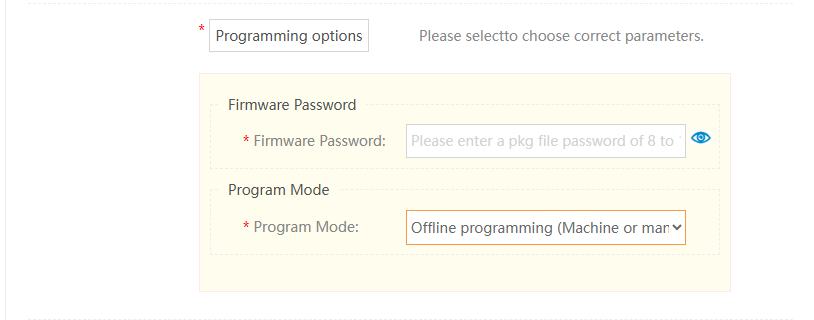
When the user fills in the parameter data for mass production, if there are attachments, such as production data, instruction manuals and other additional information, they can be uploaded through the function of uploading attachments, which will be synchronized to the firmware receiver's account with the timing of the production order. In addition, general descriptive information is added by adding descriptions to the input box.
Once everything is ready, click the Publish button to publish the firmware to the producer account.
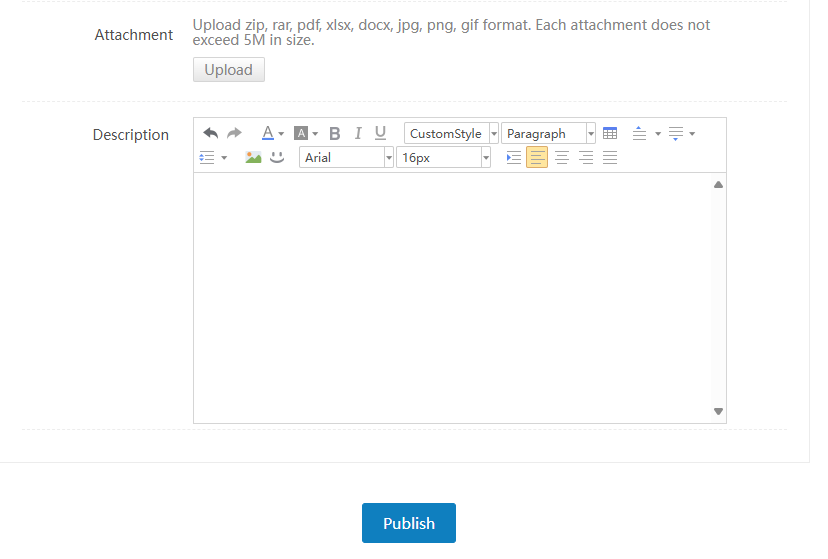
3.1.39.3 Data download
After the previous two steps, PowerWriter® can now support remote chip mass production, which is divided into the following steps.
3.1.39.3.1 Installation of the application
Download URL: ICWorkshop application (icworkshop.com)
3.1.39.3.2 Login to ICWorkshop
When the Innovation Workshop client software is installed directly, click the icon from the desktop to enter the login page, as shown in the figure:
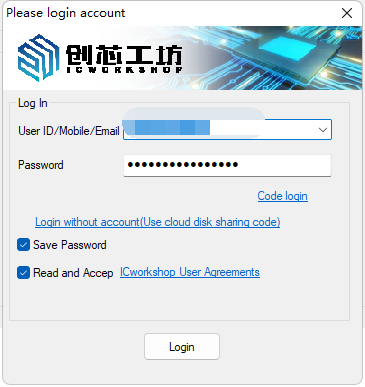
After successfully logging in, you will see the gifted or purchased firmware as shown in the picture:
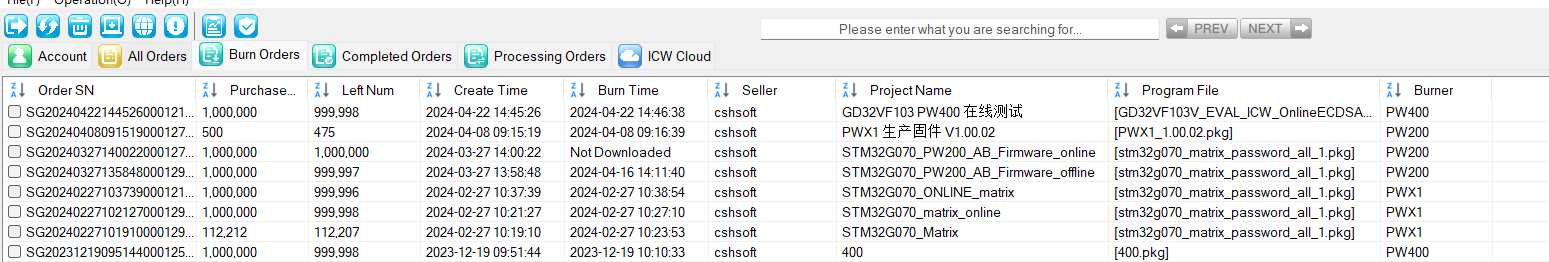
3.1.39.3.3 Order Programming
Remote mass production of PowerWriter® firmware is done by selecting Burnable Orders and then clicking the Download Firmware button. The Configuration Confirmation message for this burn will pop up as shown.For offline programming, the number of programming cycles can be set manually, but it must not exceed the total allowed write count. For online programming, the default is set to 1 time.
The options for updating adaptation data and automatically checking and updating device firmware can be selected as needed during the programming process.
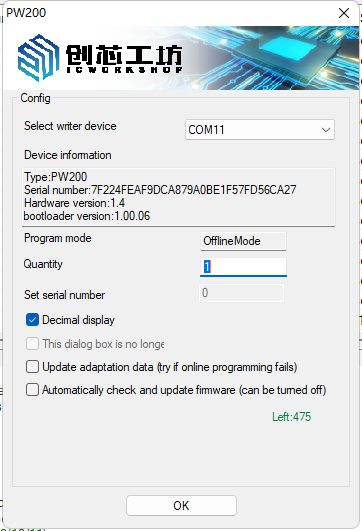
When all the settings are checked correctly, click the OK button to enter the loading process. Successful or failed burn-in will be seen in the detailed log in the log bar of the ICWorkshop.
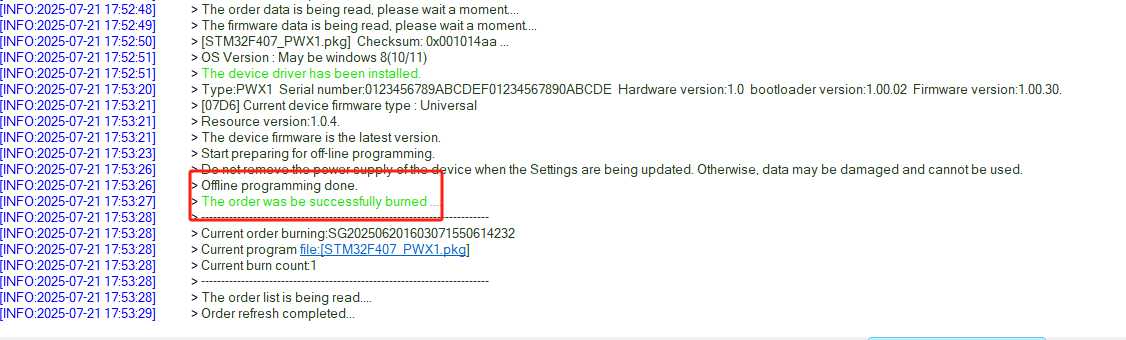
3.1.39.4 Demo
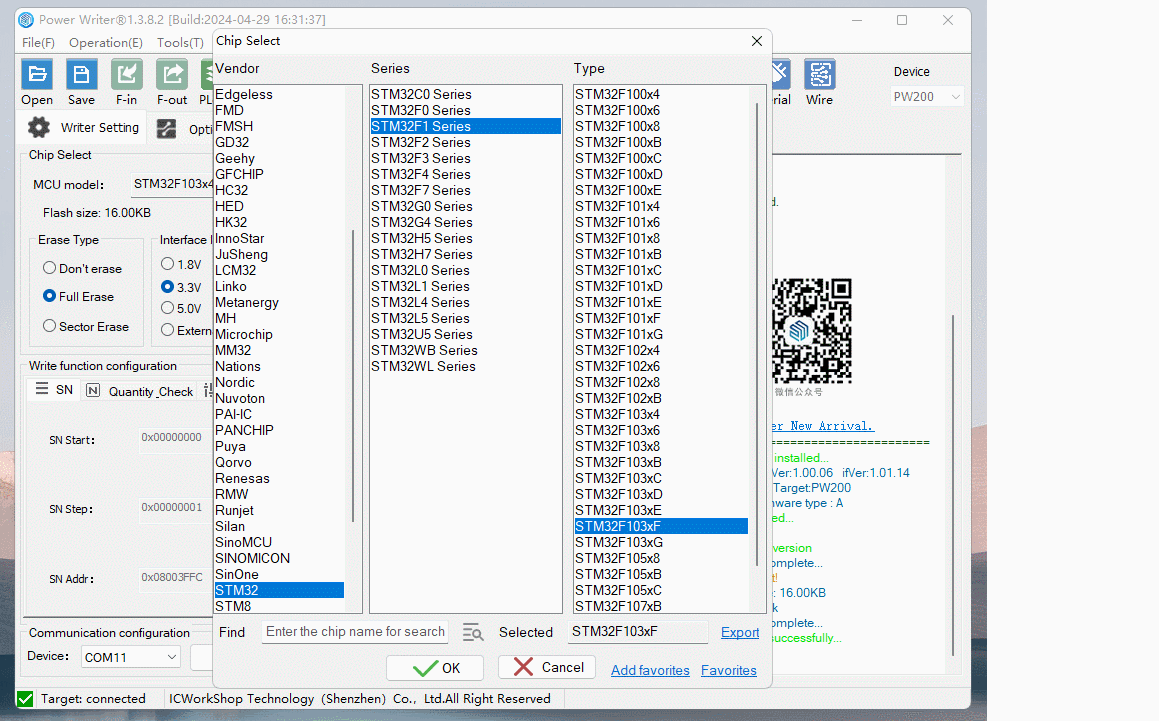
The content of this section contains only a quick start guide to PowerWriter® application of ICWorkshop. The information in this section is subject to change at any time due to ongoing upgrades and maintenance, so please refer to the ICWorkshop user help documentation for detailed references.