3.3.3:Variable Monitor
PowerDebugger Provides RTT Viewer, RTT Scope functions to read and write runtime data, and recommends its use.
Currently, PowerWriter® does not provide any monitoring software like J-Scope, if you need to monitor the real-time variable data of the target chip, you can use a third party or the monitoring tool provided by the chip manufacturer, for example, FreeMASTER provided by NXP is a good choice, the download address of FreeMASTER is as follows:
The rights to this software are owned by NXP.
1:FreeMaster quick start
1.1:Project Settings
Project -> Options to open project settings
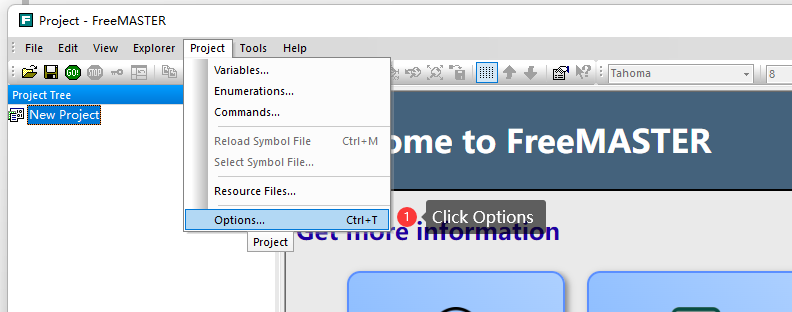
On the Comm Tab page, select the Plug-in module as FreeMASTER CMSIS-DAP Communication Plug-in, as shown below:
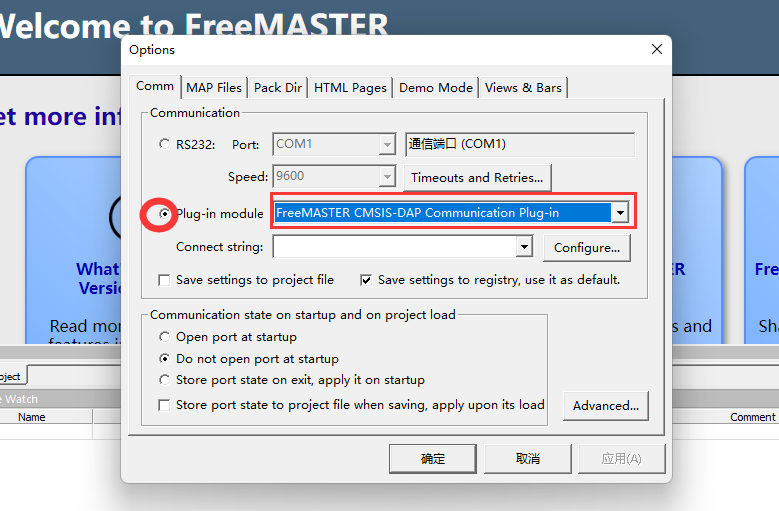
On the Map Files Tab page, follow the flow as shown in the figure, and select the file compiled by MDK or IAR, GCC: axf , elf, map, and so on.
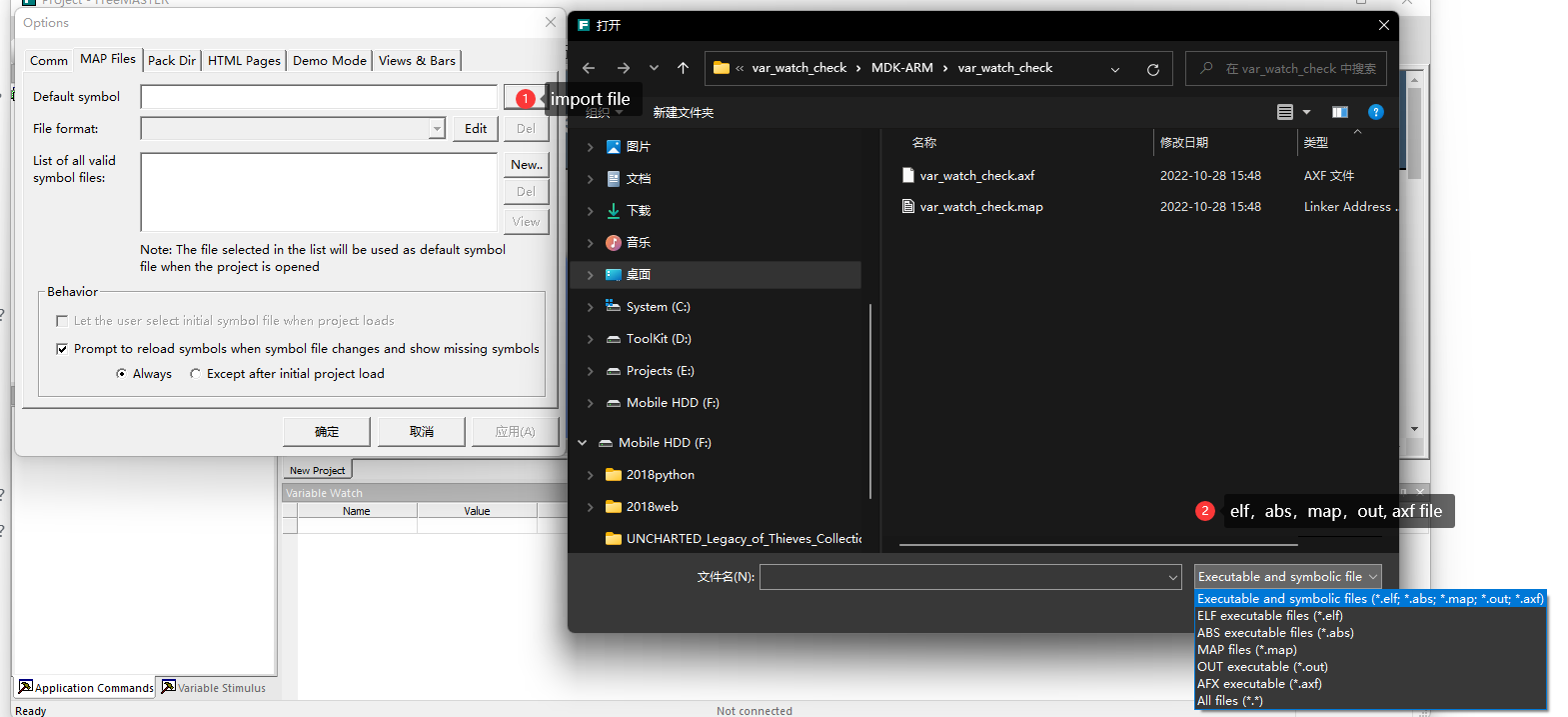
After importing the file and selecting the correct format for parsing the file
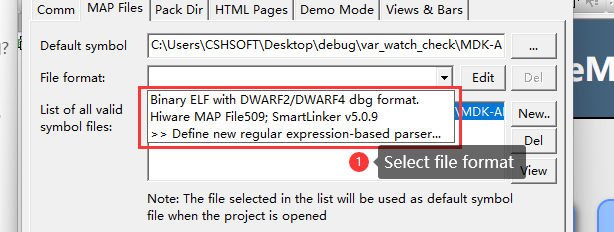
You need to select the file with symbol signal, such as axf, elf, map, etc. The purpose is to get the information of the symbol name, format, address, etc., which needs to be monitored, and you can't import bin, hex, etc. After the setting is finished, you can click View to check the information of the symbols, and if it is parsed correctly, it means the setting is correct.
1.2:Adding Monitoring Variables
You can quickly create a variable watch by right clicking Create New Watched Var... in the Variable Watch window. in the Variable Watch window, as shown in the following figure:
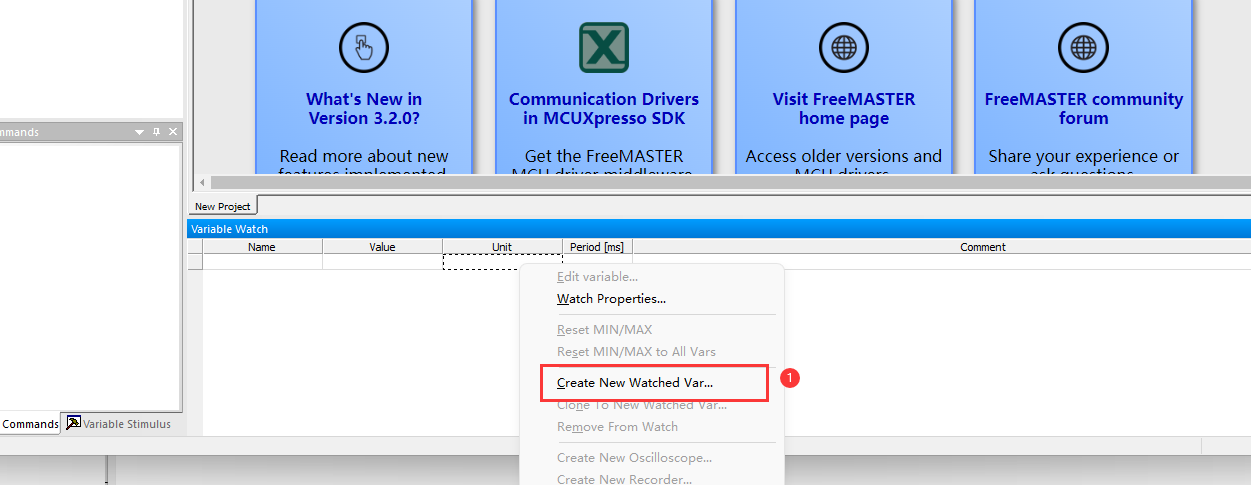
Setting Monitoring Properties
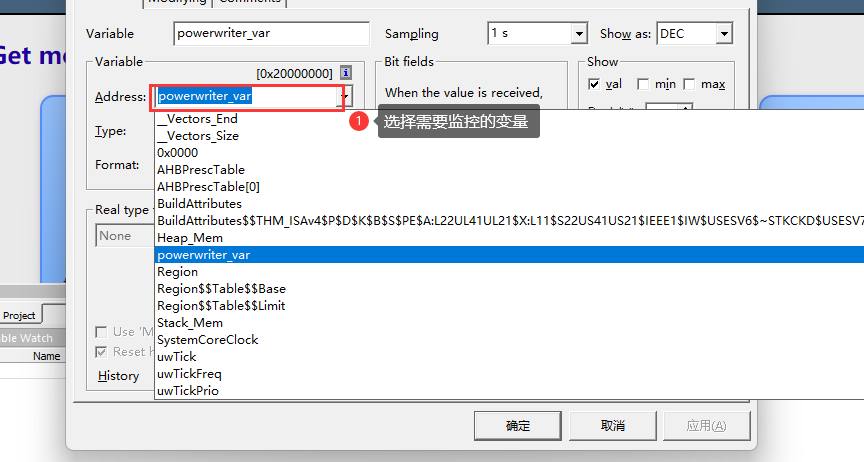
Change other settings as required
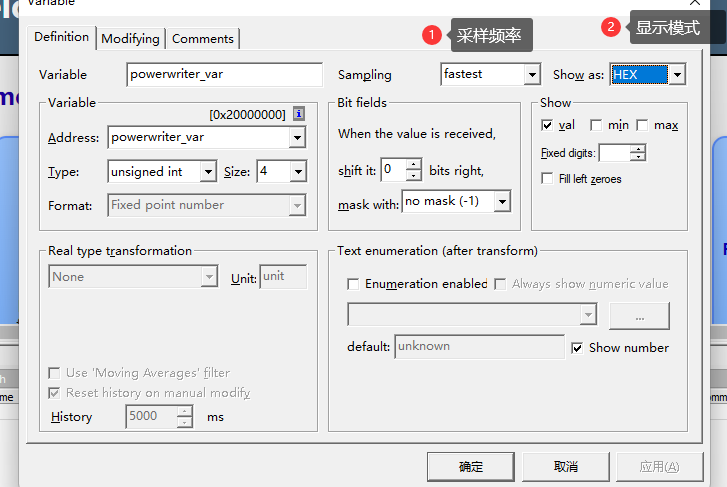
When finished, click OK.
1.2:Activate
Connect the PowerWriter® to the target chip with the target chip correctly, click the Go button on the toolbar to start the monitoring, as shown in the following figure.
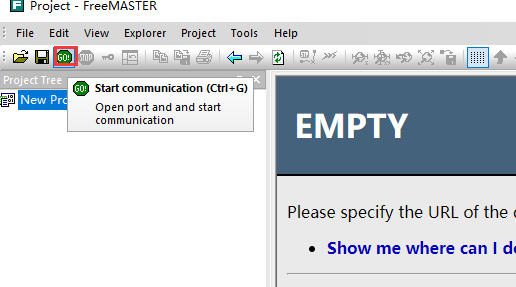
You can see the real-time changing values of the variables as shown below:
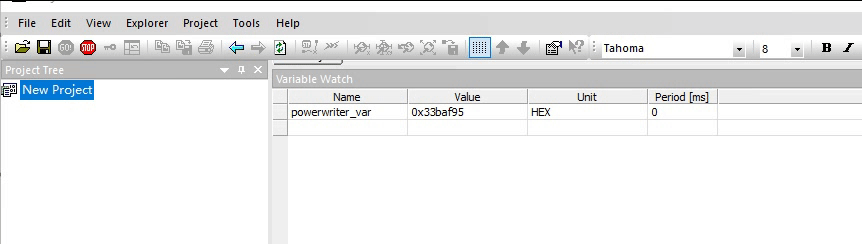
FreeMASTER will not perform firmware download action, so you need to make sure that the set symbol file and the actual running firmware are matched, otherwise it will lead to wrong monitoring results.
2:Notes
For detailed tutorials on how to use FreeMASTER, please refer to the official documentation and other related information.