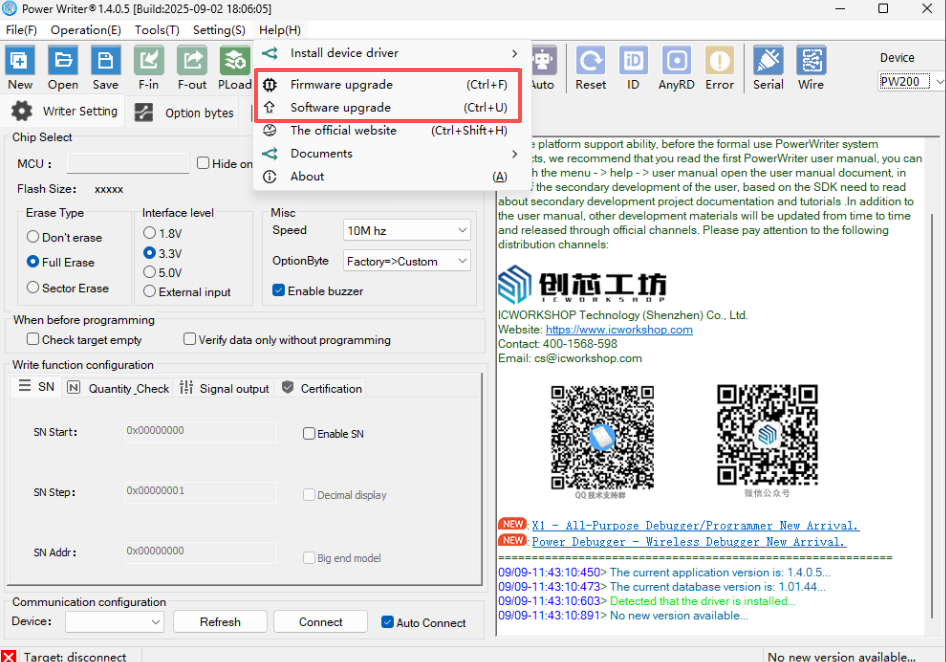3.2.3:BlE applet tutorial
PW300 has a built-in Bluetooth module, which allows you to connect the programmer via Bluetooth + cell phone WeChat applet to download the firmware order to PW300 from ICWorkshop cloud for offline programming. ↓ In addition to firmware orders sold or gifted by others, users can also upload firmware to Genesis Cloud Disk by themselves, and then select the files in Genesis Cloud Disk through WeChat applet to select programming. The specific operation process is as follows:
1:WeChat Scan

2:Device Power On
Use the USB cable to power the device if using the PW300, or plug the USB wireless adapter into the host USB port of the PWX1 if using the PWX1.
3:Connected device
When connecting the device, you need to open the Bluetooth of the phone as well as the positioning authority in advance, and allow the applet to use the Bluetooth service, when the Bluetooth is not opened, there will be a prompt as follows:
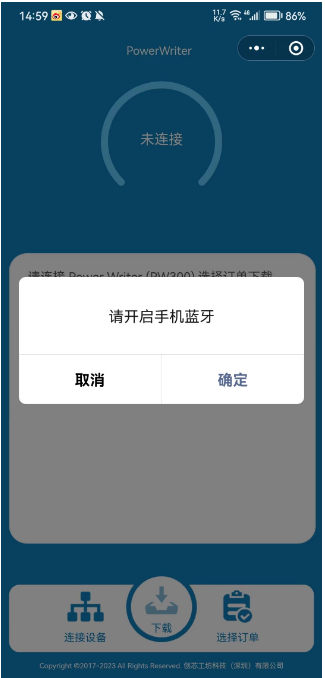
Select the searched PowerWriter® device, and when the programmer has a new firmware version available for upgrade, a pop-up prompt will appear, which needs to be upgraded via the PowerWriter® PC software. The following figure shows that two PW300 devices are recognized, and the log message output when the PW300 device is connected.


4:Programming Order Selection
Order details here can be found via ICW Cloud-ICWORKSHOP For a more detailed view, the Cloud Disk in the Files are uploaded by individuals to the program.


5:Order Configuration
When you click on the download button, you will be prompted with a pop-up window to configure the number of programmer.

When loading a program into the programmer, a progress bar will be displayed on the top page of the applet, and when 100% is displayed, the program has been loaded into the PowerWriter®.
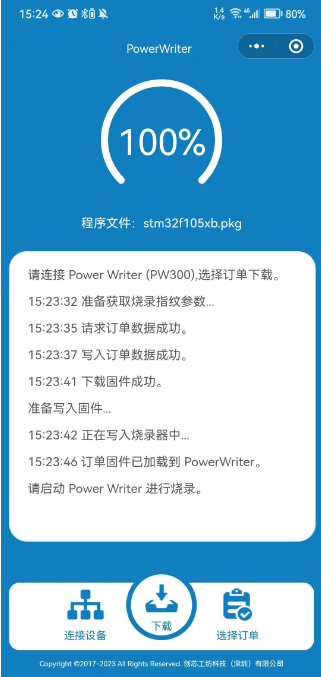
6:Video tutorial
Bluetooth Download Video Tutorial
7:Update
The PW300 has a built-in Bluetooth module. When connecting to the mini-program, it checks both the Bluetooth firmware and application firmware versions.
- If a prompt appears indicating that the Bluetooth firmware version needs to be updated (as shown in the pop-up below), simply click 【OK】 to proceed with the update.
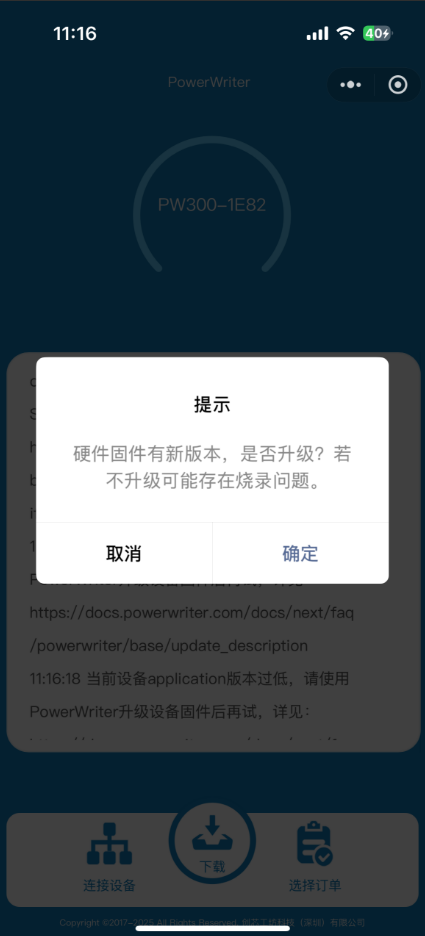
During the upgrade process, a progress bar will be displayed at the top of the mini-program. After the upgrade is complete, a pop-up notification will appear, prompting you to power off and then re-power the programmer.

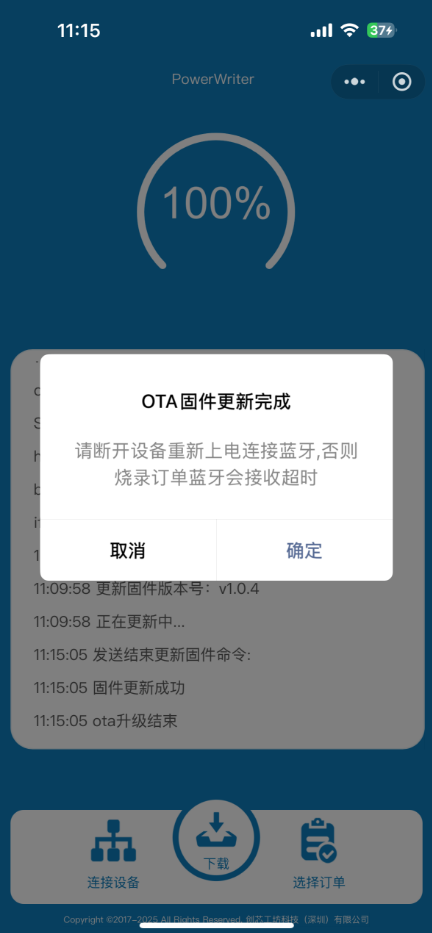
- When the application firmware version is too low, a message will appear on the log page: "Please upgrade the device firmware using the PowerWriter client software and try again."As shown below: 【PowerWriter Client Software】 → 【Help】 in the menu bar → 【Upgrade Software】 → 【Upgrade Firmware】