3.2.9:IO multiplexing
If there is a multiplexing problem in the communication interface, it may not be able to connect to the chip properly, or it may lead to an increased probability of failure, at this time, you can use the RESET pin for assistance.
1:Using the RESET pin
In the chip multiplexed programming interface, generally select the chip type and connect the chip, click on the application settings will be normally connected to the chip, if still not connected to the reset pin, and then re-apply the settings can be normally connected to the target chip, as shown below:
2:Offline Mode Settings
When programming offline with the reset pin connected, set the reset mode to Hardware Reset Disable.
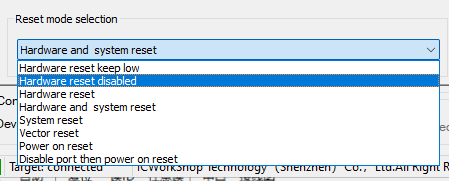
When programming data in projects that require multiplexed programming or debugging interfaces, you need to be aware of interference with the bus when designing the hardware.