3.1.35:Unlock target chip
When using PowerWriter® to programming firmware, an error may be reported: Error Write Flash Address:The target write flash failed....
The reason for this error message may be:
- Not erased before programming (programming): Please erase the chip first and retry.
- The chip is (write) protected: Please set the option byte to default, and then perform a reset after writing the default option word.
- Other reasons: Occasional reasons such as unstable communication, you can try to replace the cable and retry, if you can not identify the cause by yourself, please contact technical support and submit detailed information for processing.
The second reason mentioned above is the need to do an unlock operation on the chip to remove the protection.
1:Online Unlocking Chip
1.1:Restore Defaults to Unlock Chip
Switch to the option byte page, click on the right side of the restore default button, and then click on the top of the shortcut key write, you can unlock the chip; or operation of the menu bar in the execution of the write option byte, can be restored to the chip's option byte status of the factory settings, the specific page is shown below:
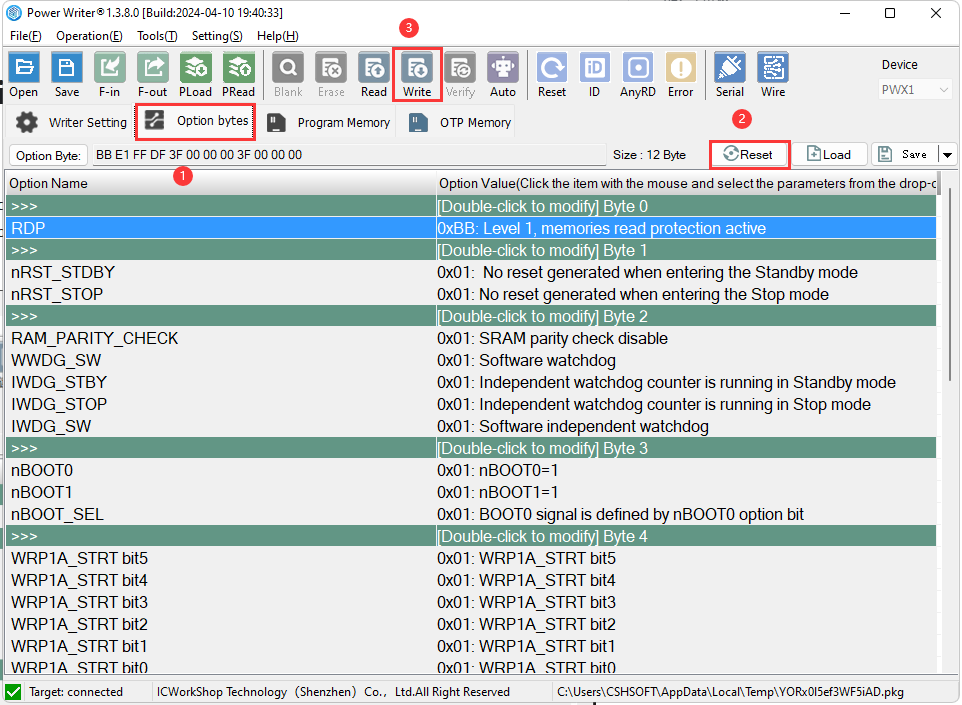

1.2:Unlock Only
If you do not want to operate the other options in addition to read protection byte, you can double-click the option of read protection, and then click on the right side of the small drop-down arrow, you can see all the options about the protection, and then select the read protection off or protection off, and then write to the chip can be set up to write the protection of the operation is the same as the specific page is shown below:
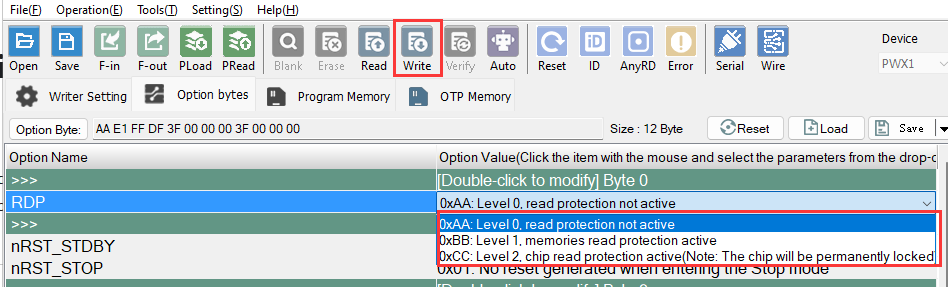
2:Offline Batch Unlock Chip
2.1:Restore Defaults to Unlock Chip
Offline programming need to remove the read protection or write protection, first switch to the option byte page, and then click on the right side of the Restore Defaults button, you can see that the protection is turned off, offline programming settings are complete, click on the top of the shortcut key to load, or operation of the menu bar in the implementation of the offline load, load the file into the programmer, and then offline programming, you can unlock the chip in batch, the specific page is as follows As shown in the following page:
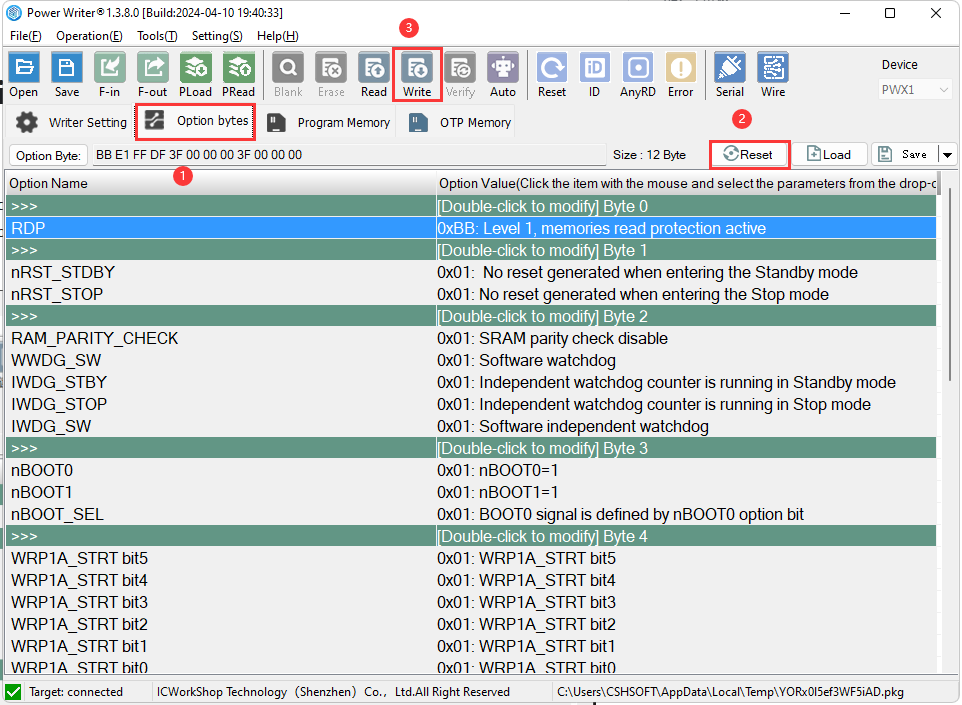
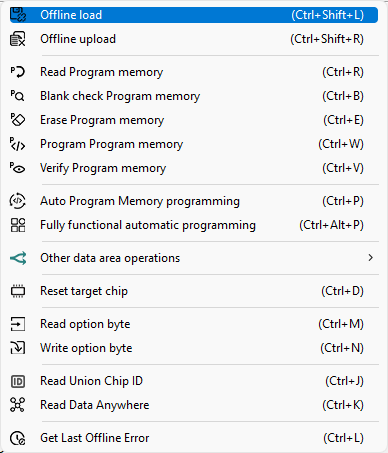
2.2:Unlock Only
If you don't want to operate other option bytes except read protection, you can double-click the option of read protection, and then click on the right side of the small drop-down arrow, you can see all the options about the protection, and then select the protection off or no protection, and then click on the load, for offline programming, you can batch unlock the chip, and set up the operation of the write protection is the same as the specific page as shown below:
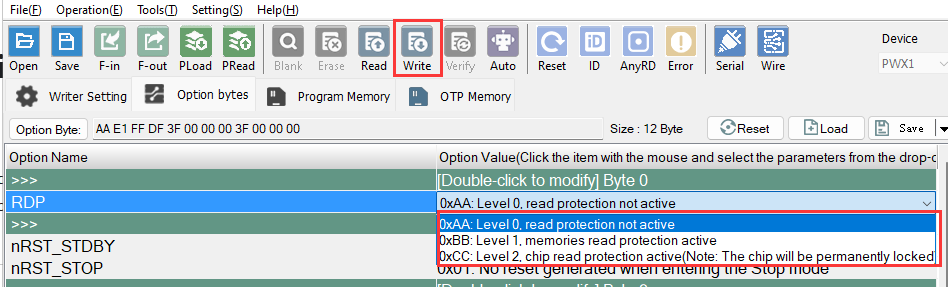
Individual chips that differ from mainstream chips, such as HC32 or CX32, need to be unlocked by pressing the key to turn on the ISP method once when unlocking the chip, see the specific operation flow: