3.3.7:Connection Diagram
The purpose of separating the main body of the application from the resources is to reduce the size of the compressed package, as well as to optimize upgrades to avoid long download, installation, and upgrade times, which can affect the experience.
The Windows client software (PowerWriter® For ARM) supporting PWLINK2 (including Lite), PW200, PW300, PWX1 devices has been separated from the application main function and optional resource packages as two independent installation packages since 1.3.9.7. After installing the standard version of the client, the chip connection diagram resource is not included by default. After installing the standard version of the client, the chip connection diagram resources are not included by default. When using the Wiring Diagram function through the client, the following interface will be displayed when there is no network, as shown in the following figure:
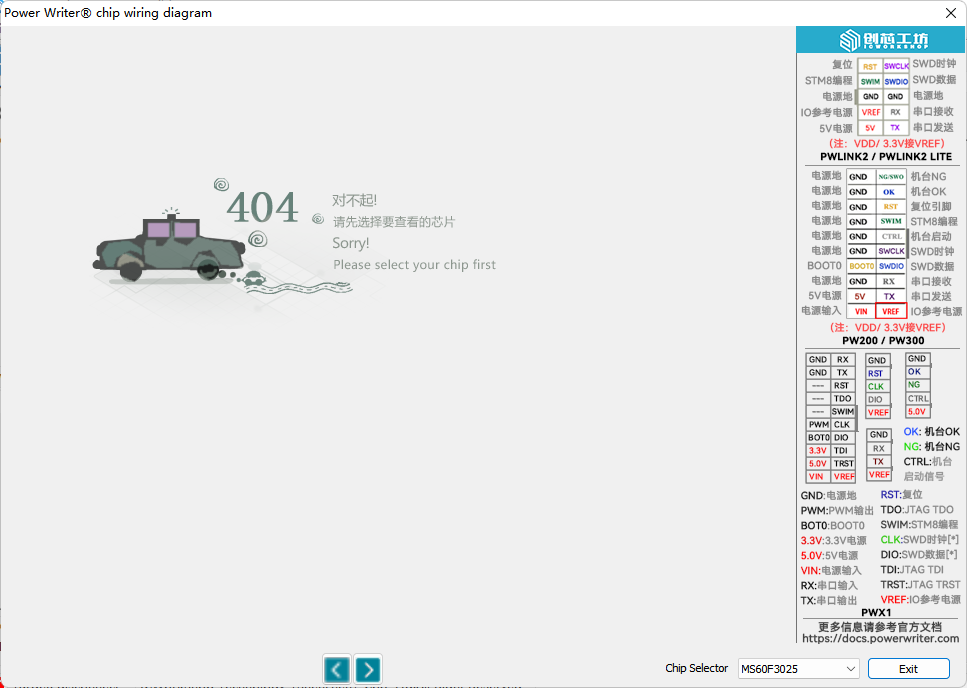
In the case of already networked, will be downloaded in real time from the server corresponding to the chip connected to, cached locally.
1:Download
Visit the PowerWriter® resource download site: PowerWriter® to download the corresponding resource packages, as referenced below:
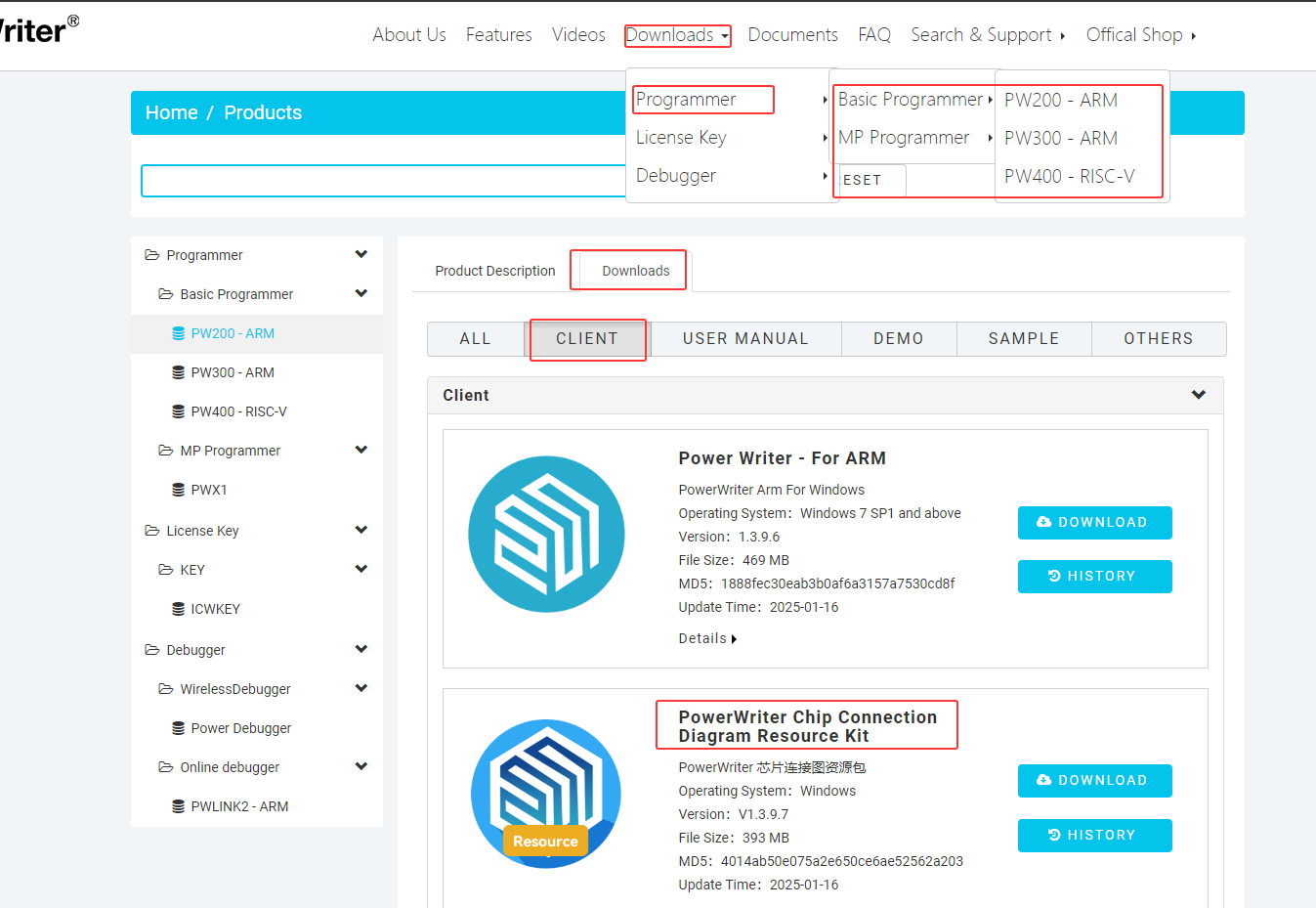
2:Install
After the download is complete, open the zip package and install it, refer to the following
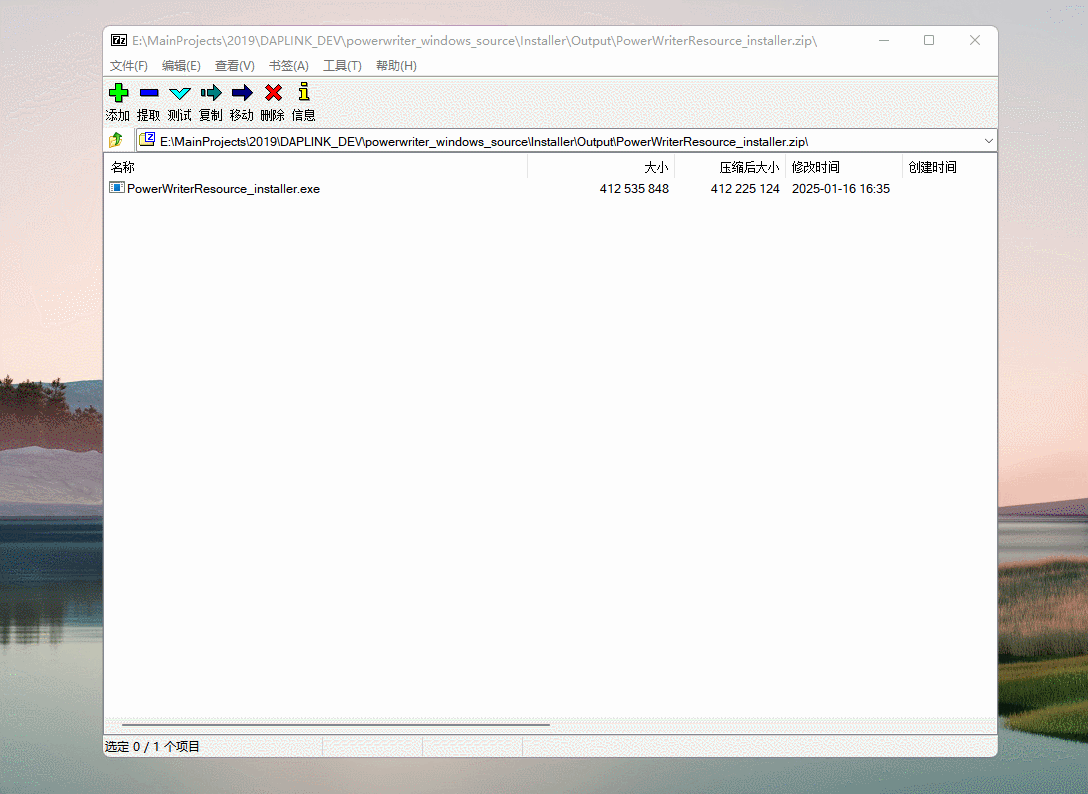
The installation path of the resource package must be exactly the same as the installation path of PowerWriter®, otherwise it will not take effect, if you use the default path, you can install it directly.
3:Uninstall
Go to the Windows Control Panel, double-click PowerWriter® Resource and click Uninstall to uninstall the connection diagram resource and keep only the main program function, refer to the following: