3.1.36:Project password
Based on the firmware delivery security considerations, we hope that many developers focus on their own firmware security, which can be referred to from several aspects:
- Chip: Try to use better security chip products.
- Key: One of the most basic and effective ways to verify code protection, PowerWriter® also has a variety of built-in signature mechanisms to meet the different needs of customers.
- Platform Delivery: ICWorkshop Cloud Platform provides firmware developers with a fast, easy-to-use and secure firmware protection and delivery model, so when generating delivery orders, you need to provide a project password to ensure developer rights and interests.
1:Project Password Setting
When performing offline programming or using ICWORKSHOP - The world's leading chip online burning platform, you can generate a PKG file using the 【Save】 shortcut key, or through the 【Save Project】 or 【Save Project As】 options in the File menu. After clicking Save, a pop-up window will prompt you to set a project password and file path. As shown in the figure below:
When programming and packing PKG files offline, a prompt box will pop up to remind the user to set the project password and save path, about this project password setting, in the menu bar -> Settings -> Preferences check the box to turn on the offline read/write save project prompt, this option will ensure that every time the project is loaded offline, the prompt box to set the password and save path will be popped up; if it is not checked, it will be only the first time to generate the PKG file, the If unchecked, it will only pop up a prompt when the PKG file is generated for the first time. Users need to note that, when remote firmware delivery is required with firmware, a password must be set when the file is created, and users need to save the password reasonably, and when remote firmware delivery is carried out on the cloud platform, they need to enter the correct password for this project before uploading it successfully, or else it can't be uploaded; for the firmware recipients, when they download the order through the platform, it is a very simple operation without the need of password verification, and they won't see the project information in the programmer. If the customer tries to read out the project information in the programmer through PowerWriter® software, the password serves as the first line of defense to protect the intellectual property rights of the developer, and no information can be read out with a wrong password. A detailed prompt box is shown below:
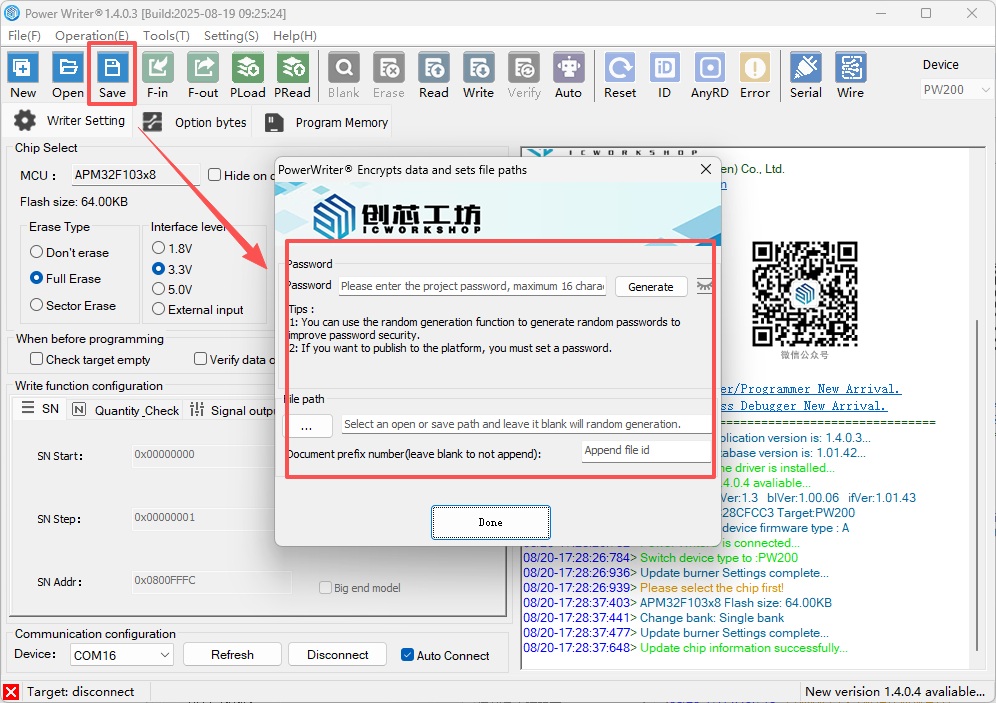
The project password can be generated randomly using the random generation feature. After generation, the specific password will be displayed on the log page in the lower-right corner of the software. You may also set a custom password or leave it blank.
- If the password is left blank, the project file stored in the programmer cannot be read back later.
- If the firmware needs to be delivered via the ChipSpark Workshop cloud platform, a password must be set, and this same password must also be entered when uploading the project.
- Saving the file locally is optional and not mandatory.

Partial view of the project upload page on the ICWorkshop platform.
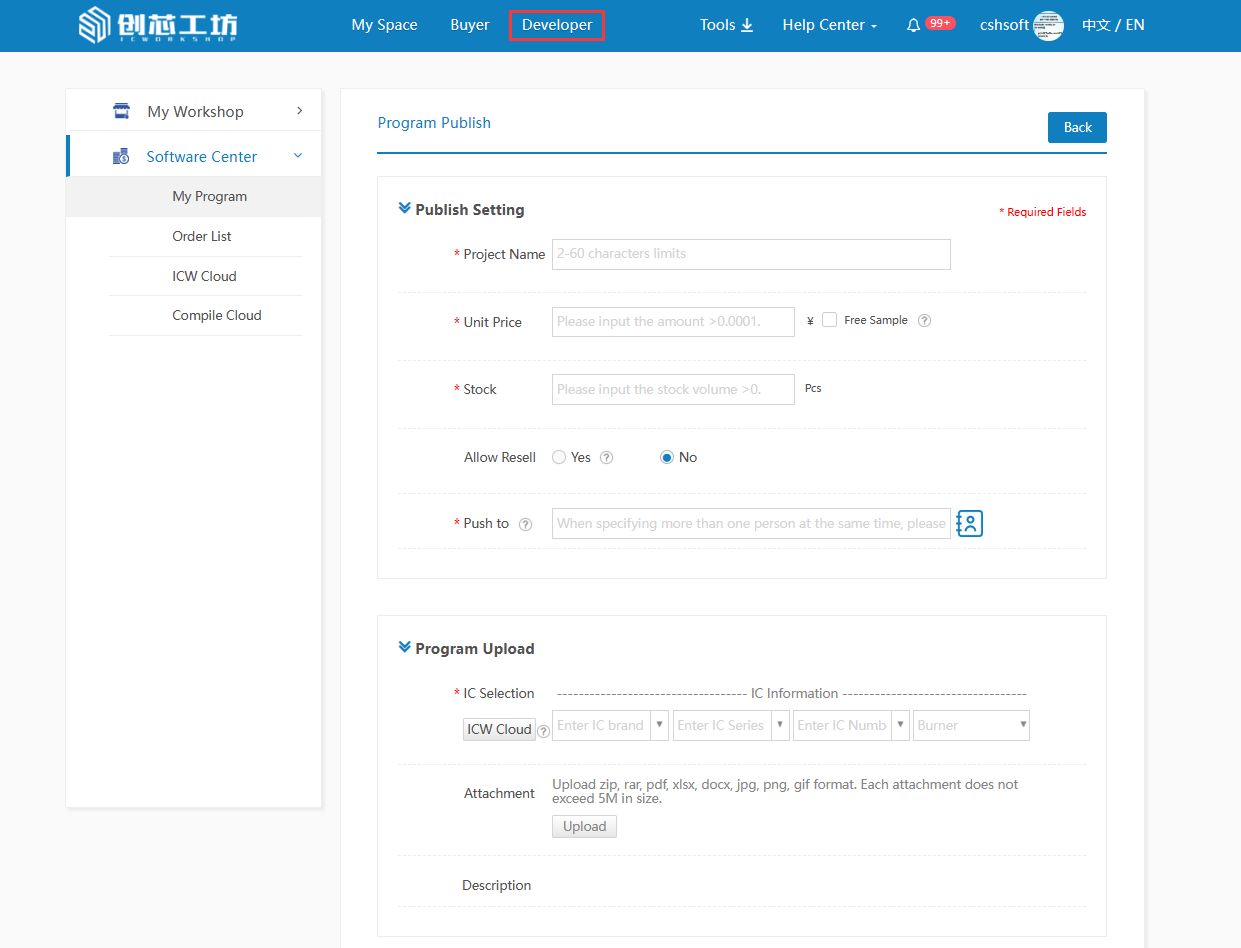
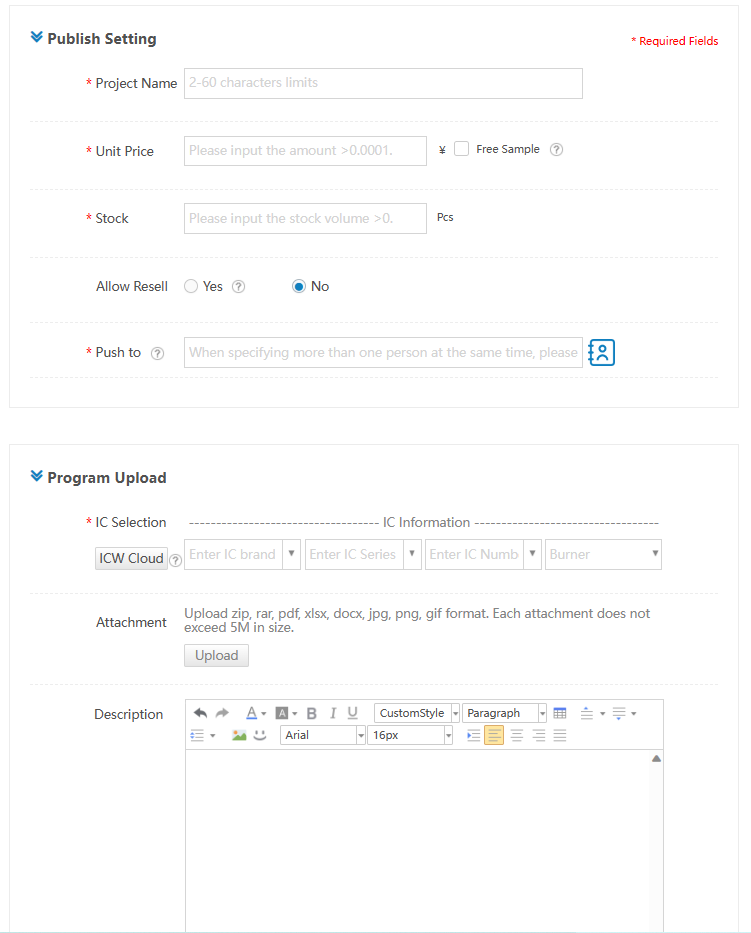
2.Generation Demonstration
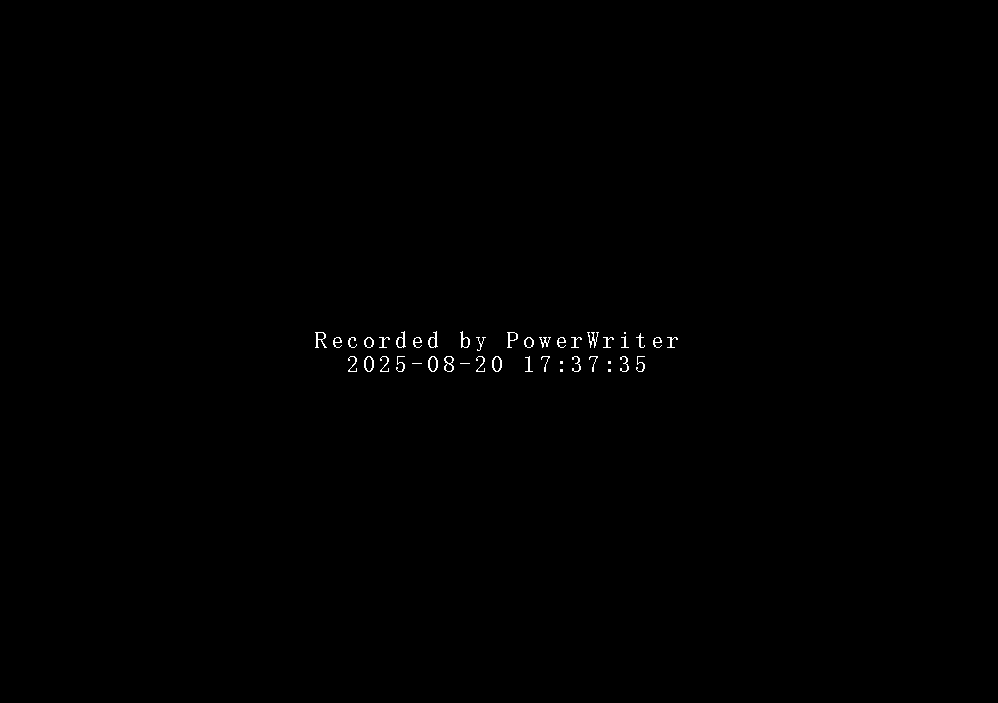
If users want to know more about encryption mechanisms, PowerWriter® has a variety of built-in encryption mechanisms, among which ICWKEY Security Authorization Shield, as an auxiliary tool for the offline authorization of the PowerWriter® programmer of the PowerWriter®, provides two UIDs (Unique Chip ID) authorization algorithms, namely, Vector Matrix Encryption (Matrix) and Elliptic Curve Digital Signature (ECDSA), and also provides an SDK for users to develop custom authorization algorithms to meet the different needs of developers. Unique Chip ID) authorization algorithms, but also provides SDK for users to develop custom authorization algorithms to meet the different needs of developers, while ensuring that the target chip + PowerWriter ® + ICWKEY the entire link layer data security during production. ICWKEY's user manual and authorization videos are available at the link below:
ICWKEY User Development Manual
Another technical details welcome to visit B site "about programmer authorization" instructional video :PowerWriter® video tutorial