3.2.20:Retreat to version history
1.Software upgrade
The Help menu provides driver installation and uninstallation, firmware upgrades, software upgrades, access to the official website, viewing help files, and posting information.
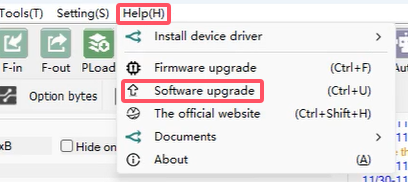
Click Software Upgrade to check and update the PowerWriter software.
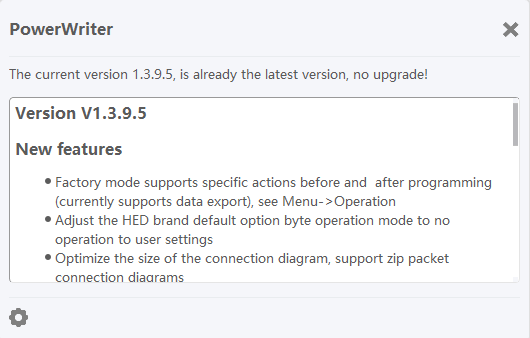
2.Version rollback
After upgrading the client software, if there is any problem, you can go back to version history for testing.
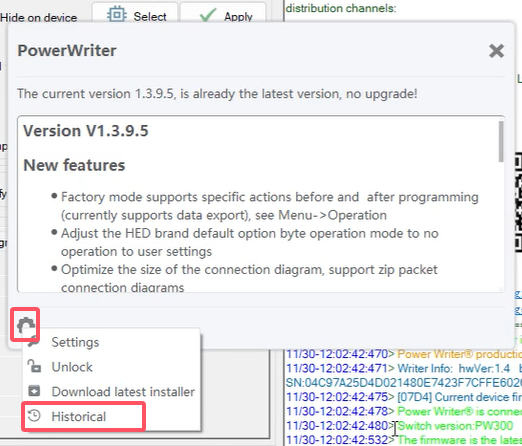
You can roll back the software version by switching and downloading the installation package, and click view to view the update record.
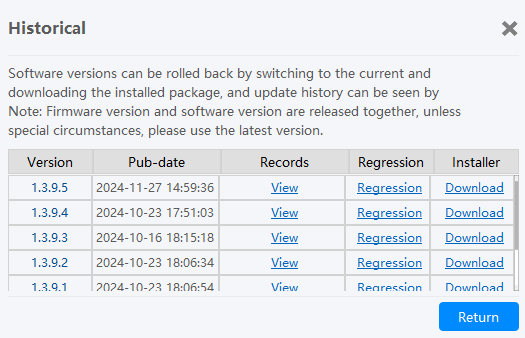
3.Firmware degradation
After downloading version history, if the current device firmware version is higher than the file version, you will be prompted whether it is necessary to downgrade the device firmware.
Firmware version and software version are released together. Unless there are special circumstances, please use the latest version.The upgrade of the upper PC and firmware of the PowerWriter® is synchronized. If the upgrade is not synchronized, an error may be reported on the new chip.