3.2.11:STM32WB stack
1:Introduces
PowerWriter® support for manufacturer-specific features, are using the plug-in mode, you can support the specific features required by any manufacturer, the method of entry and other brands of the support method is consistent, in the selection of the chip, such as in the toolbar on the right side of the most a plug-in support icon appears, the currently selected chip has a plug-in support function, as shown below:

After selecting the STM32WB family of chips, an Extended Functions button appears on the right side of the toolbar, defined as Vendor Specific Plug-In Functions, which can be clicked to enter the STM32WB Protocol Stack programming configuration page, as shown in the figure:

2:Firmware Import
2.1:FUS Operator (Version 3.1 inside)
FUS Operator is configured as version 3.1 on the PowerWriter® side by default. If you need to change it to another version, please import the specified version manually, and you will see the version number of the FUS Operator on the right side of the screen after the import is completed.
- The FUS Operator PowerWriter® comes by default with version V3.1 with STMWB1x, STM32WB3x, STM32WB5x versions and automatically selects the version with the prefix 0x495 or 0x494 depending on the chip used for selection.
- FUS Operator is recommended to use the latest version, the official ST release path is: STM32CubeProgrammer installation path\ FlashLoader\ below, such as: C:\Program Files\STMicroelectronics\STM32Cube\ STM32CubeProgrammer\bin\FlashLoader path.
- PowerWriter® maintains updates to the built-in FUS Operator.
2.2:Stack firmware
Stack refers to the protocol stack part of the firmware, the way to get the files of the protocol stack, please refer to the official release channel of ST, it is recommended to use STM32CUBEMX package manager to install the latest SDK, and get the latest Stack files from the SDK installation directory, such as:
C:\Users\CSHSOFT\STM32Cube\Repository\STM32Cube_FW_WB_V1.13.1\Projects\STM32WB_Copro_Wireless_Binaries\
Path to get
stm32wb5x_BLE_Thread_dynamic_fw.bin
Select the Stack file corresponding to the target chip to load, and refer to Release_Notes.html , set the correct firmware address as follows:,
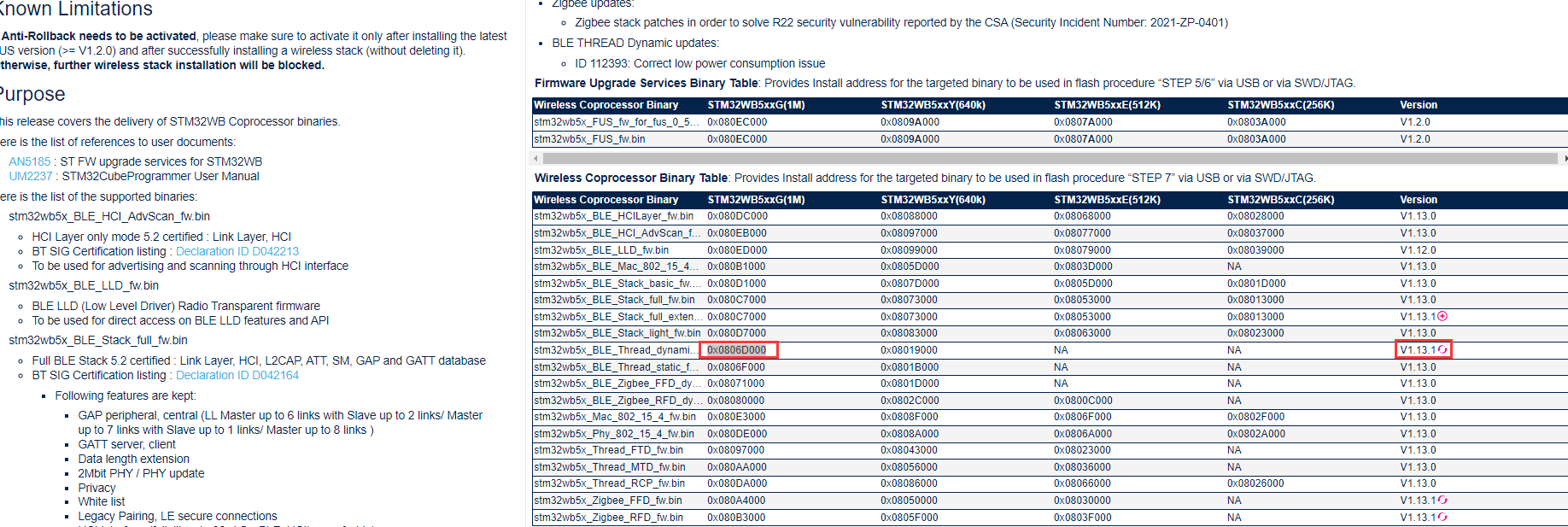
When completed, it resembles the following:
- The stack file has a specific format, and PowerWriter® reads the stack version information correctly and displays it on the right.
- If the selected file is not the stack firmware, it cannot be loaded (and no error message is reported!)
2.3:FUS firmware(non-essential)
The FUS firmware is an optional upgrade, check whether you need to upgrade the FUS stack according to the official release. The way to get the files for the FUS stack is in the same path as the Stack stack, it is recommended to use the STM32CUBEMX package manager to install the latest SDK, and to get the latest FUS files from the SDK installation directory, for example:
C:\Users\CSHSOFT\STM32Cube\Repository\STM32Cube_FW_WB_V1.13.1\Projects\STM32WB_Copro_Wireless_Binaries\
Path to get
stm32wb5x_FUS_fw.bin
Select the FUS file corresponding to the target chip to load, and refer to Release_Notes.html to set the correct firmware address as shown below:
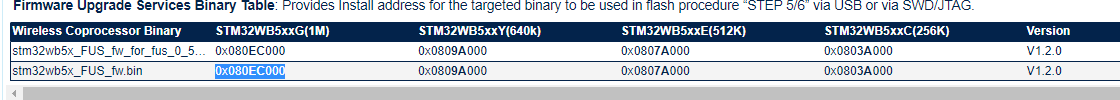
When completed, it resembles the following:
- FUS files have a specific format, and PowerWriter® reads the FUS version information correctly and displays it on the right.
- If the selected file is not the FUS firmware, it cannot be loaded (and no error message is reported!)
3:Online Upgrade
3.1:Upgrade FUS online
After importing the FUS file designation and filling in the address correctly, the FUS stack can be upgraded by clicking the FUS Firmware Upgrade button as shown in the figure below, and if the upgrade is completed you will see the following result:
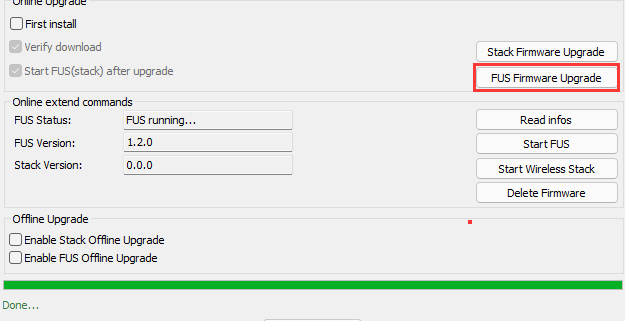
- If First install is unchecked, it will automatically delete the stack before updating it.
- Upgrading the FUS stack may break the Stack stack, meaning that, after upgrading the FUS stack, the Stack stack still needs to be installed.
3.2:Upgrade Stack Online
After importing the Stack file designation and filling in the address correctly, you can upgrade the Stack stack by clicking the Stack Firmware Upgrade button as shown in the following figure, and you will see the following result if the upgrade is completed:
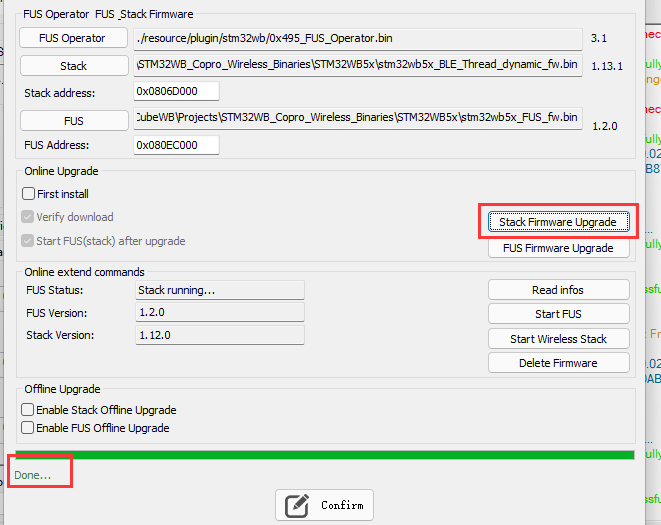
- If First install is unchecked, it will automatically delete the stack before updating it.
- Upgrading the Stack stack does not destroy the FUS stack, so upgrading the Stack stack is placed after upgrading the FUS stack.
3.3:Other online features
3.3.1:Read Infos
You can click on this function to see the current version information and whether you are currently running FUS or Stack, as shown below:
If there is no user firmware, it may show Not running and the version is empty.
3.3.2:Start FUS
You can switch to FUS stack operation by clicking on this function.
3.3.3:Start Wireless Stack
You can switch to Wireless Stack operation by clicking this function.
3.3.4:Delete Firmware
You can click this function to realize the protocol stack deletion operation.
4:Offline programming configuration
PowerWriter® supports offline installation (upgrade) of FUS and Stack protocol stacks. After correctly importing FUS and Stack protocol stacks and filling in the addresses, you can enable them in the Offline Upgrade configuration.
- Enable Stack Offline Upgrade
- Enable FUS Offline Upgrade
As shown below:
Please add the user firmware in Program Memory when you are offline.
5:Notes
Upgrading the FUS, Stack, switching the operation of the stack, deleting the stack and other operations will destroy the user firmware, so after upgrading the stack online, you need to re-programming the user firmware. To programming the user firmware, please add the user firmware on the Program Memory page of the PowerWriter® main page and programming it.
The order in which the PowerWriter® upgrades the stack when programming offline is:
- Upgrade FUS stack (if required)
- Upgrade the Stack stack , and switch to the Stack stack to run.
- Programming user firmware, other page data, other configuration information such as OTP, signature information, etc.
- Programming user option bytes (if enabled)