4.7 Settings
4.7.1 Basic setup
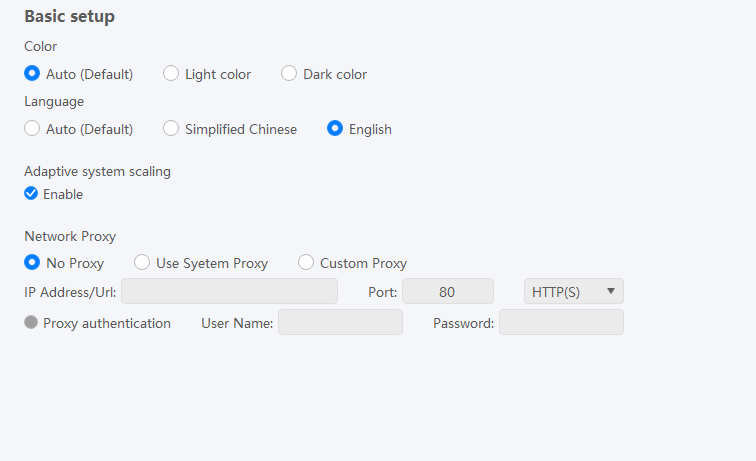
4.7.1.1 Color
- Auto (default):Automatic selection of software color matching (based on system color matching or DST automatic Settings).
- Light color:Set to light color (blue and white)
- Dark color:Set to dark (black and grey)
4.7.1.2 Language
- Auto (default):Automatic language selection
- Simplified Chinese:Set the mode to Simplified Chinese
- English:Set to English
tips
In automatic selection mode, if the system language is Simplified Chinese, the system will be set to Simplified Chinese mode, and all other coding systems will be set to English mode (please pay attention to the log).
4.7.1.3 Adaptive system scaling
- Enable:If this function is enabled, the zoom ratio is automatically matched
- Disable:Disable adaptive scaling, you can manually adjust the scale and range1.0~ 2.5
4.7.1.4 Network agent
In some network restricted environments, you may need to enable the network proxy to access the server of Chuangxin Workshop. You can enable the network proxy service according to the actual network environment.
- IP Address : indicates the proxy IP address
- Port : indicates the proxy port
- Protocol:HTTP(S) or socket5
- Username : User name for proxy access
- Password : Password of the proxy access user