2.2 Software installation
2.2.1 Intro
The Power Debugger provides the Windows/Linux like/MacOS configuration client software and function modules such as device function configuration, serial port, RTT, and firmware upgrade. Install the software according to the corresponding system.
2.2.2 Windows
2.2.2.1 Software download
See the official website for the latest client download address:
https://www.powerwriter.com/index/index/products.html?p=23&c=files&t=Client
Download the Power Debugger installation package based on the current system platform.
2.2.2.2 Software Installation Process
Run the installation software, click 【Install Now】 and wait for the installation to complete.
 、
、
After the installation is complete, click [Done] to start the software.

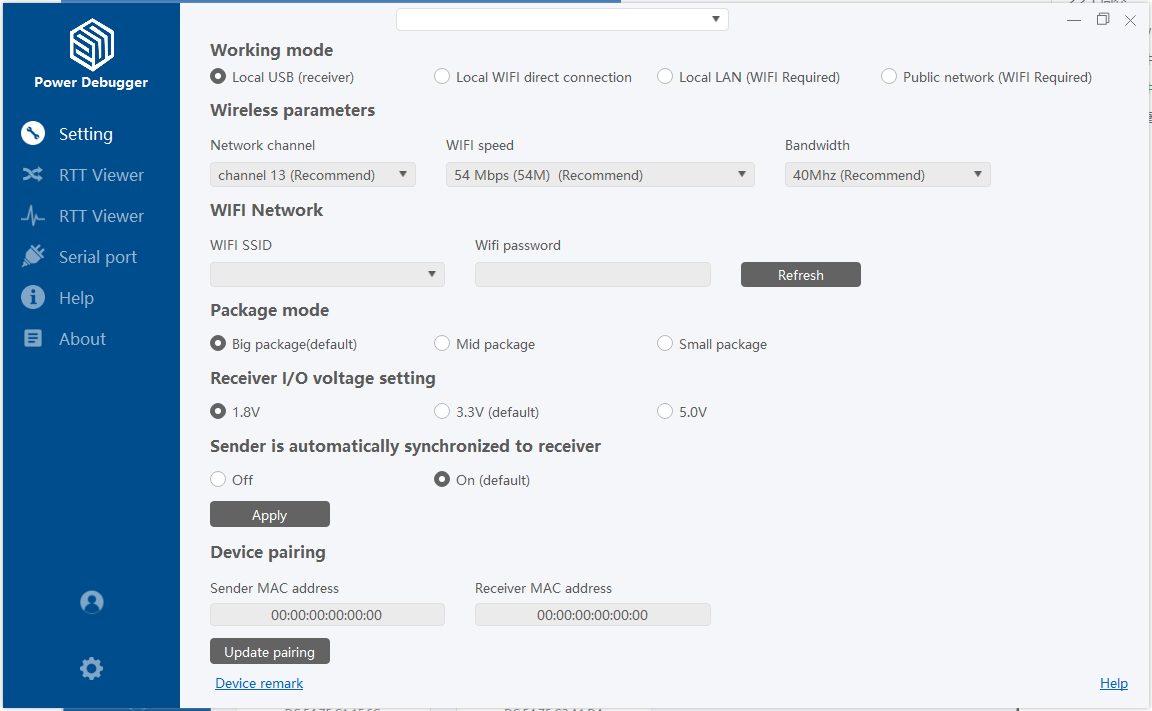
2.2.2.3 Quick lancher
Find the Power Debugger icon from the system desktop to start.
Search for the Power Debugger from the application search bar and launch it.
2.2.3 Linux
2.2.3.1 Software download
See the official website for the latest client download address:
https://www.powerwriter.com/index/index/products.html?p=23&c=files&t=Client
Download the Power Debugger installation package based on the current system platform.
2.2.3.2 Software Installation Process
sudo dpkg -i PowerDebugger-*.*.*.*-amd64.deb
# If the version is 20.xx, you may need to add a software source
sudo vi /etc/apt/sources.list
deb http://th.archive.ubuntu.com/ubuntu jammy main
sudo apt-get update
#Installation dependency
sudo apt --fix-broken install
as shown in the following figure:


2.2.3.3 Quick start
Enter PowerDebugger in the terminal to start.
Start from the application panel, as shown in the following image.


2.2.3.4 Uninstall
sudo dpkg -r PowerDebugger
2.2.4 MacOS (Beta)
2.2.4.1 Software download
- download package from https://www.powerwriter.com/index/index/products.html?p=23&c=files&t=Client
- install from mac app store.
2.2.4.2 Software Installation Process
Double-click powerdebugger_x.x.x.xx_installer. dmg to go to the software installation page. Next, drag and drop PowerDebugger and PowerDebuggerUpgrade into the Applications folder to complete the installation of the PowerDebugger main application and upgrade service, as shown in the following figure:

2.2.4.3 Quick start
Start from the application panel, as shown in the following image.


2.2.4.4 Fix broken
If it cannot start, try lifting the quarantine
sudo xattr -r -d com.apple.provenance /Applications/PowerDebugger.app
sudo xattr -r -d com.apple.quarantine /Applications/PowerDebugger_upgrade.app
2.2.5 We Chat App (Mobile)

The application scenarios of wechat mini programs are as follows: LAN or public network mode, quick setting scenario when the receiving device is configured and the working mode is switched without installing the desktop software, please install the Power Debugger client for full functions.