3.2 RTT Viewer
3.2.1 Ready for use
Download the RTT software package from the official website and integrate it into the project. For specific usage methods, please refer to the official documentation. Attached is the RTT software package and Sample routine for quick reference.
attachments:
3.2.2 Start RTT
The following figure shows the process for enabling RTT monitoring:
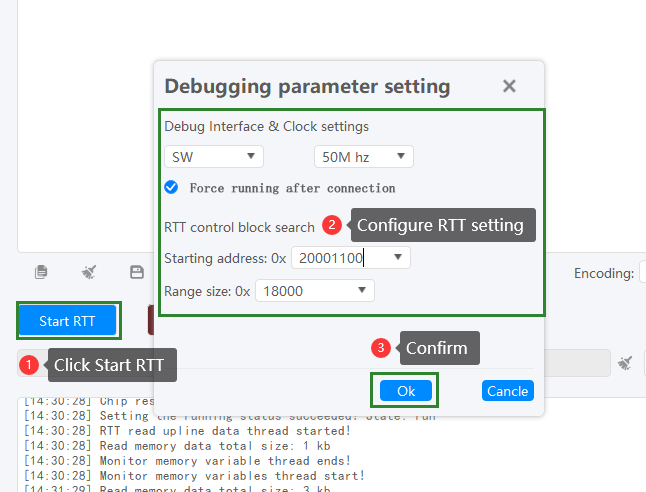
- Click the Start RTT button.
- Configure working parameters between the target chip and the Power Debugger: interface type, clock speed, and RTT control block search configuration.
- Click the OK button.
- Wait for RTT initialization to complete.
After the initialization is complete, you will see the following output from the RTT terminal.
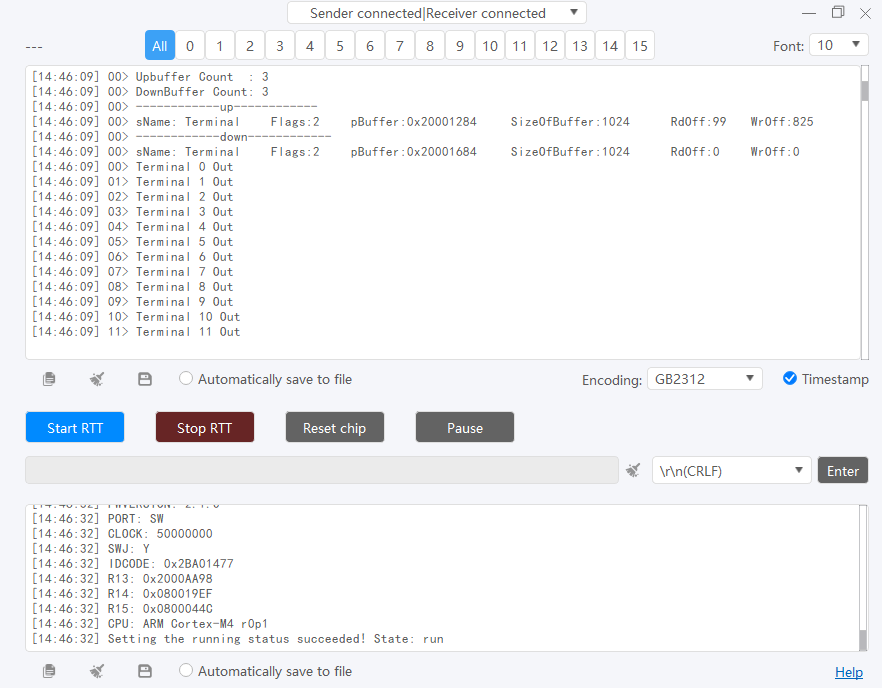
3.2.3 Stop RTT
Click the 【 Stop RTT】 button to stop.
3.2.4 Reset chip & switch run state
You can reset the target chip and switch between Run and Halt states by clicking the "Reset chip " and "Run (Pause) " buttons.
3.2.5 Transmission of data
To send data in the downlink channel, Enter the text to be sent in the send edit box and click the [Enter] button to send data, as shown in the figure below.
- Data can be sent directly by the Enter key, and the currently set carriage return option is added to the end of the data.
- [Enter] Send the original data of the edit box will be sent, without the carriage return option.
3.2.6 Reference
For more information please refer to Reference manual-RTT Viewer