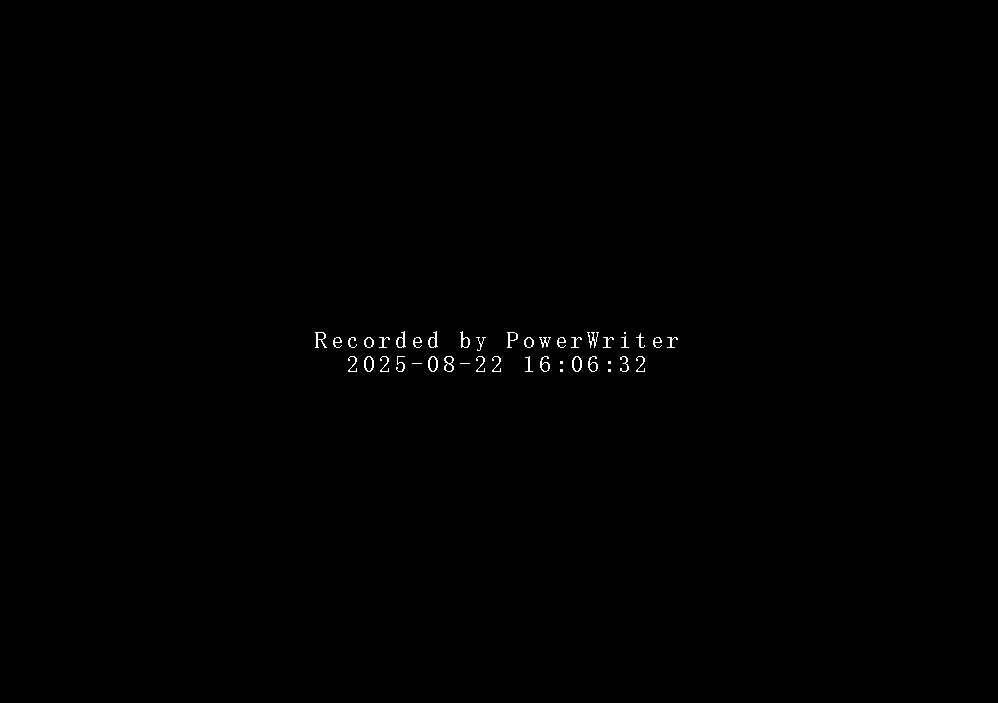6.2.1 How to Change the PKG File Name
1.Setting in PowerWriter® Software
The name of the PKG file can be set directly during generation in the PowerWriter® software. After loading it into the PWX1, the project name displayed on the PWX1 will be the same name set in the software.
Setting Method:
- 【Save】 → 【Data Encryption and File Path Settings】
- 【Save Project】 / 【Save Project As】 → 【Data Encryption and File Path Settings】
Notes:
- A project password is optional, but must be set if the project is to be published to the platform. You may also use the random generation feature to create a random password. The password serves as a verification mechanism when reading back the project later.
- The PKG file name is set in the file path field. Leaving this field blank means the file will not be saved locally.
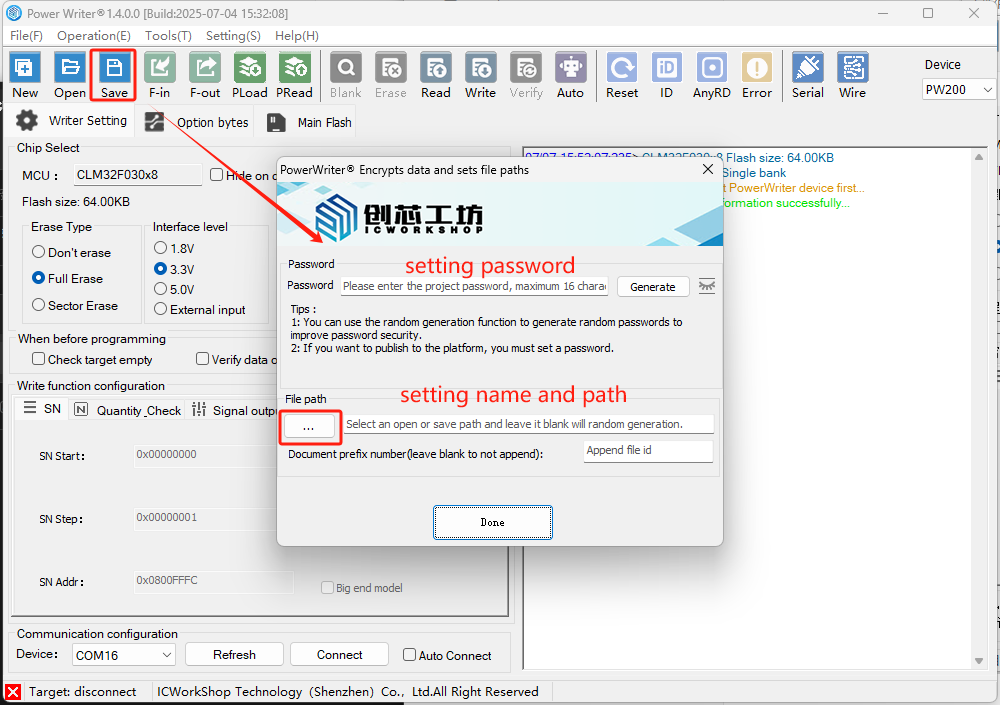
Operation Demonstration:
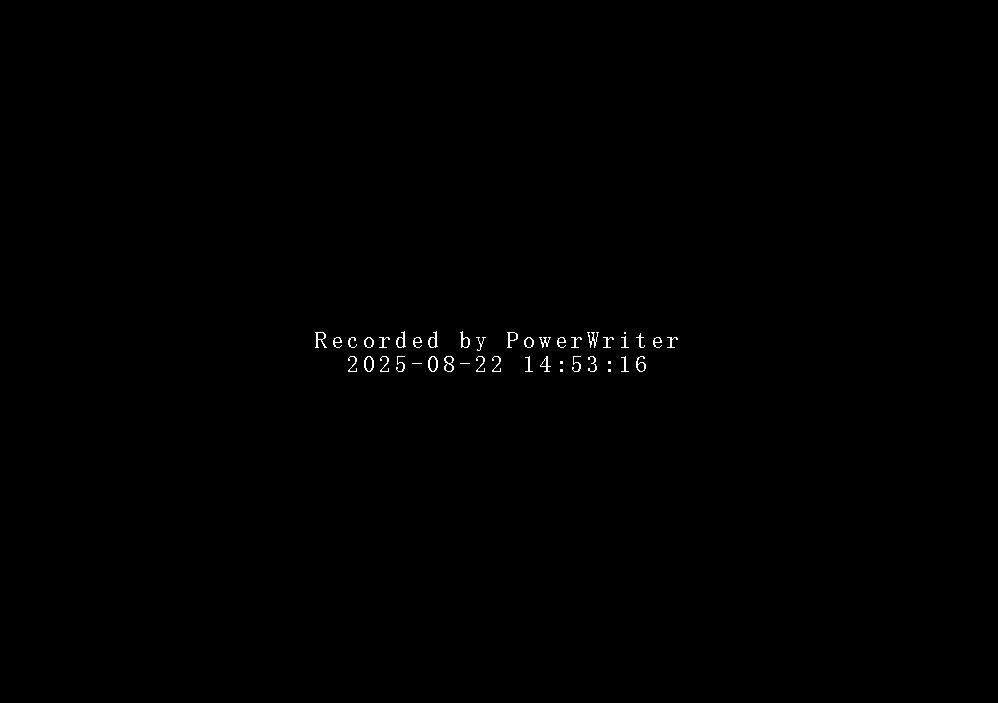
2. Renaming Files in U Disk Mode (for PWX1)
In addition to setting the name when saving a PKG file to the local disk, you can also rename a PKG file that has already been saved on the device.
2.1 Delete by Long Press
In the image selection menu on the PWX1, locate the file you wish to delete. Press and hold the confirmation button to delete the file.
2.2U disk
Setting Method:
- Connect the PWX1 to your computer using a USB cable.
- Tap the screen to enter U Disk Mode on the PWX1.
- A new drive will appear on your computer—either automatically opened or visible in Disk Management.
- Double-click to open the drive. You will see image files organized by date. Right-click on the desired file and select Rename to change its name.
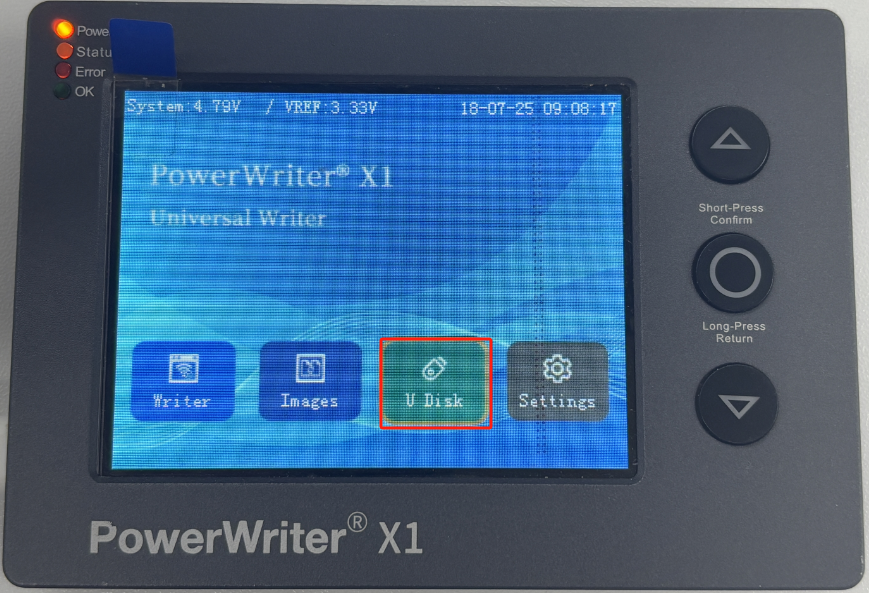
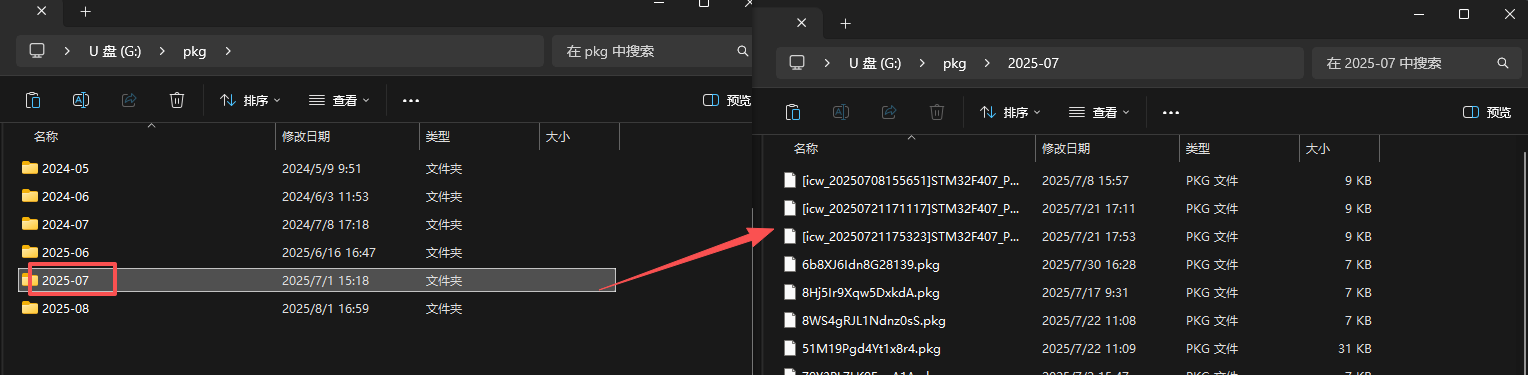
Oparetion Demonstration: