4.1.3 Toolbar

The PowerWriter® toolbar provides a shortcut entry to common operations and contains the following features:
- New projects
- Open Project
- Saving Project
- Import the current TAB page
- Export the current TAB page to a file
- Loading items to the device
- Reading project from device
- Target chip check blank
- Target Chip Erase
- Target Chip Read
- Target Chip Write
- Target Chip Verification
- Full-featured automatic programming
- Reset Target Chip
- Read target chip ID
- Read any address data of target chip
- Queries the result of the last offline programming operation
- Serial Assistant
- Wiring Diagram Reference
- Vendor Plug-in Portal
- Device type switching
4.1.3.1 TAB page and toolbar

In order to simplify the toolbar, PowerWriter® designed two groups of generic buttons, the first of which is the current TAB page of data or configuration of the import and export, followed by the current TAB page, check the empty, erase, read, write, check, in order to make it easier to understand, the next step describes in detail what is the TAB page, as well as the TAB page and the toolbar is how to bind.
4.1.3.1.1 What is a TAB page?
TAB page (tab page) is the dynamic page of PowerWriter®, which is related to the currently selected chip, all chips contain: Burner Settings, Option Byte, Program Memory page, some chips contain more tab pages, such as OTP, EEPROM, USER DATA, etc. The following animation explains the correspondence between the dynamic tab page and the MCU, as shown in the figure below. The following animation explains the correspondence between the dynamic tag pages and the MCU, as shown in the figure below.
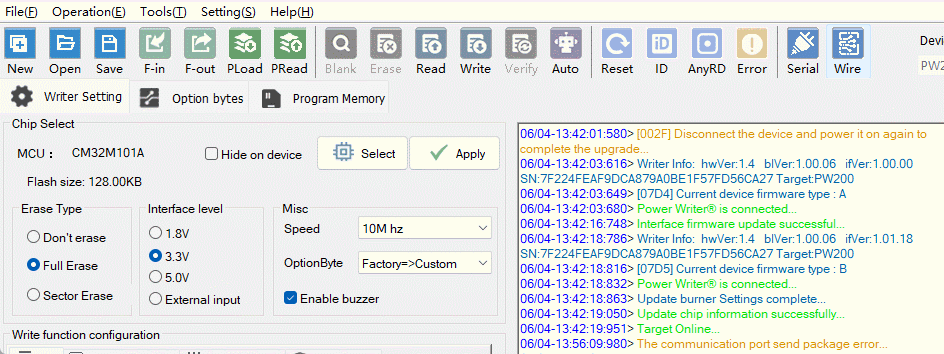
From the above figure, we can learn that when we select the GD32E103 chip, the TAB page contains four pages: Burner Settings, Option Bytes, Program Memory, OTP, and when we select the Nuvoton chip, there are three additional pages: APROM, Data Flash, and LDROM, which is also known as the TAB page. This page is called the TAB page, also known as the label page.
4.1.3.1.2 TAB page dynamic binding
Since each chip's TAB page is dynamically generated, in order to simplify operations, PowerWriter® has designed a set of dynamic toolbar buttons that follow the currently selected tabbed TAB page (tabbed page), which contains:
- Configuration (data) import and export:
- When the current TAB page is a burner setup page: export the configuration information of the current burner setup page to a pwcfg file, or load it from a pwcfg file.
- If the current TAB page is an option byte page: Import or export the current option byte configuration data.
- When the current TAB page is a data page: indicates exporting the current buffer data to a file, or importing data from a file to the current buffer.
Null checking, erasing, reading, writing, and checking of target chip data:
- When the current TAB page is the burner setting page: only the reading and writing of the burner configuration is supported, other functions cannot be used.
- When the current TAB page is an option byte page: only the reading and writing of option bytes is supported, other functions cannot be used.
- When the current TAB page is a data page, it supports operations such as checking, erasing, reading, writing, and checking.
tipThe OTP page does not support erasure!
4.1.3.1.3 Dynamic menu for TAB pages
While the toolbar provides shortcuts to the Dynamic Tabs page, PowerWriter® still provides regular access to the Dynamic Tabs page in the menu page, as shown in the following example:
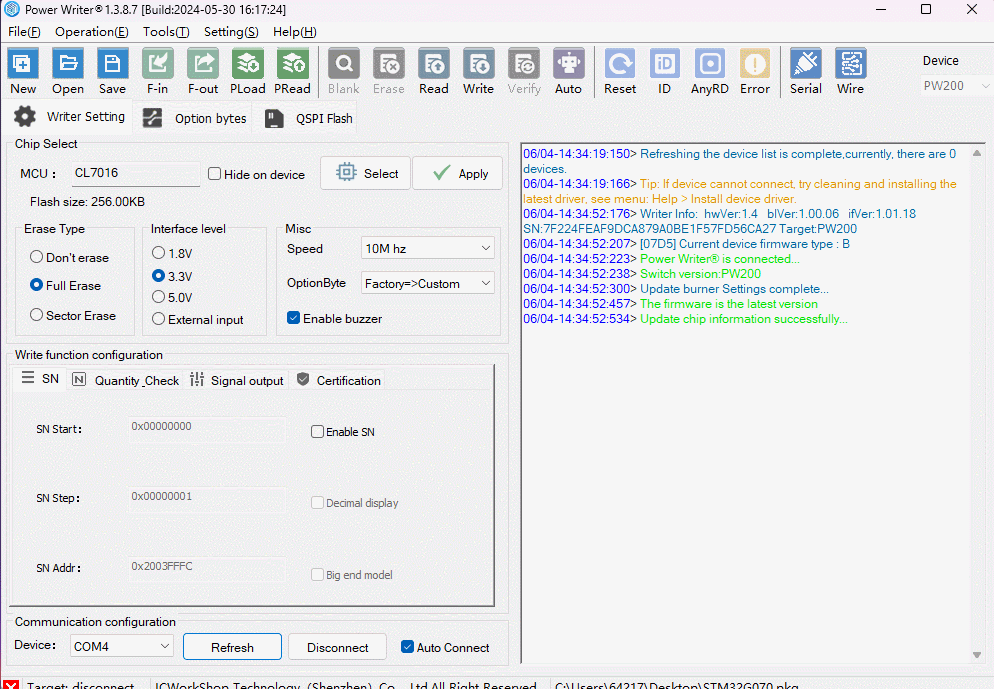
4.1.3.2 New Project
Create a new PowerWriter® project, see New Project。
4.1.3.3 Open Project
Load the PowerWriter® project from disk, see Loading Projects。
4.1.3.4 Save
To save the PowerWriter® project file to disk, see Save Project。
4.1.3.5 Import
To import a file to the current TAB page, refer to the TAB page dynamic binding。
4.1.3.6 Export
To export the TAB page configuration (data) to disk, refer to the TAB page dynamic binding。
4.1.3.7 Load
To load a PowerWriter® project to a device for offline programming, see Offline Loading。
4.1.3.8 Read back
To read the PowerWriter® project currently in use from the device, refer to the offline reading。
Reading PowerWriter® project files will not read the project password. If you consider security factors, please set the PowerWriter® project password.
PWX1 The device can only read the project file that is currently in use, it cannot read back all the project files, if you need to read back all the project files, please use the flash drive mode, PWX1 The device can only read the project file that is currently in use, it cannot read back all the project files.
for further details, refer to PWX1 USB flash drive mode。
4.1.3.9 Blank check
Check whether the current page of the target chip has been erased, for a demonstration of the operation, please refer to Check program memory blank, For more information about TAB dynamic binding, please refer to TAB page dynamic binding.
4.1.3.10 Erase
Erase the current page of the target chip, about TAB dynamic binding, operation demo please refer to Erase program memory, Please refer to TAB page dynamic binding.
4.1.3.11 Read
Read the current page data of the target chip into the buffer, for operation demo, please refer to Read Program memory For more information about TAB dynamic binding, please refer to TAB page dynamic binding。
4.1.3.12 Write
Programming the current page data to the target chip, for operation demo, please refer to Programming program memory For more information about TAB dynamic binding, please refer to TAB page dynamic binding.
4.1.3.13 Verify
Verify the target chip against the current page, for a demo, please refer to Verify program memory For more information about TAB dynamic binding, please refer to TAB page dynamic binding.
4.1.3.14 Automation
To perform full-featured automatic programming, refer to Full-featured automatic programming.
4.1.3.15 Reset
To reset the target chip, refer to Reset target chip.
4.1.3.16 Read ID
To read the target chip ID, refer to Read CID.
4.1.3.17 Free reading
To read arbitrary address data of the target chip, refer to the Read data from any address.
4.1.3.18 Get last error
To read the results of the last offline programming operation of the PowerWriter® device, refer to the Read the result of the last offline operation.
4.1.3.19 Serial port
Open the PowerWriter® Serial Assistant, as described in the Serial Debugging Assistant.
4.1.3.20 Wiring diagram
View the wiring diagram reference for the current target chip for details Target chip wiring reference.
4.1.3.21 Select Equipment
PowerWriter® Different product models have differences in functionality, but the client is universal, which means that it needs to be switched to the corresponding form. The PowerWriter® application software, on the right side of the toolbar, provides an entry point for device switching, so that you can manually switch the type of device when it is not connected to the device, and create a production project for the corresponding device in order to publish it to the ICWorkshop cloud platform, as demonstrated below:
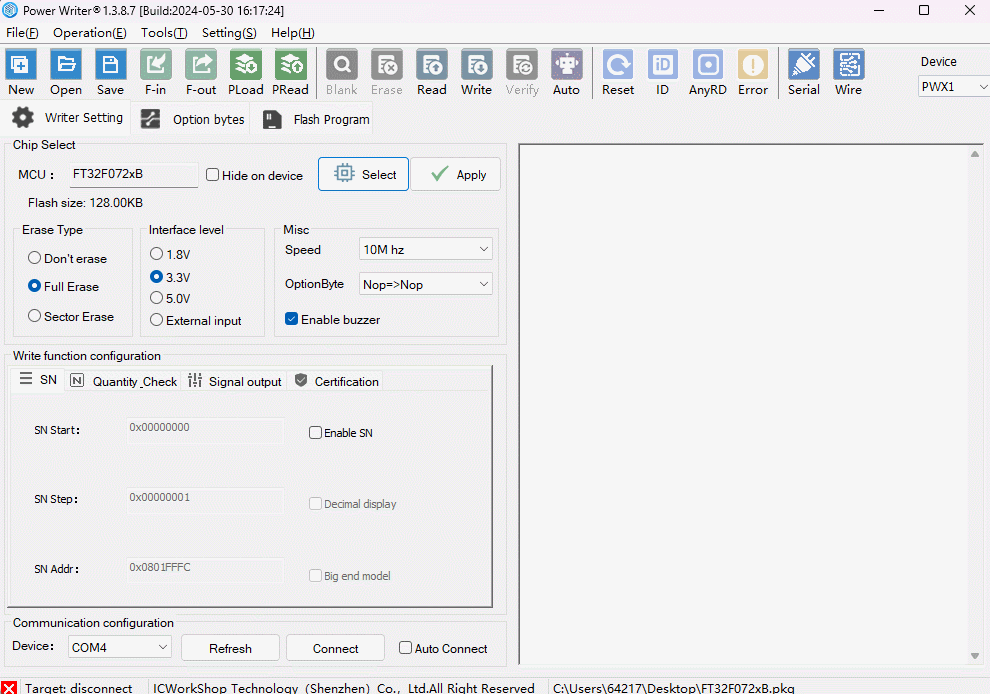
When the PowerWriter® app connects to a device, it automatically recognizes the device type, eliminating the need to manually switch between them.
4.1.3.22 Plug-ins for manufacturers
PowerWriter® in addition to supporting almost all the standard features, additional support for plug-in features, so that you can meet any programming needs, the current part of the chip the existence of custom plug-ins, when selecting a specific model, will automatically be in the right side of the toolbar, add plug-in functionality entrance, as shown below:
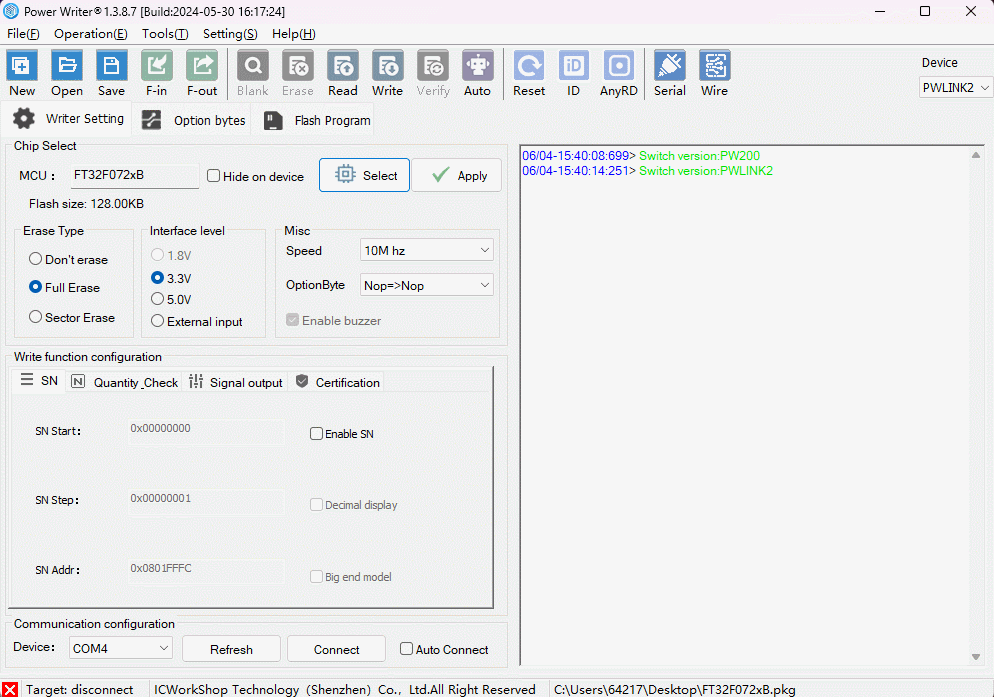
4.1.3.22.1 STM32WB stack plug-in
Provides online and offline upgrade and status query of the STM32WB protocol stack STM32WB Protocol Stack Upgrade.
4.1.3.22.2 STM32H5 Safety Plug-in
Provides STM32H5 security features as detailed in the STM32H5 Security Plug-in.
4.1.3.22.3 Nordic Protocol Stack Plugin
Provides Nordic stack upgrades, see Nordic NRF stack upgrade.
4.1.3.22.4 Nuvoton Extension Plugin
Provides expanded functionality for the Nuvoton chip, as detailed in the Nuvoton Chip Extension。
4.1.3.22.5 SINOMICON Plugin
Provides FTCP test screening for SINOMICON chips, see below:

4.1.3.22.6 HK32 Benchmarking Plug-in
Provides benchmarking functions for some HK32 chips, see below:
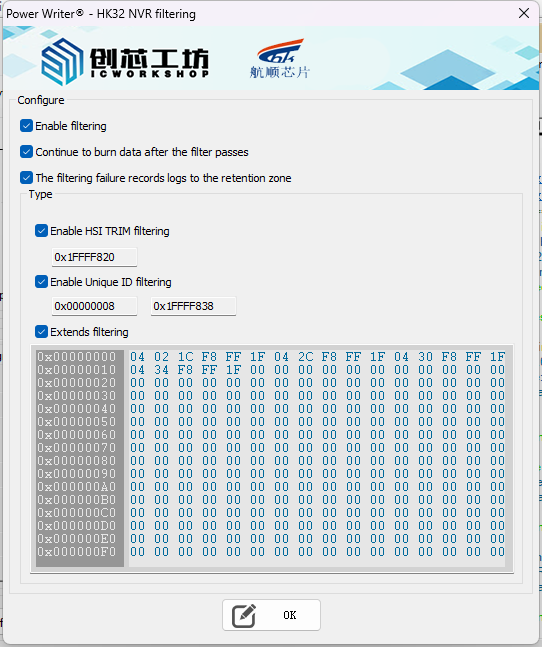
4.1.3.22.7 Other plug-ins
To be updated