4.1.2.5 Help(H)
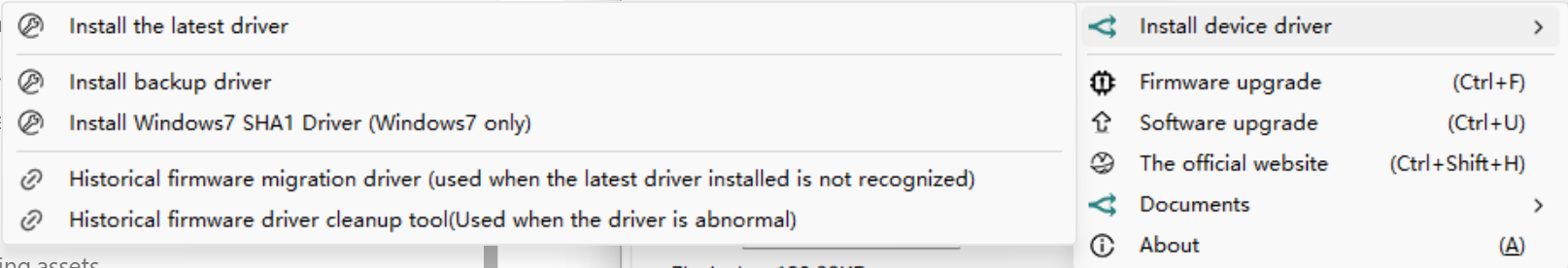
The Help menu provides driver installation and uninstallation, firmware upgrades, software upgrades, access to the official website, viewing help files, and posting information.
- Driver Installation: Installation and uninstallation of the PowerWriter® device driver, for details please refer to Driver Installation and Cleanup。
- Install the latest driver: Install the latest firmware driver for the PowerWriter®.
- Installation of Alternate Driver: Windows 7 Alternate Driver Installation.
- Windows 7 SHA1 Signed Driver: Try installing this driver when Windows 7 prompts that the driver is not signed.
- Historical Firmware Driver Installation: When the device firmware version is too low, you need to install the old version of the driver for migration, and after the firmware upgrade is finished, you need to install the latest driver.
- Historical Firmware Cleanup Tool: Cleans up all versions of PowerWriter® drivers.
- Firmware Update: Check for updated PowerWriter® device firmware.
- Software Upgrade: PowerWriter® application update check, visit the upgrade service get more details.
- Official website: Visit the official website.
- Help Documentation: View the PowerWriter® Help Documentation.
- Offline User Manuals: View PowerWriter® User Manual PDF.
- Online User's Manual: Visit the PowerWriter® online documentation.
- Online FAQ: View the PowerWriter® online FAQ document.
- About: View the PowerWriter® User License Agreement.
caution
PowerWriter® offline documents have been discontinued for maintenance and updating, and only online documents are used.