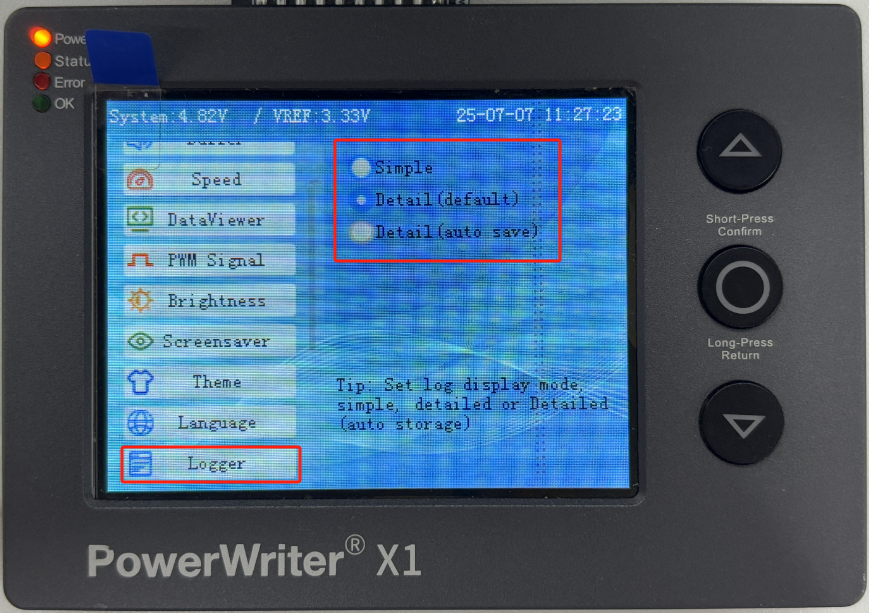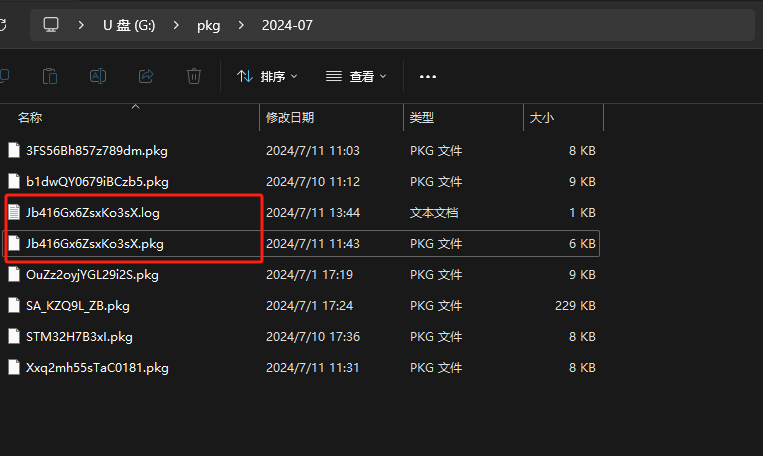6.2 Save and view logs
On PWX1, you can set the level of detail for printing logs in the device's system Settings.
Settings=>logger.The level can be divided into Simple,Detail(default),Detail(auto save).When the log level is Detail(auto save).The burn log printed on the screen will be automatically stored in the same path as the project file.At this time, you need PWX1 to enter the U disk mode, find the storage path of the project file, you can see the file with the same name as the project file with the suffix log, which is convenient for subsequent viewing of the burning log.
In the future, it will be upgraded to support viewing past burning logs on the device side, waiting to be updated!