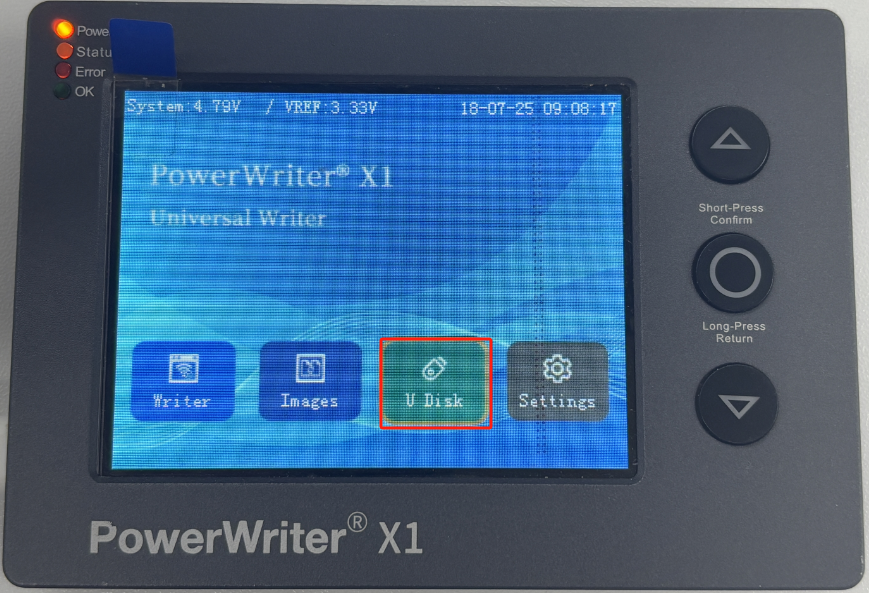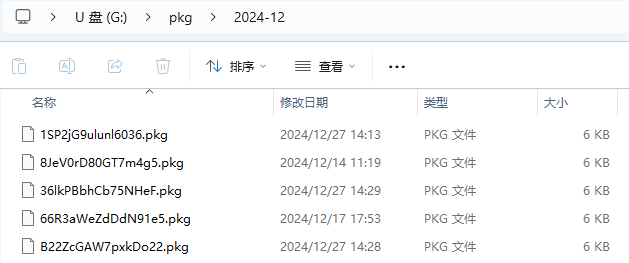6.4 How to Change the PKG File Name
6.4.1 Setting in PowerWriter Software
A PKG file is a file generated during the offline programming process. It contains the HEX or BIN files added during programming, as well as configuration settings such as option bytes and other functional settings used during the flashing process.
After completing the project configuration, you can save the project to your local disk for easy reloading and reuse in future programming sessions.
Click the Save shortcut key, or select Save Project / Save Project As from the File menu in the menu bar. A pop-up window will appear prompting you to set the path and password for the PKG file. This window will only appear the first time you save the file. You can choose whether to set it according to your needs. No pop-up will appear in subsequent saves.
You can set the name of the PKG file in the Path field.
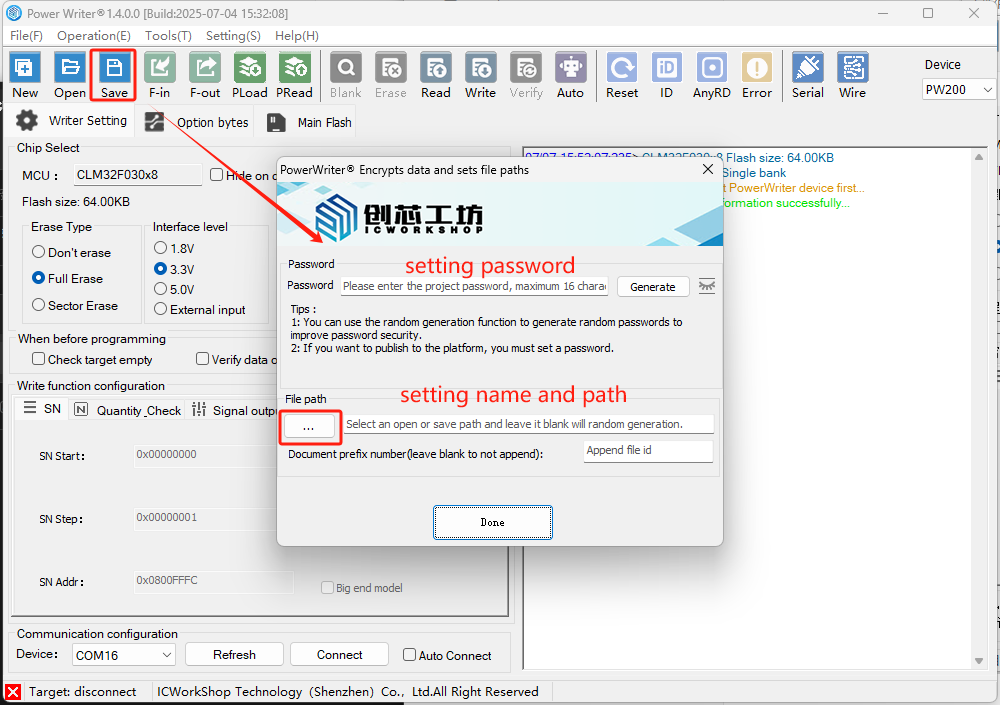
6.4.2 Renaming Files in U Disk Mode (for PWX1)
In addition to setting the name when saving to the local disk, you can also rename an already saved PKG file directly on the device.
Connect the PWX1 to your computer via USB cable, then switch the device to U Disk Mode. At this point, a new disk will appear in the Disk Manager on your computer. Double-click to open the disk, and you will see image files organized by date. You can perform file renaming operations here.