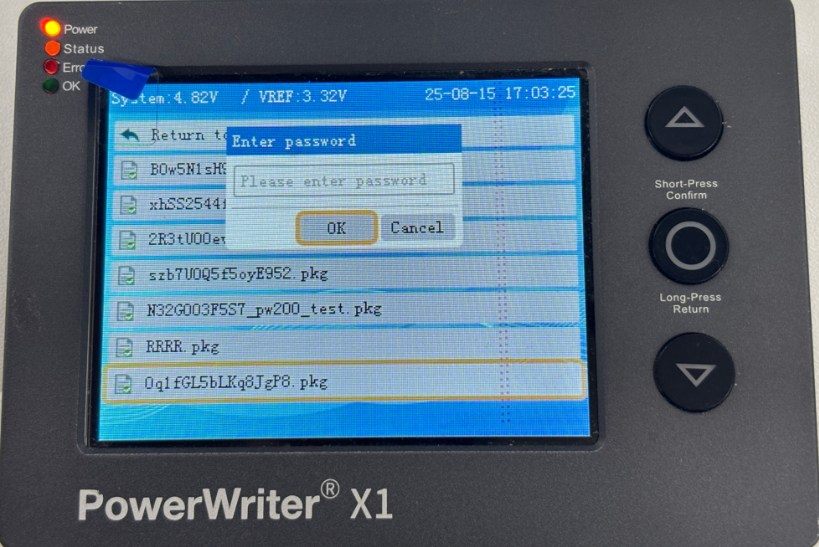6.3 USB Disk Mode
1.Delete or export the project
The default built-in storage of the PWX1 device is 32GB, which is sufficient for users' high-volume production application scenarios.
However, if a PKG is no longer needed or the storage space of the device needs to be cleared, you can delete or export it by performing the following operations.To put PWX1 into USB disk mode, connect it to your computer. You will see a new disk appear.
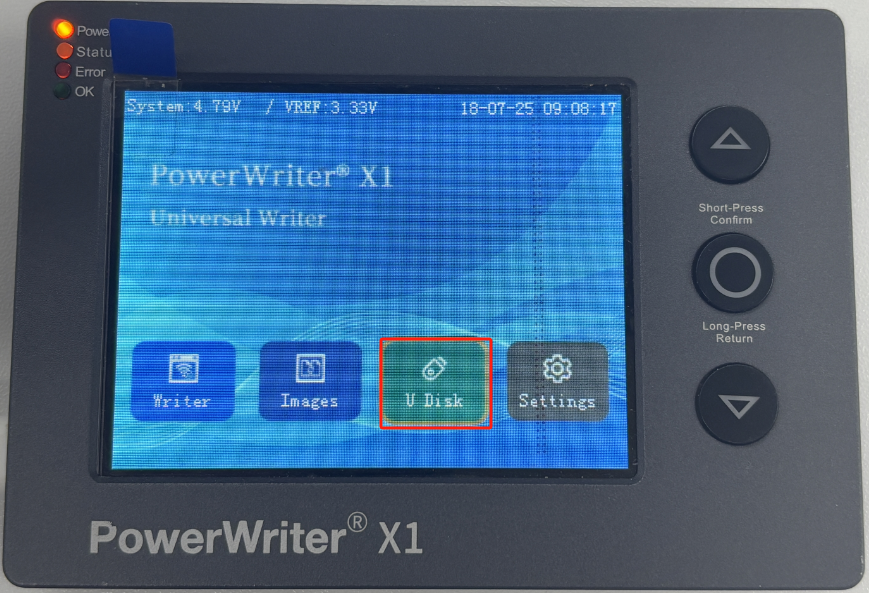
By entering this disk, you can batch import or export PKG files, as well as delete or rename them.
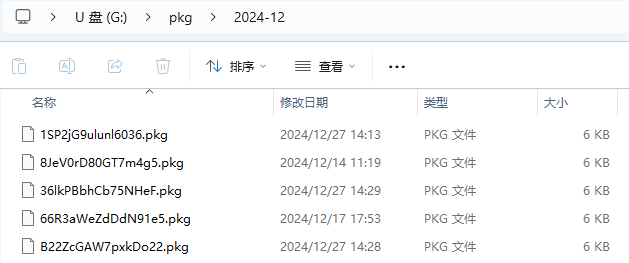
It's important to note that if a PKG file is password-protected, you will need to enter the correct password when copying the PKG back to the programmer; otherwise, it won't load properly. If no password is set, the PKG file can be loaded normally.