4.1.4.2 Option bytes
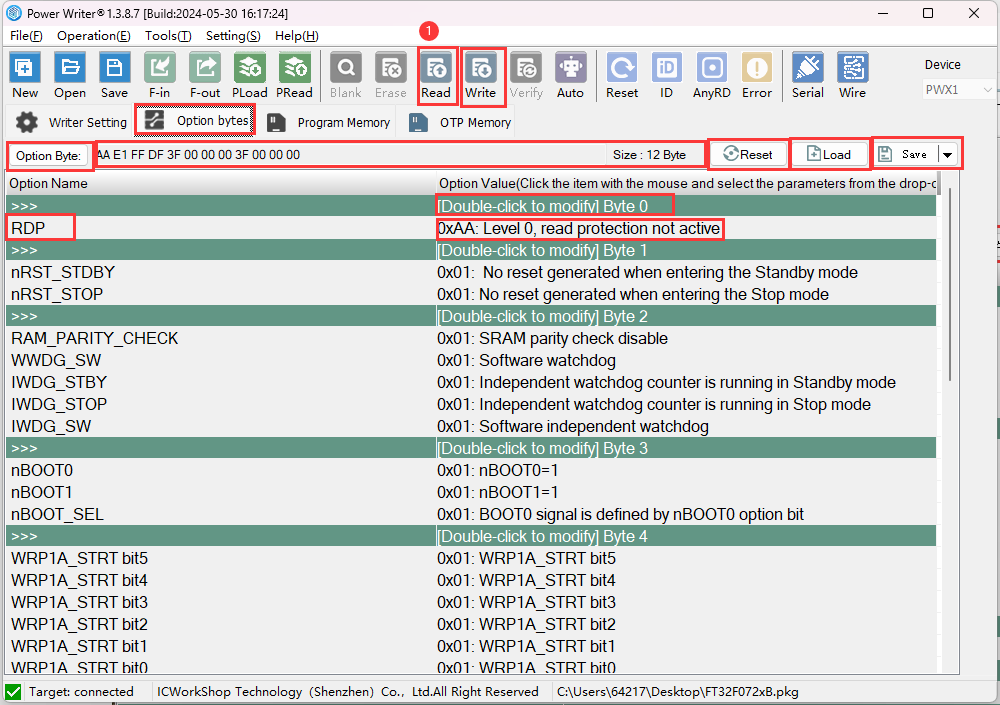
The Option Bytes tab provides complete management of the target chip's option bytes, including editing, importing, exporting, reading, writing, and almost all other operations of the option bytes, and the next section describes how to use the Option Bytes page in detail.
PowerWriter® provides full option words for the adapted chips, and the option bytes are not the same for different chips, the most frequently used option word is, read protection settings, the name is generally RDP, Protection, SPC and other similar names (you can carefully check the value of the option byte settings to further distinguish, if you are still not sure how to set up, please refer to the chip user's manual) (Please refer to the chip user manual for option byte descriptions if you are still unsure of the settings).
4.1.4.2.1 Edit
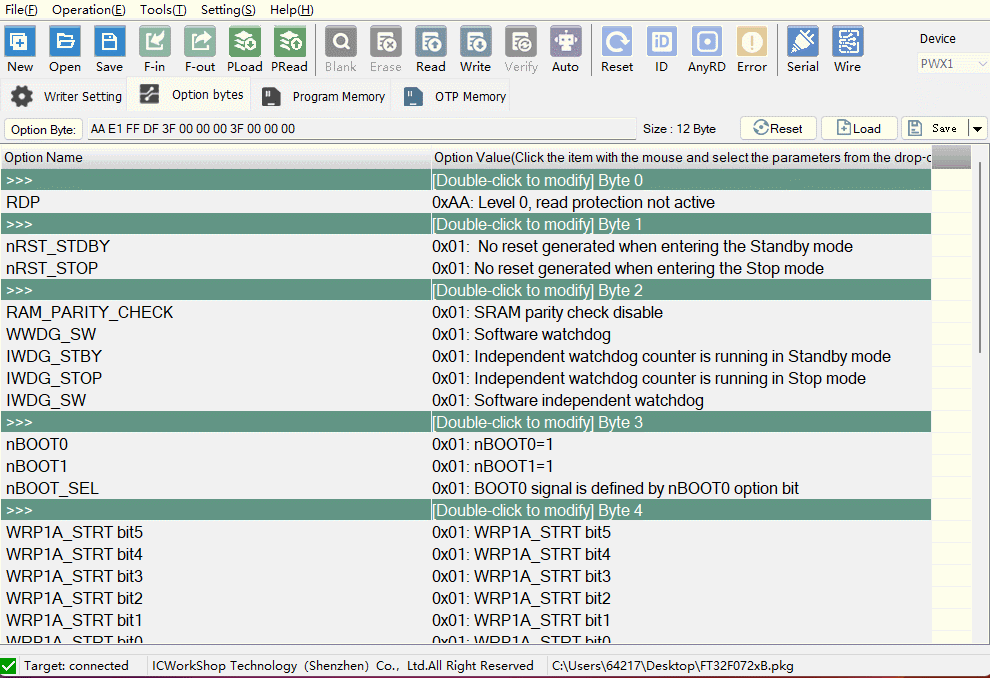
Option byte editing provides three modes of operation: selecting the corresponding option byte through the drop-down list, double-clicking the title of the option byte's divider, clicking the option byte button, and other three ways to quickly modify the option byte.
4.1.4.2.2 Import and Export
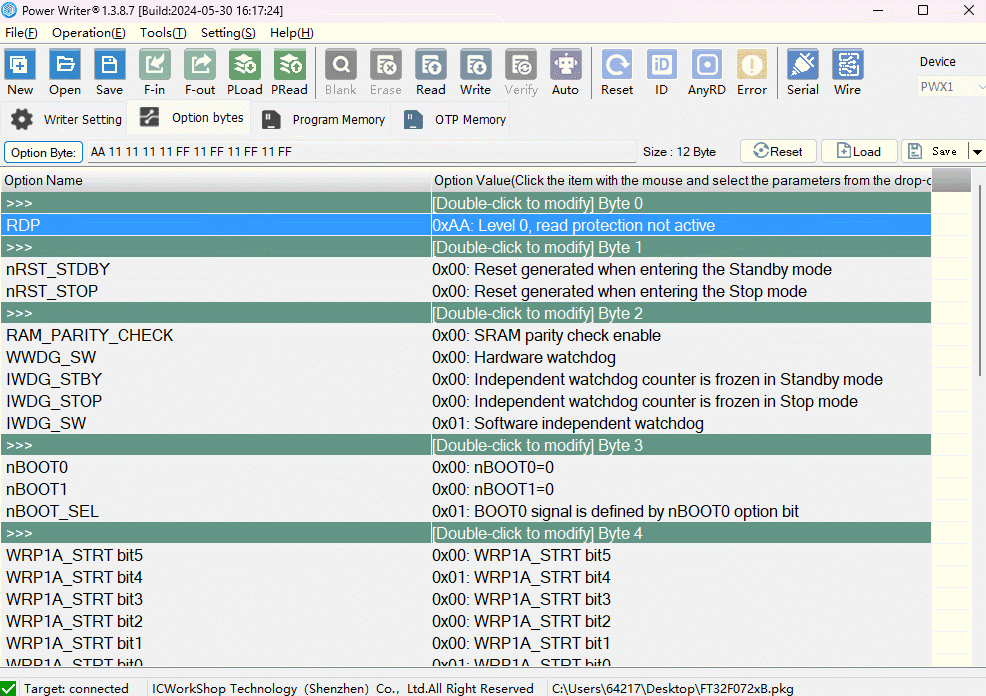
After switching to the Option Bytes page, you can export and import option bytes by clicking the Export and Import buttons on the toolbar, and export option bytes to disk and load option byte files from disk by clicking the Save button and Load File button.
4.1.4.2.3 Restore/Modify Defaults
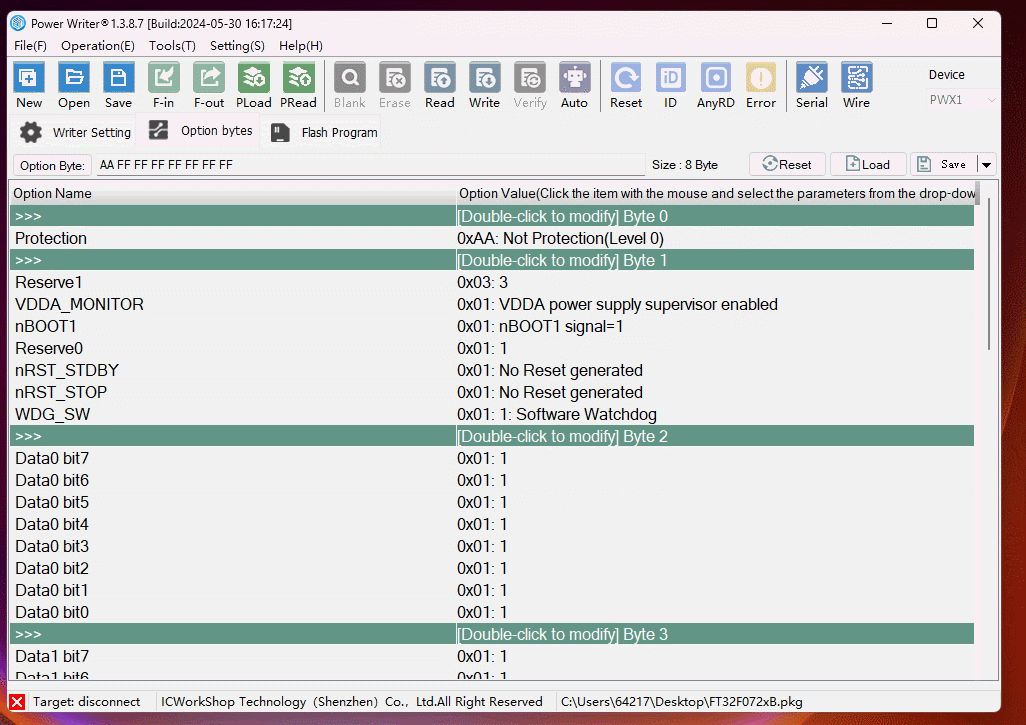
The default option byte can be modified by clicking the Restore Defaults button to restore the user option byte to the factory default, and by clicking the Save button drop-down to select Set Current Option Byte as Default Option Word.
When setting the current option byte to the default option byte, it is only useful at the current moment. When loading this pkg project in the future, the default option byte needs to be re-set according to the requirements.
4.1.4.2.4 Read/Write
Option byte reading method reference Option byte read, The method of writing option bytes is described below. Option Byte Write.
4.1.4.2.5 Option bytes auto change?
Very few chips have online functions that rely on the real-time status of the target chip, so by default the chip's option bytes will be automatically read into the client when the chip is connected. If you need to update the user-defined option bytes in the batch online auto-programming, you can disable the function of auto-synchronization of the option words in the setup, see below:

4.1.4.2.6 read-write exception
During the process of reading and writing the Option Byte (OB) to the target chip, the following read/write errors may occur, as shown in the figure below:
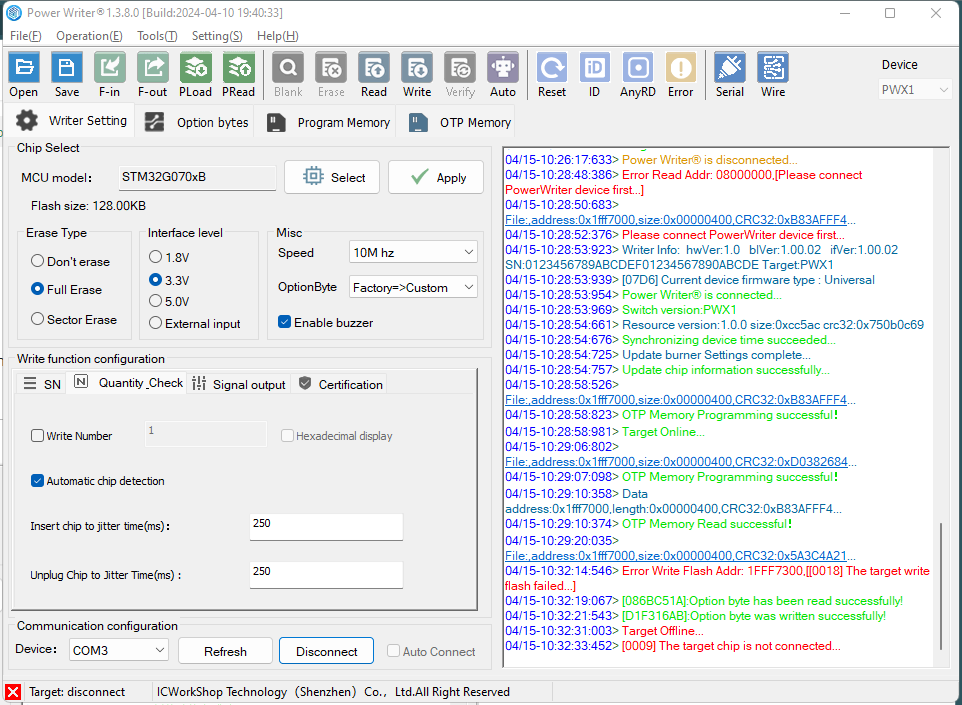
Possible causes8
- Discrepancy between the actual chip and the target chip: Each model may have a different memory layout structure (memory map), which may result in undefined behavior if reading or writing in the wrong way. If you read or write in the wrong way, it may lead to undefined behavior and cause errors, please make sure the chip is the currently selected chip. -Please make sure the chip is the currently selected chip.
- Wiring is unstable: Replace wire, 'Re-plug and retry.
- Other reasons: Please provide feedback to our technical support.