3.4 Serial assistant
The Power Debugger has a built-in serial port assistant, which automatically connects matching devices and forwards services for different working modes. After switching to the connected device, you can use the serial port, as shown in the following figure:
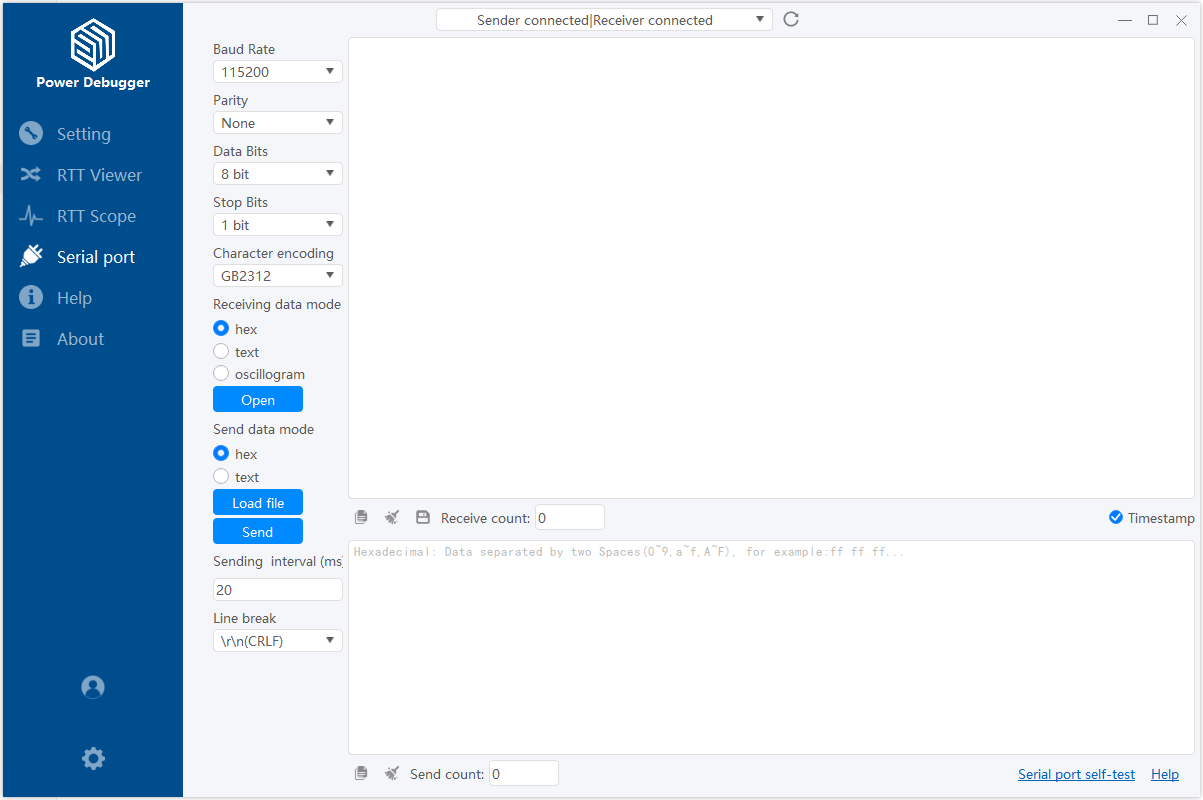
Tips
- Local USB mode : The serial port assistant is connected to the receiving end for direct communication without forwarding.
- Local WIFI mode : The serial port assistant is connected to the transmitter, and the transmitter and receiver are forwarded by proxy.
- Local LAN mode : Serial port assistant is connected to the transmitter, and the transmitter and receiver are forwarded by proxy.
- WLAN mode : Connected to the transmitter, the transmitter and the receiver through the server for public network forwarding.