6.4 Public Peer-to-Peer Networks
P2P refers to direct communication between two devices on the World Wide Web, where data no longer needs to pass through a server. It offers the fastest speed, shortest path, and timely response. In any scenario, it is first recommended to use the public network P2P function, such as in large local area networks or different regional networks. If the network supports P2P functionality, users can enjoy efficient communication services without the need for additional complex configurations.
Reliability of P2P Success:•Router Network > Mobile Hotspot: It is recommended to connect to the router for P2P. If both devices are connected to the same router, they will have the same public IP address. Due to network security issues, P2P may fail in this case.
P2P Status Display:•If P2P is successful, the upper left corner of the host machine will display "Connected (P2P)." If P2P cannot be established, the system will automatically switch to server forwarding after about 40 seconds to ensure stable communication. If the user needs to attempt P2P again, they can click the "Apply Settings" button on the host machine for any one of the devices, and the devices will re-attempt P2P.
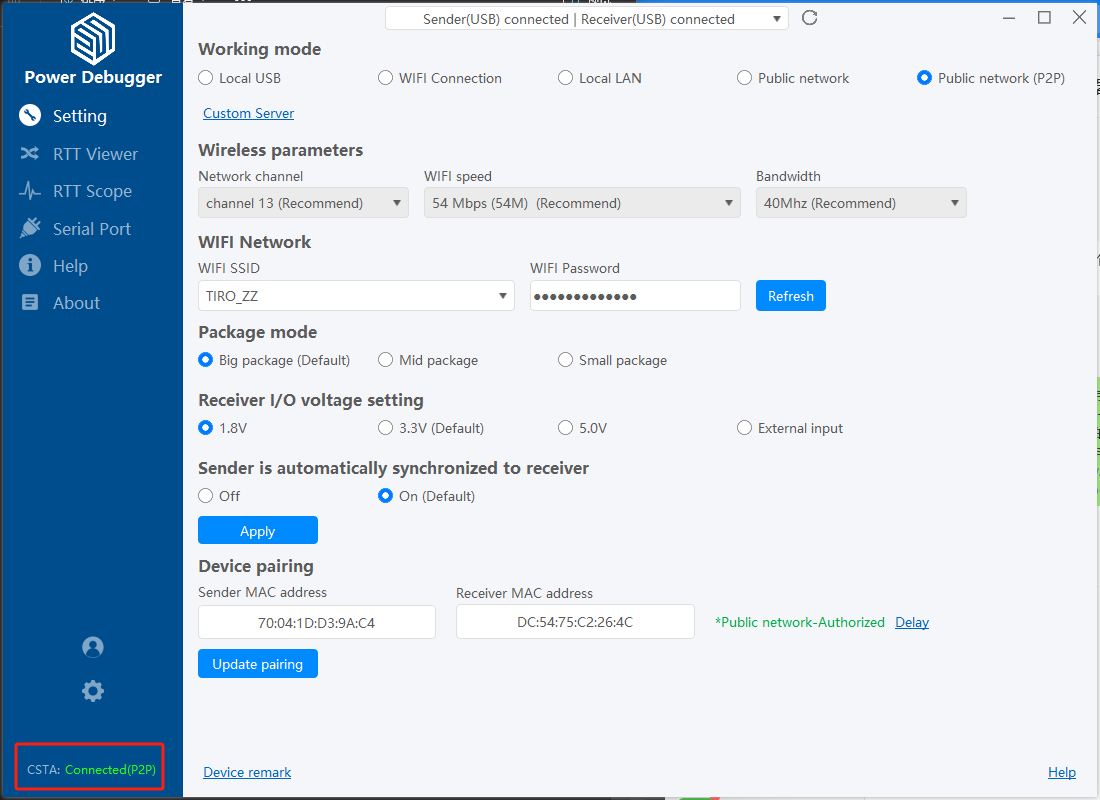
In a large local area network, such as when devices are connected to different routers under the same gateway and P2P (Peer-to-Peer) communication cannot be successfully established, users can set up their own server on the same subnet layer as the gateway. By choosing the public network P2P mode, the devices will perform P2P hole punching within the LAN. Compared to public network P2P, LAN P2P offers higher performance and efficiency.
For advanced LAN settings, please refer to :LAN advanced settings,For custom servers please refer to :Custom servers.
tipBased on actual testing, with the support of P2P, the public network download speed can be increased from the original 8KB/s to 13KB/s, and the single-step debugging time can be reduced from the original 5-10 seconds to 1-2 seconds.