3.4.3.1:Nordic SDSC Plugin
1:General
The following is the official documentation provided by Nordic, as well as relevant file examples: Getting started with the nRF54H20 DK、JFrog SDSC External
For some Nordic security chips, configuring the SDSC plugin content may be mandatory rather than optional. Please refer to the Nordic official documentation for details. PowerWriter will support the original Nordic files.
PowerWriter® supports manufacturer-specific functions through the use of plugin mode. It can support any specific functions requested by any manufacturer. The entry method is the same as that of other brands. After selecting the chip, if a plugin support icon appears on the rightmost side of the toolbar, the selected chip has the plugin support function, as shown below:
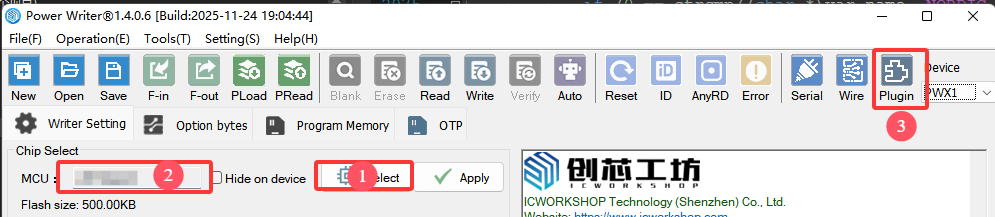
After selecting the chips from the Nordic series, an "Plugin" appears on the right side of the toolbar, labeled as "Vendor-specific Plugin Function". By clicking this button, you can enter the configuration page for NRF protocol stack burning, as shown in the figure:
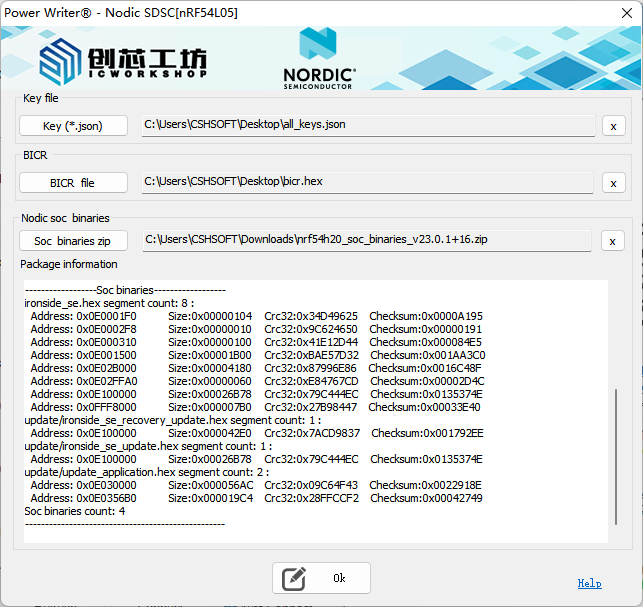
2:Import
2.1:Key
PowerWriter supports the import of the official Key files from Nordic. The file format is json, and an example of the content format is as follows:
{
"version": 0,
"keyslots": [
{
"metadata": "0x4241FF0001004E800108000000080006000000000021024000000000",
"value": "0x25124a63775c807112bab6cc71a67a515d803b223ec0591d13e85c3afb456a96"
},
{
"metadata": "0x4241FF0001004E800108000000080006000000000021034000000000",
"value": "0x410f8ff88f99b1714d789e67bc25c15cdad939f32c288c14b5b2a5de12e88eb3"
},
{
"metadata": "0x4241FF0001004E8001080000000800060000000000AA004000000000",
"value": "0xfd9d688acf2692c7bfe459c5bad9e0efb39a9240979eb0fc257da7ac90c234af"
}
]
}
After the import is completed, you will be able to see information similar to the following in the log:
------------------json key------------------
version: 0
metadata: 0000000040022100000000000600080000000801804E000100FF4142
value: 966A45FB3A5CE8131D59C03E223B805D517AA671CCB6BA1271805C77634A1225
metadata: 0000000040032100000000000600080000000801804E000100FF4142
value: B38EE812DEA5B2B5148C282CF339D9DA5CC125BC679E784D71B1998FF88F0F41
metadata: 000000004000AA00000000000600080000000801804E000100FF4142
value: AF34C290ACA77D25FCB09E9740929AB3EFE0D9BAC559E4BFC79226CF8A689DFD
total key count: 3
--------------------------------------------------
- Clicking on the 'x' button will delete the imported key file. After deletion, no key information configuration data will be written during programming.
- Please verify the accuracy of the content analysis. If you have any questions, please provide feedback promptly.
2.2:bicr
The bicr file is usually a file named "bicr.hex". Click the button to add the bicr file, select the corresponding hex file, and then click "Import". You will be able to see information similar to the following:
------------------bicr info------------------
Address: 0x0FFF87B0 Size:0x0000003C Crc32:0xEBED18AA Checksum:0x0000312A
bicr segmentes count: 1
--------------------------------------------------
- Clicking on the 'x' button will allow you to delete the imported bicr files. After deletion, no bicr information configuration data will be written during programming.
- Please verify the accuracy of the content analysis. If you have any questions, please provide feedback promptly.
2.3:Soc binaries file
The SOC binary firmware is a zip compressed file provided by Nordic. It contains various pre-programmed files. You can obtain it from the official Nordic website. After clicking "Add", PowerWriter will perform the decompression and parsing, and display information similar to the following:
------------------Soc binaries------------------
ironside_se.hex segment count: 8 :
Address: 0x0E0001F0 Size:0x00000104 Crc32:0x34D49625 Checksum:0x0000A195
Address: 0x0E0002F8 Size:0x00000010 Crc32:0x9C624650 Checksum:0x00000191
Address: 0x0E000310 Size:0x00000100 Crc32:0x41E12D44 Checksum:0x000084E5
Address: 0x0E001500 Size:0x00001B00 Crc32:0xBAE57D32 Checksum:0x001AA3C0
Address: 0x0E02B000 Size:0x00004180 Crc32:0x87996E86 Checksum:0x0016C48F
Address: 0x0E02FFA0 Size:0x00000060 Crc32:0xE84767CD Checksum:0x00002D4C
Address: 0x0E100000 Size:0x00026B78 Crc32:0x79C444EC Checksum:0x0135374E
Address: 0x0FFF8000 Size:0x000007B0 Crc32:0x27B98447 Checksum:0x00033E40
update/ironside_se_recovery_update.hex segment count: 1 :
Address: 0x0E100000 Size:0x000042E0 Crc32:0x7ACD9837 Checksum:0x001792EE
update/ironside_se_update.hex segment count: 1 :
Address: 0x0E100000 Size:0x00026B78 Crc32:0x79C444EC Checksum:0x0135374E
update/update_application.hex segment count: 2 :
Address: 0x0E030000 Size:0x000056AC Crc32:0x09C64F43 Checksum:0x0022918E
Address: 0x0E0356B0 Size:0x000019C4 Crc32:0x28FFCCF2 Checksum:0x00042749
Soc binaries count: 4
--------------------------------------------------
- Clicking on the 'x' button will delete the imported zip file. After deletion, no zip information configuration data will be written during programming.
- Please verify the accuracy of the content analysis. If you have any questions, please provide feedback promptly.
3:Notics
The SDSC plugin function can only be used offline and cannot be operated online. When online debugging is required, offline programming needs to be executed first, the data needs to be pre-written, and then the operation can be carried out.