3.4.4.3:OEM KEY
1:Introduce
Some chips support the setting of the read protection RDP by writing a password, and they also support the fallback of RDP at Level 2. This is an upgrade to the traditional read protection function. Taking the STM32U3 and STM32C5 chips as examples, there are settings related to the RDP password as follows:
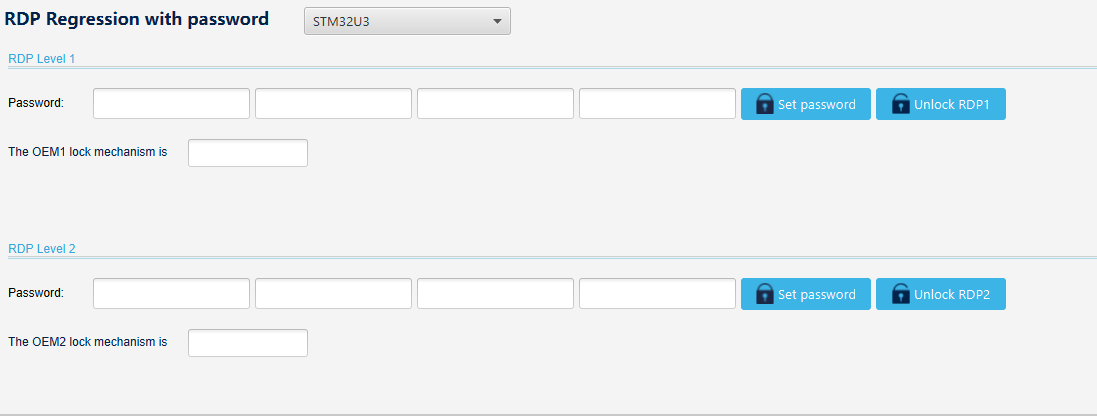
When selecting the STM32U3 and STM32C5 series chips on the PowerWriter device, the following settings interface will be displayed:
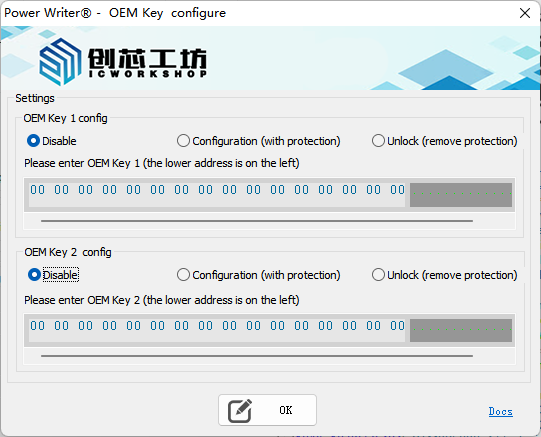
The function of this interface provides the ability to write OEM keys or unlock the target chip and remove read protection by writing OEM keys.
The setting and removal of the OEM KEY is only supported in offline production mode. It is not supported to remove in online mode. The PowerWriter client only provides parameter settings and does not directly offer an operation interface for writing the OEM Key.
In addition to the STM32U3 and STM32C5 chips, some other models of chips may also have similar operation functions. The specific functions will depend on the particular chip.
2:Setting
2.1:Disable
When this function is not enabled, it indicates that this configuration item is not being used. The related settings that rely on this configuration will adopt the default values of the chip.
2.2:Write
When the write mode is selected, it indicates a configuration from the lower-level RDP mode to the higher-level RDP protection level, such as changing from RDP 0 to RDP 2, and setting the RDP authentication password, so that subsequent password-based authentication can be used to downgrade and rollback the target chip's RDP.
2.3:Unlock
When the unlock mode is selected, PowerWriter will perform a downgrade authentication of the target chip using the password configured by the user. If the verification is successful, the target chip can be de-graded from RDP 2 to RDP 0, thereby removing the protection of the chip.
2.4:Key data
The password is set as a 16-bit edit box. The default value is 0x00. The password can be edited directly by editing. It should be particularly noted that the left side represents the low address and the right side represents the high address.