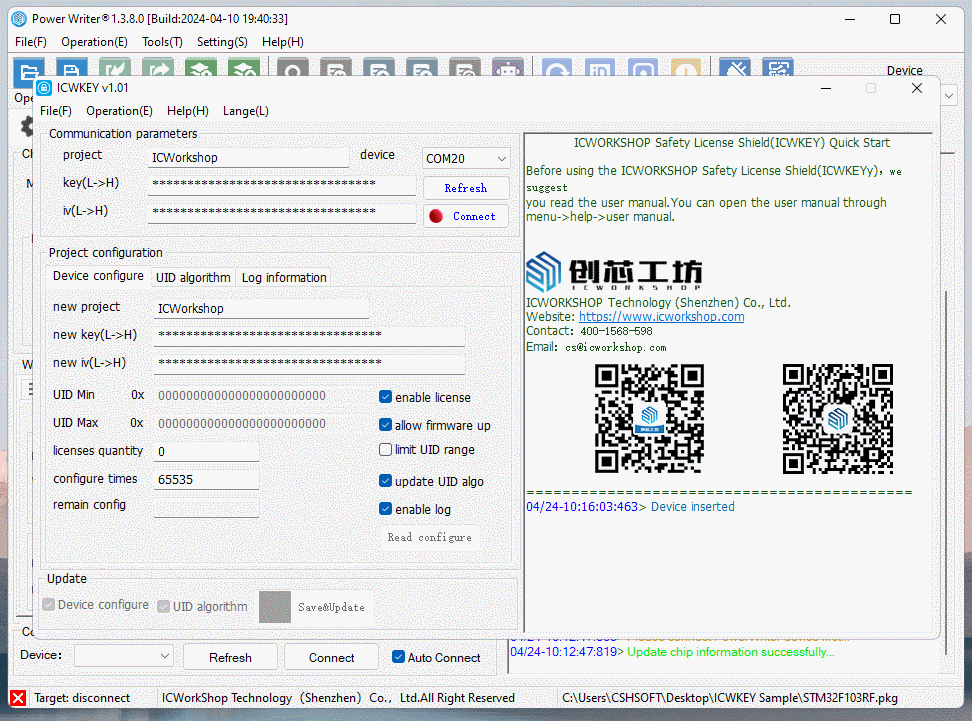3.2 ICWKEY Configuration
3.2.1 Configuration
The configuration process is referenced below:
- Connecting ICWKEY devices (new devices with default communication configuration, reused devices loading previous project files)
- Copy the communication password and project name from the PowerWriter® configuration side to the configuration side of ICWKEY.
- Setting the number of authorizations (which controls how many signatures can actually be performed)
- Check and configure the number of times it can be configured (if you want the device to be reused, you don't have to adjust it, if it is used once and then voided, configure it as once)
- Select the signature algorithm on the UID Algorithm page, export the algorithm source code, and save it.
- Click the Save and Update button to configure the ICWKEY.
- Save the ICWKEY project file according to the pop-up window.
caution
- The communication configuration is generated by the PowerWriter® and copied to the ICWKEY's configuration window.
- UID algorithm selection, random generation -> export source code -> save the settings, the subsequent need to do development integration based on the exported source code.
- After ICWKEY is configured, please save the project and remember the project password, losing the project (connection information), you will not be able to connect to the ICWKEY device.
- Configurable number of times Special Note: The default is 65535 reusable times, every time you update the device, the number of times -1, when the number of times reaches 0, at this time, ICWKEY device, will not be able to change any information.
3.2.2 Demonstrations
A demonstration of the configuration flow on the ICWKEY side is shown below.