3.1.28:Automated machine
PowerWriter's current series of programmer (except PWLINK2) all support automated burner wiring, such as: Jinchuangtu, etc., the machine signal wiring is more or less the same. PWLINK2 only supports the online burner function, the machine burner recommended to use X1.
1.Signals of the PowerWriter:
- CTRL: Controls the start of low-pulse programming, which requires the input of a low-pulse signal greater than 40ms and less than 1s to start offline programming once.
- OK: outputs high when the programming is successful, outputs 5V, and clears the state to low when there is a new operation.
- NG: Outputs high when the programming fails, outputs 5V, and clears the state to low when there is a new operation.
- 5V: Machine interface power supply pin (please do not connect VREF).
- GND: Ground.
Both OK and NG output low at 0V for idle and busy states.
CTRL and key logic are the same, when starting the CTRL signal is equivalent to manually pressing a key, the programmer enters the busy state, and the OK and NG lamps will go out.
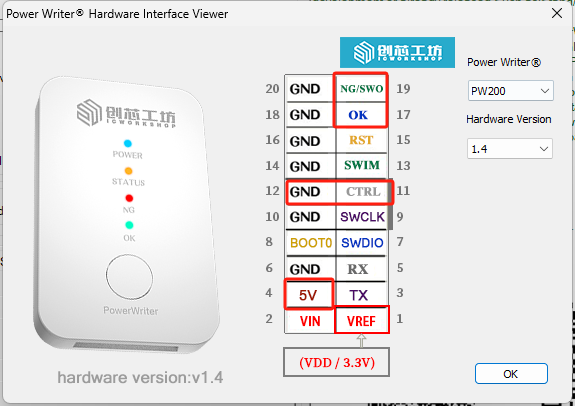

2.Signals of the Machine:
START: LOW(the same as CTRL)
OK:HIGH
NG:HIGH
BUSY:X(Since the PowerWriter does not have a busy signal exposed, you can leave that signal pin unconnected and set it to X; this will not affect the programming.)
For other parameters on the machine, there are no special considerations. Set them according to the previous production requirements.
3.Connection
PowerWriter to Machine:
CTRL--- START;OK---OK;NG---NG;GND---GND;5V---VDD(the power of machine)
PowerWriter to MCU:
SWDIO---SWDIO;SWCLK---SWCLK;GND---GND;VREF---VDD(the power of MCU)